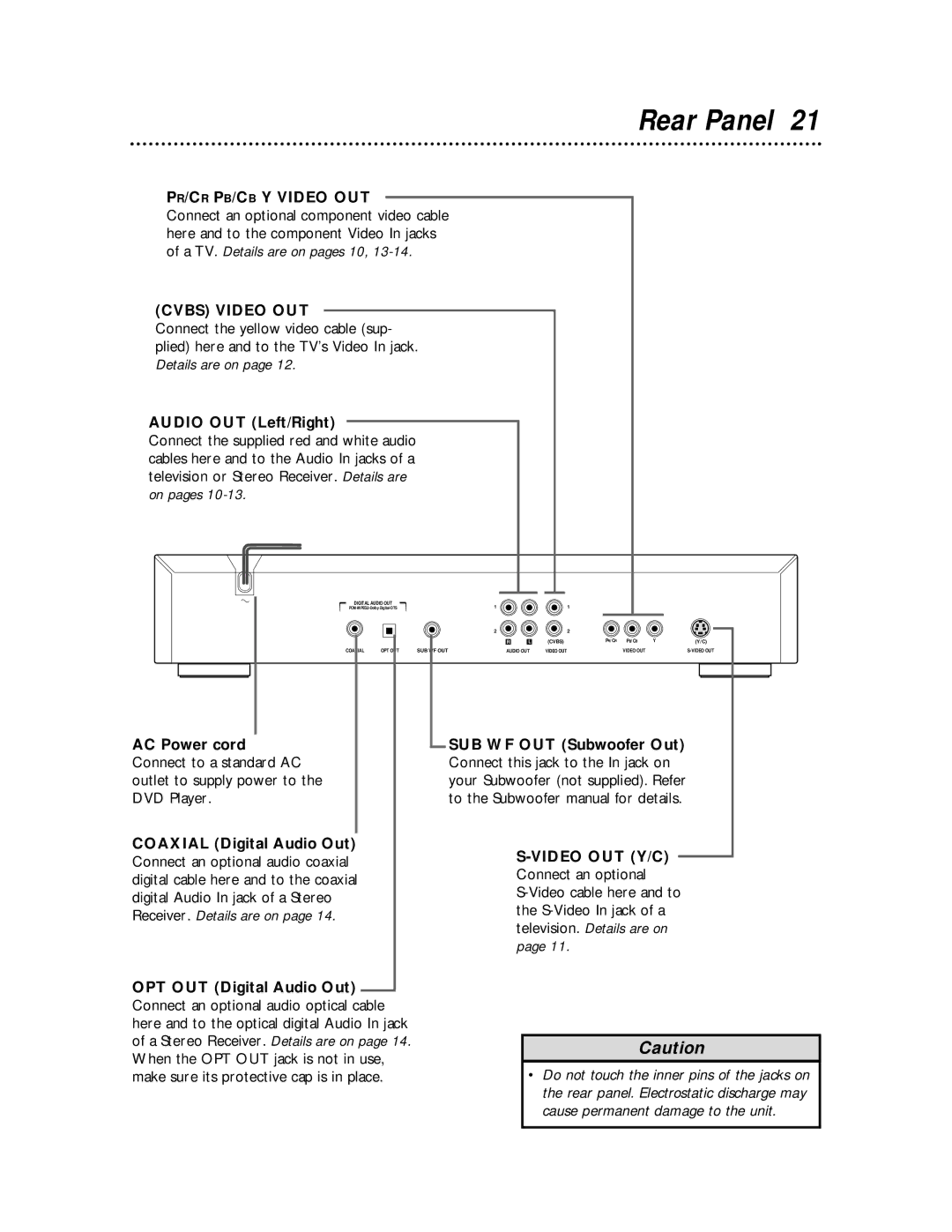Rear Panel 21
PR/CR PB/CB Y VIDEO OUT
Connect an optional component video cable here and to the component Video In jacks of a TV. Details are on pages 10,
(CVBS) VIDEO OUT
Connect the yellow video cable (sup- plied) here and to the TV’s Video In jack. Details are on page 12.
AUDIO OUT (Left/Right)
Connect the supplied red and white audio cables here and to the Audio In jacks of a television or Stereo Receiver. Details are on pages
DIGITAL AUDIO OUT
1 | 1 |
2 | 2 |
COAXIAL | OPT OUT |
AC Power cord Connect to a standard AC outlet to supply power to the DVD Player.
COAXIAL (Digital Audio Out)
| R |
| L | (CVBS) | PR/CR PB/CB | Y |
SUB WF OUT | AUDIO OUT | VIDEO OUT | VIDEO OUT |
| ||
SUB WF OUT (Subwoofer Out) Connect this jack to the In jack on your Subwoofer (not supplied). Refer to the Subwoofer manual for details.
(Y/C)
Connect an optional audio coaxial digital cable here and to the coaxial digital Audio In jack of a Stereo Receiver. Details are on page 14.
OPT OUT (Digital Audio Out) Connect an optional audio optical cable here and to the optical digital Audio In jack of a Stereo Receiver. Details are on page 14. When the OPT OUT jack is not in use, make sure its protective cap is in place.
Caution
•Do not touch the inner pins of the jacks on the rear panel. Electrostatic discharge may cause permanent damage to the unit.