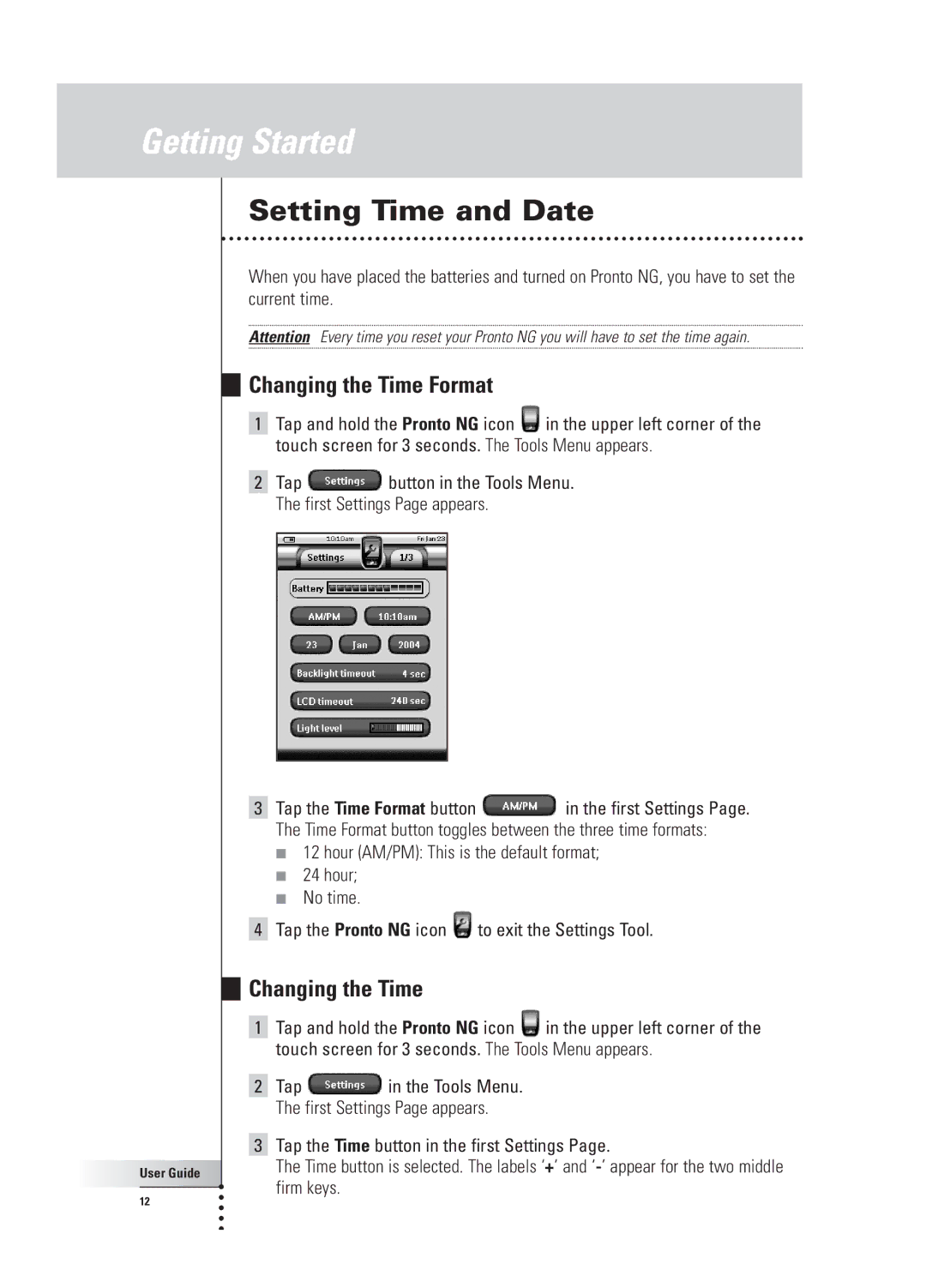Getting Started
User Guide |
12 |
Setting Time and Date
When you have placed the batteries and turned on Pronto NG, you have to set the current time.
Attention Every time you reset your Pronto NG you will have to set the time again.
Changing the Time Format
1Tap and hold the Pronto NG icon ![]() in the upper left corner of the touch screen for 3 seconds. The Tools Menu appears.
in the upper left corner of the touch screen for 3 seconds. The Tools Menu appears.
2Tap ![]() button in the Tools Menu. The first Settings Page appears.
button in the Tools Menu. The first Settings Page appears.
3Tap the Time Format button ![]() in the first Settings Page. The Time Format button toggles between the three time formats:
in the first Settings Page. The Time Format button toggles between the three time formats:
■12 hour (AM/PM): This is the default format;
■24 hour;
■No time.
4Tap the Pronto NG icon ![]() to exit the Settings Tool.
to exit the Settings Tool.
Changing the Time
1Tap and hold the Pronto NG icon ![]() in the upper left corner of the touch screen for 3 seconds. The Tools Menu appears.
in the upper left corner of the touch screen for 3 seconds. The Tools Menu appears.
2Tap ![]() in the Tools Menu. The first Settings Page appears.
in the Tools Menu. The first Settings Page appears.
3Tap the Time button in the first Settings Page.
The Time button is selected. The labels ‘+’ and