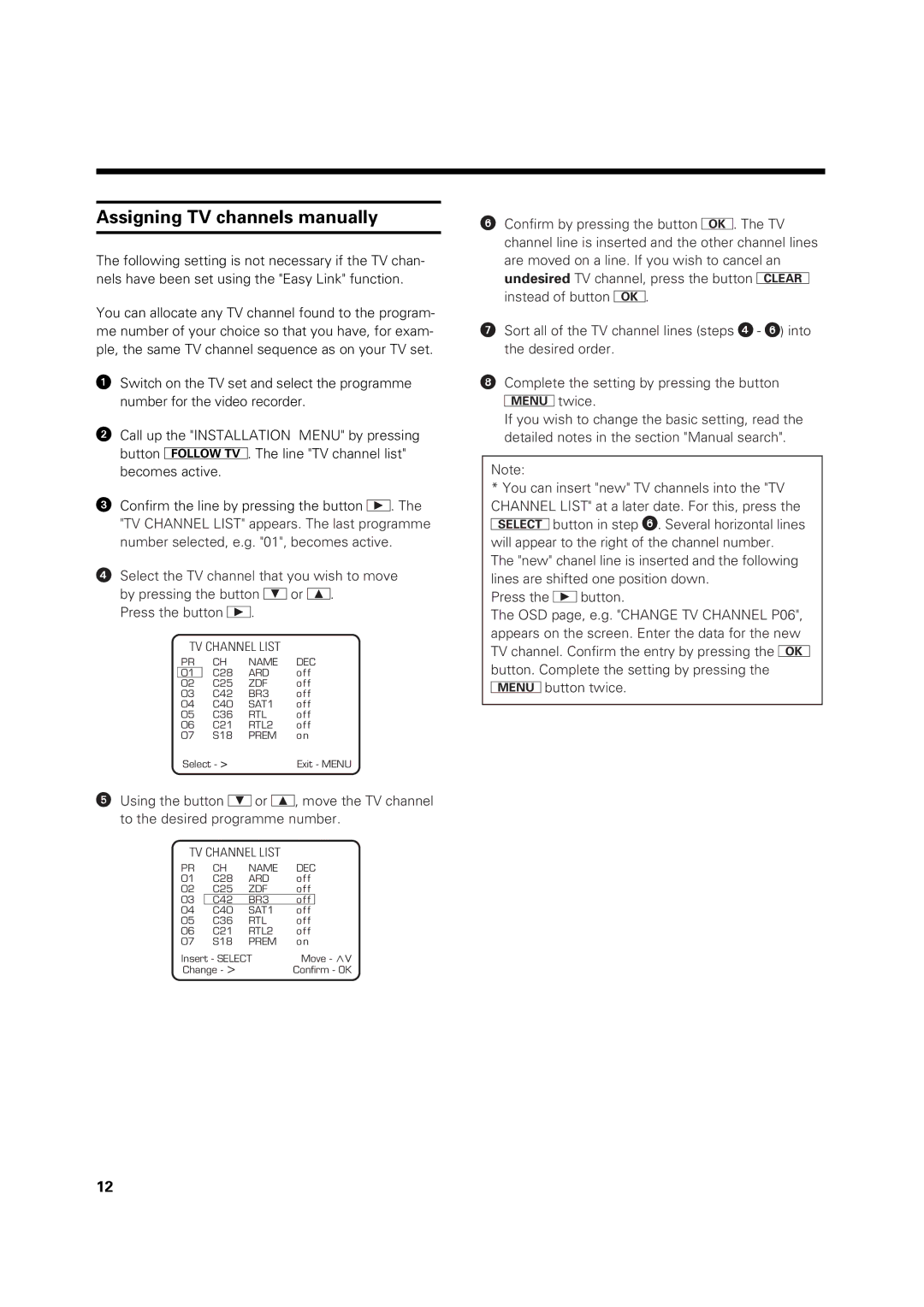Assigning TV channels manually
The following setting is not necessary if the TV chan- nels have been set using the "Easy Link" function.
You can allocate any TV channel found to the program- me number of your choice so that you have, for exam- ple, the same TV channel sequence as on your TV set.
!Switch on the TV set and select the programme number for the video recorder.
"Call up the "INSTALLATION MENU" by pressing button S. The line "TV channel list" becomes active.
¤Confirm the line by pressing the button _. The "TV CHANNEL LIST" appears. The last programme number selected, e.g. "01", becomes active.
$Select the TV channel that you wish to move by pressing the button for e.
Press the button _.
TV CHANNEL LIST
PR | CH | NAME | DEC |
01 | C28 | ARD | o f f |
02 | C25 | ZDF | o f f |
03 | C42 | BR3 | o f f |
04 | C40 | SAT1 | o f f |
05 | C36 | RTL | o f f |
06 | C21 | RTL2 | o f f |
07 | S18 | PREM | o n |
Select - > |
| Exit - MENU | |
%Using the button for e, move the TV channel to the desired programme number.
TV CHANNEL LIST
PR | CH | NAME | DEC | |
01 | C28 | ARD | o f f | |
02 | C25 | ZDF | o f f | |
03 | C42 | BR3 | o f f |
|
04 | C40 | SAT1 | o f f |
|
05 | C36 | RTL | o f f | |
06 | C21 | RTL2 | o f f | |
07 | S18 | PREM | o n | |
Insert - SELECT Move - ^v
Change - > Confirm - OK
&Confirm by pressing the button B. The TV channel line is inserted and the other channel lines are moved on a line. If you wish to cancel an undesired TV channel, press the button m instead of button B.
/Sort all of the TV channel lines (steps $ - &) into the desired order.
(Complete the setting by pressing the button ltwice.
If you wish to change the basic setting, read the detailed notes in the section "Manual search".
Note:
*You can insert "new" TV channels into the "TV
CHANNEL LIST" at a later date. For this, press the pbutton in step &. Several horizontal lines will appear to the right of the channel number.
The "new" chanel line is inserted and the following lines are shifted one position down.
Press the _button.
The OSD page, e.g. "CHANGE TV CHANNEL P06", appears on the screen. Enter the data for the new TV channel. Confirm the entry by pressing the B button. Complete the setting by pressing the lbutton twice.
12