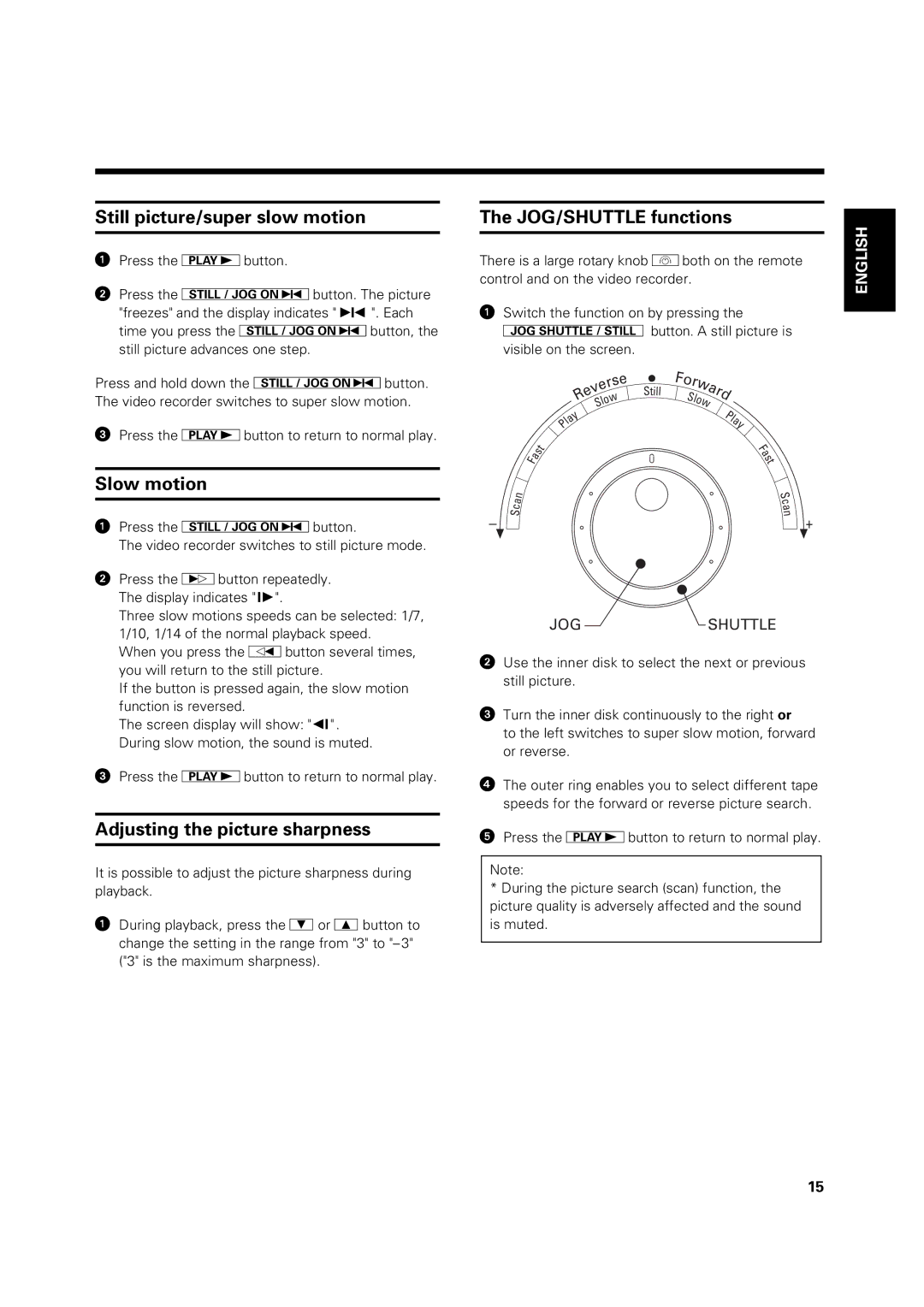Still picture/super slow motion
!Press the ebutton.
"Press the ZUbutton. The picture "freezes" and the display indicates " eIr ". Each time you press the ZUbutton, the
still picture advances one step.
The JOG/SHUTTLE functions
There is a large rotary knob Œboth on the remote control and on the video recorder.
!Switch the function on by pressing the NMbutton. A still picture is visible on the screen.
ENGLISH
Press and hold down the ZUbutton. The video recorder switches to super slow motion.
¤Press the ebutton to return to normal play.
Slow motion
!Press the ZUbutton.
The video recorder switches to still picture mode.
"Press the 2button repeatedly. The display indicates " I e".
Three slow motions speeds can be selected: 1/7, 1/10, 1/14 of the normal playback speed.
When you press the 1button several times, you will return to the still picture.
If the button is pressed again, the slow motion
function is reversed.
The screen display will show: " rI " . During slow motion, the sound is muted.
¤Press the ebutton to return to normal play.
Adjusting the picture sharpness
It is possible to adjust the picture sharpness during playback.
!During playback, press the for ebutton to change the setting in the range from "3" to "– 3" ("3" is the maximum sharpness).
|
|
|
|
|
|
|
| e |
| F | o | r |
|
|
|
|
|
|
|
|
|
|
|
| s |
|
| w |
|
|
| ||||
|
|
|
|
|
| r |
|
|
|
|
|
|
| ||||
|
|
|
|
| e |
|
| il |
|
|
| a |
| ||||
|
|
|
| v |
|
|
|
|
|
|
|
|
| ||||
|
|
| e |
|
|
|
| St l |
|
|
|
|
|
| r | ||
|
|
| R |
|
|
| w |
|
| Sl |
|
|
|
| d | ||
|
|
|
|
| lo |
|
|
|
| o | w |
|
| ||||
|
|
|
|
| S |
|
|
|
|
|
|
|
|
| P | ||
|
|
| y |
|
|
|
|
|
|
|
|
|
|
|
|
| |
|
|
| la |
|
|
|
|
|
|
|
|
|
|
|
|
| l |
|
|
|
|
|
|
|
|
|
|
|
|
|
|
|
| a | |
|
|
| P |
|
|
|
|
|
|
|
|
|
|
|
|
| y |
|
|
| t |
|
|
|
|
|
|
|
|
|
|
|
|
| a |
| a | s |
|
|
|
|
|
|
|
|
|
|
|
|
|
| F |
F |
|
|
|
|
|
|
|
|
|
|
|
|
|
| s | ||
|
|
|
|
|
|
|
|
|
|
|
|
|
|
| t | ||
|
|
|
|
|
|
|
|
|
|
|
|
|
|
|
|
| |
n |
|
|
|
|
|
|
|
|
|
|
|
|
|
|
|
| S |
a |
|
|
|
|
|
|
|
|
|
|
|
|
|
|
|
| c |
c |
|
|
|
|
|
|
|
|
|
|
|
|
|
|
|
| |
|
|
|
|
|
|
|
|
|
|
|
|
|
|
|
| a | |
S |
|
|
|
|
|
|
|
|
|
|
|
|
|
|
|
| |
|
|
|
|
|
|
|
|
|
|
|
|
|
|
|
| n | |
– |
|
|
|
|
|
|
|
|
|
|
|
|
|
|
|
| + |
JOGSHUTTLE
"Use the inner disk to select the next or previous still picture.
¤Turn the inner disk continuously to the right or
to the left switches to super slow motion, forward or reverse.
$The outer ring enables you to select different tape speeds for the forward or reverse picture search.
%Press the ebutton to return to normal play.
Note:
*During the picture search (scan) function, the picture quality is adversely affected and the sound
is muted.
15