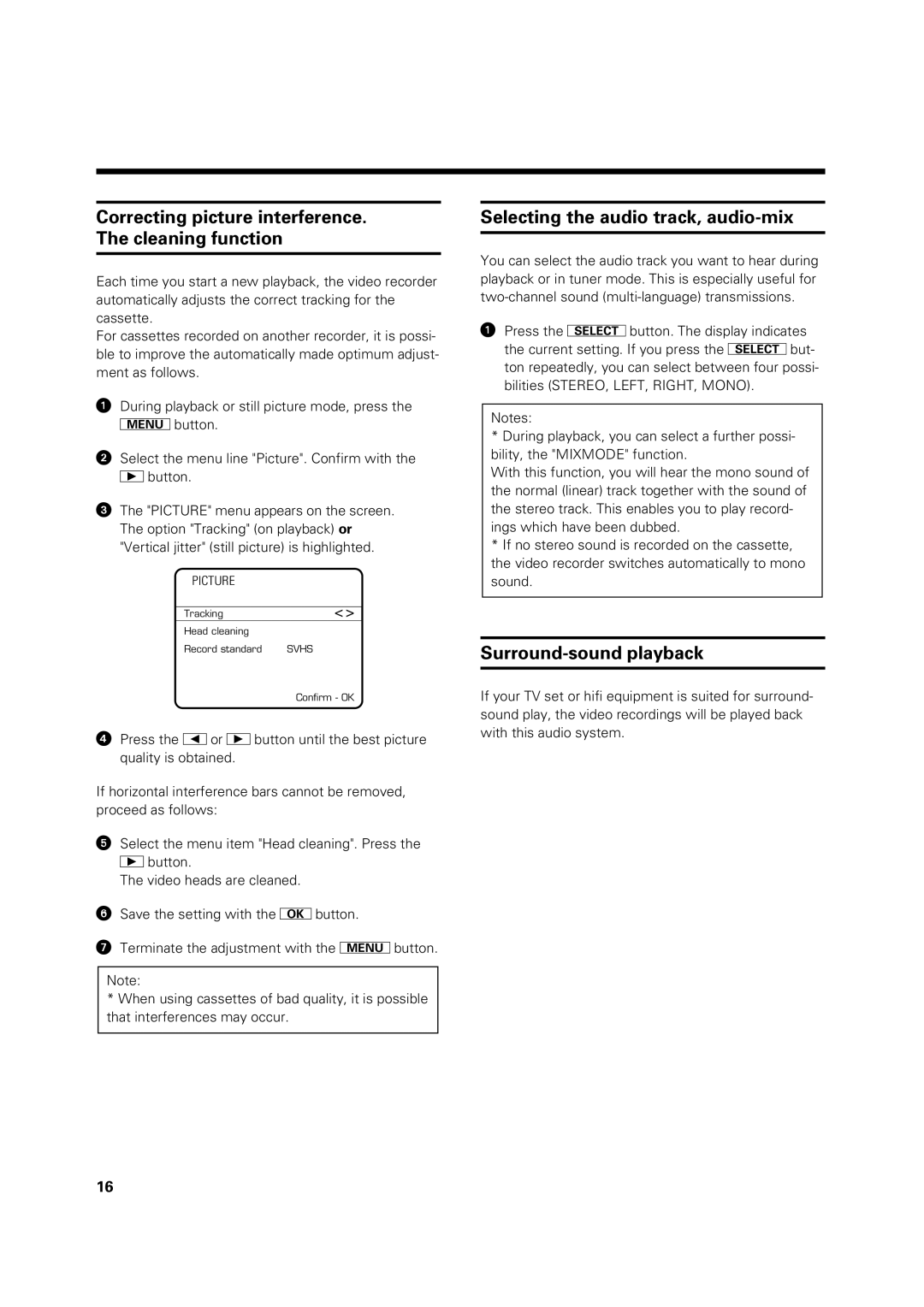Correcting picture interference. The cleaning function
Each time you start a new playback, the video recorder automatically adjusts the correct tracking for the cassette.
For cassettes recorded on another recorder, it is possi- ble to improve the automatically made optimum adjust- ment as follows.
!During playback or still picture mode, press the lbutton.
"Select the menu line "Picture". Confirm with the Gbutton.
¤The "PICTURE" menu appears on the screen. The option "Tracking" (on playback) or "Vertical jitter" (still picture) is highlighted.
PICTURE
Tracking | < > |
Head cleaning |
|
Record standard | SVHS |
| Confirm - OK |
$Press the For Gbutton until the best picture quality is obtained.
If horizontal interference bars cannot be removed, proceed as follows:
%Select the menu item "Head cleaning". Press the Gbutton.
The video heads are cleaned.
&Save the setting with the Bbutton.
/Terminate the adjustment with the lbutton.
Note:
*When using cassettes of bad quality, it is possible that interferences may occur.
Selecting the audio track, audio-mix
You can select the audio track you want to hear during playback or in tuner mode. This is especially useful for
!Press the pbutton. The display indicates the current setting. If you press the pbut- ton repeatedly, you can select between four possi- bilities (STEREO, LEFT, RIGHT, MONO).
Notes:
*During playback, you can select a further possi- bility, the "MIXMODE" function.
With this function, you will hear the mono sound of the normal (linear) track together with the sound of the stereo track. This enables you to play record- ings which have been dubbed.
*If no stereo sound is recorded on the cassette, the video recorder switches automatically to mono sound.
Surround-sound playback
If your TV set or hifi equipment is suited for surround- sound play, the video recordings will be played back with this audio system.
16