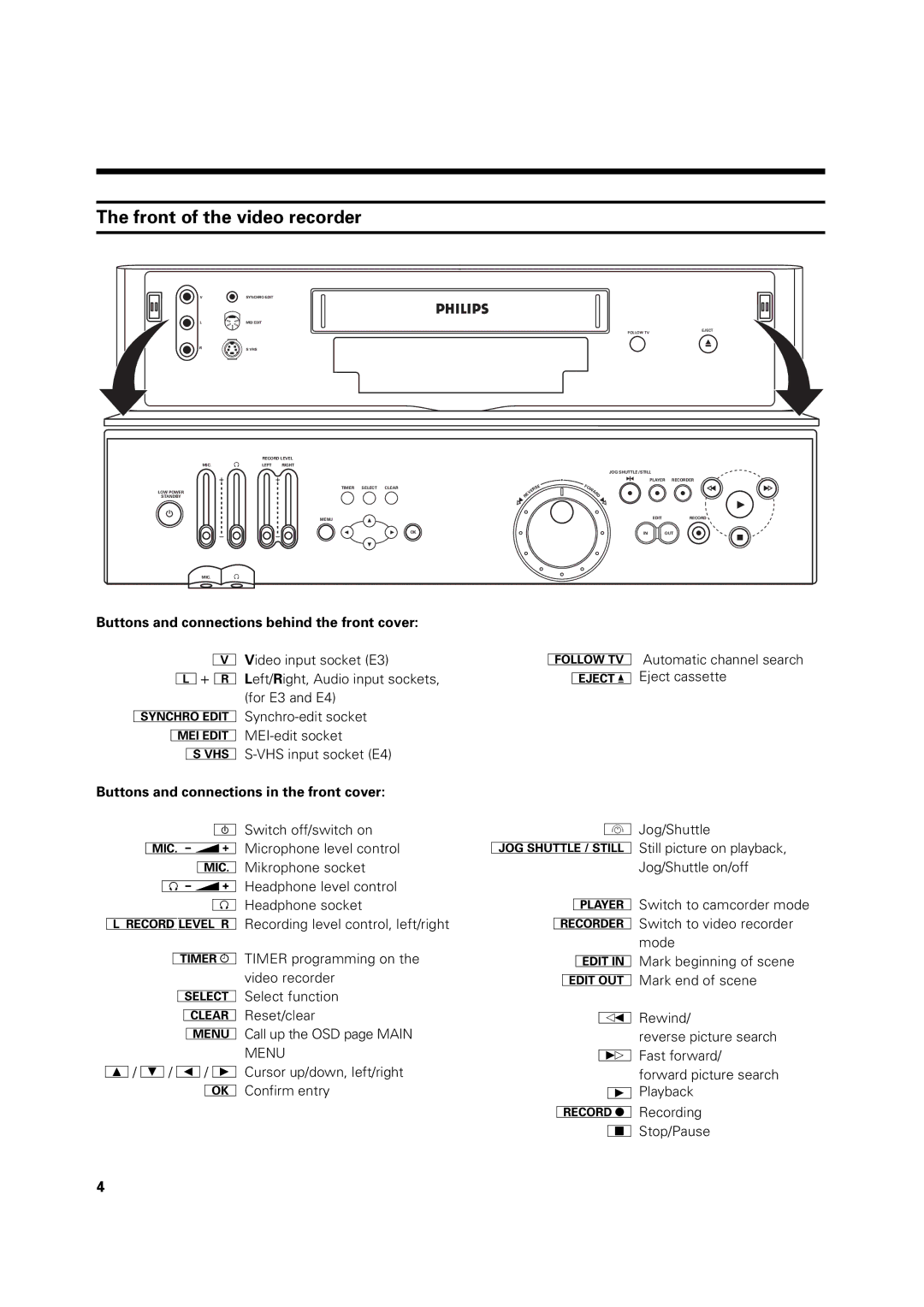The front of the video recorder
V | SYNCHRO EDIT |
L | MEI EDIT |
R | S VHS |
| U | RECORD LEVEL | |
MIC. | LEFT | RIGHT | |
FOLLOW TV
EJECT
TIMER SELECT CLEAR
LOW POWER
STANDBY
MENU
OK
MIC. | U |
|
|
Buttons and connections behind the front cover:
©Video input socket (E3)
»+ ¼Left/Right, Audio input sockets,
(for E3 and E4)
D
Buttons and connections in the front cover:
ÄSwitch off/switch on
†Microphone level control &Mikrophone socket
*Headphone level control %Headphone socket
{}Recording level control, left/right
oTIMER programming on the video recorder
pSelect function
mReset/clear
lCall up the OSD page MAIN
MENU
H/ I/ F/ GCursor up/down, left/right
BConfirm entry
JOG SHUTTLE/STILL
PLAYER RECORDER
SE | F | OW |
ER |
| |
V |
| AR |
E |
| D |
R |
|
|
EDITRECORD
IN OUT
SAutomatic channel search ªEject cassette
ŒJog/Shuttle
NMStill picture on playback,
Jog/Shuttle on/off
;Switch to camcorder mode
¨Switch to video recorder mode
(Mark beginning of scene )Mark end of scene
1Rewind/
reverse picture search
2Fast forward/
forward picture search
GPlayback
gRecording
fStop/Pause
4