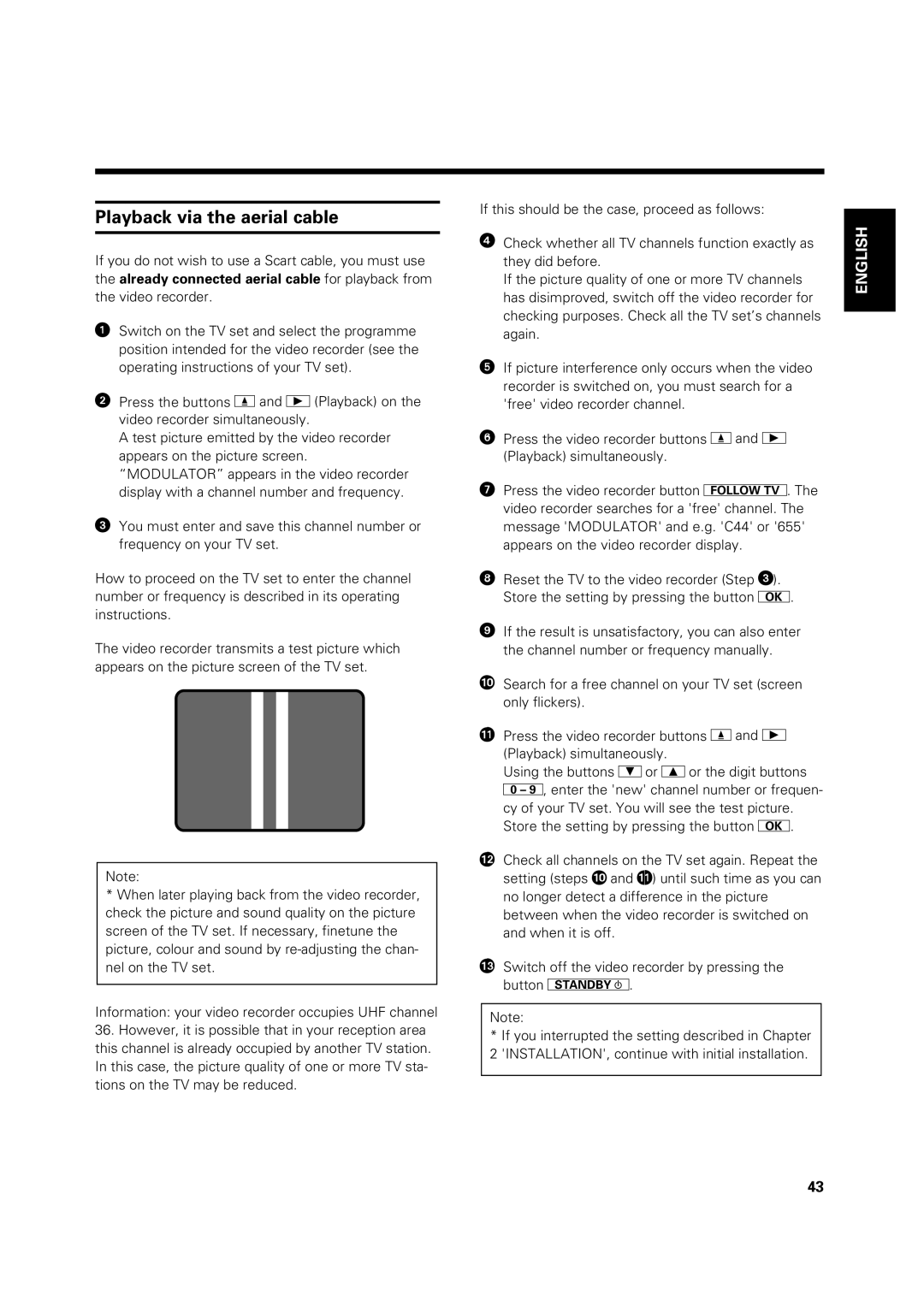Playback via the aerial cable
If you do not wish to use a Scart cable, you must use the already connected aerial cable for playback from the video recorder.
!Switch on the TV set and select the programme position intended for the video recorder (see the operating instructions of your TV set).
"Press the buttons Vand G(Playback) on the video recorder simultaneously.
A test picture emitted by the video recorder appears on the picture screen. “MODULATOR” appears in the video recorder display with a channel number and frequency.
¤You must enter and save this channel number or frequency on your TV set.
How to proceed on the TV set to enter the channel number or frequency is described in its operating instructions.
The video recorder transmits a test picture which appears on the picture screen of the TV set.
Note:
*When later playing back from the video recorder, check the picture and sound quality on the picture screen of the TV set. If necessary, finetune the picture, colour and sound by
Information: your video recorder occupies UHF channel
36.However, it is possible that in your reception area this channel is already occupied by another TV station. In this case, the picture quality of one or more TV sta- tions on the TV may be reduced.
If this should be the case, proceed as follows:
$Check whether all TV channels function exactly as they did before.
If the picture quality of one or more TV channels has disimproved, switch off the video recorder for checking purposes. Check all the TV set’s channels again.
%If picture interference only occurs when the video recorder is switched on, you must search for a 'free' video recorder channel.
&Press the video recorder buttons Vand G (Playback) simultaneously.
/Press the video recorder button S. The video recorder searches for a 'free' channel. The message 'MODULATOR' and e.g. 'C44' or '655' appears on the video recorder display.
(Reset the TV to the video recorder (Step ¤). Store the setting by pressing the button B.
)If the result is unsatisfactory, you can also enter the channel number or frequency manually.
<:
<> Press the video recorder buttons Vand G (Playback) simultaneously.
Using the buttons for eor the digit buttons k, enter the 'new' channel number or frequen- cy of your TV set. You will see the test picture. Store the setting by pressing the button B.
<Y Check all channels on the TV set again. Repeat the setting (steps <: and <>) until such time as you can no longer detect a difference in the picture between when the video recorder is switched on and when it is off.
<X Switch off the video recorder by pressing the button d.
Note:
*If you interrupted the setting described in Chapter
2 'INSTALLATION', continue with initial installation.
ENGLISH
43