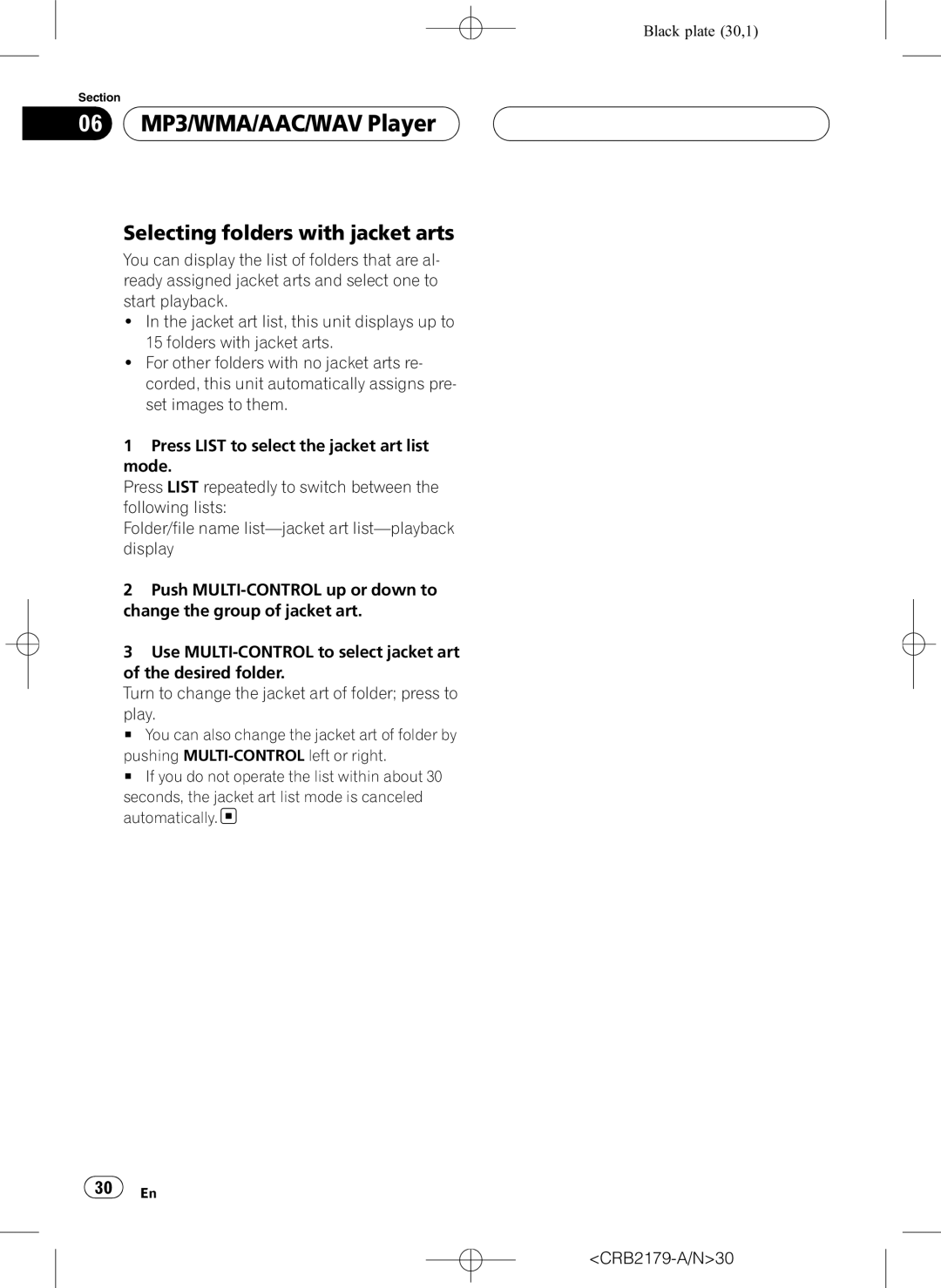Black plate (30,1)
Section
06  MP3/WMA/AAC/WAV Player
MP3/WMA/AAC/WAV Player 
Selecting folders with jacket arts
You can display the list of folders that are al- ready assigned jacket arts and select one to start playback.
!In the jacket art list, this unit displays up to 15 folders with jacket arts.
!For other folders with no jacket arts re- corded, this unit automatically assigns pre- set images to them.
1Press LIST to select the jacket art list mode.
Press LIST repeatedly to switch between the following lists:
Folder/file name
2Push
3Use
Turn to change the jacket art of folder; press to
play.
# You can also change the jacket art of folder by
pushing
# If you do not operate the list within about 30
seconds, the jacket art list mode is canceled automatically. ![]()
![]() 30
30![]() En
En