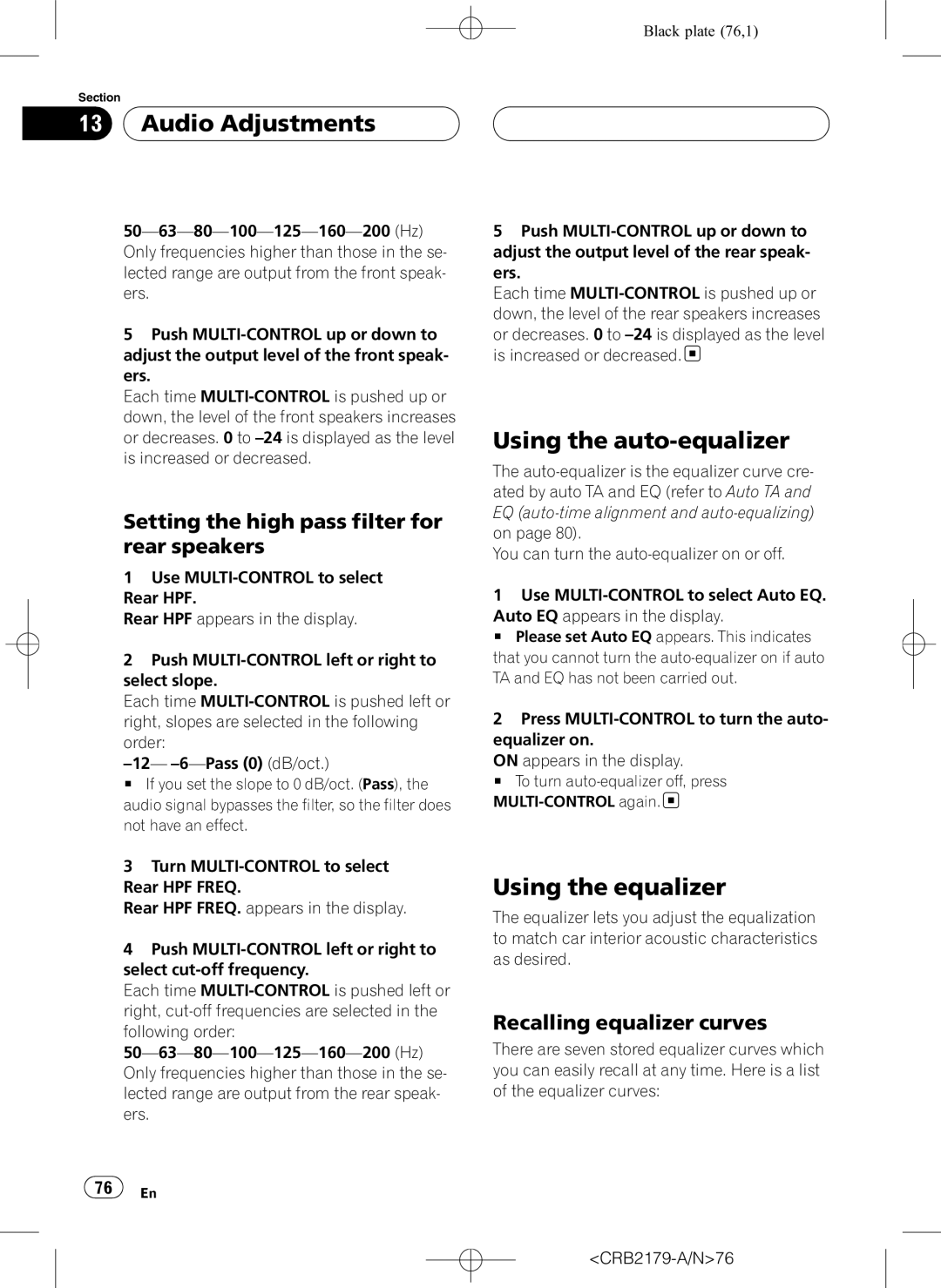Black plate (76,1)
Section
13  Audio Adjustments
Audio Adjustments
5Push
Each time
Setting the high pass filter for rear speakers
1Use
Rear HPF appears in the display.
2Push
Each time
# If you set the slope to 0 dB/oct. (Pass), the audio signal bypasses the filter, so the filter does not have an effect.
3Turn
Rear HPF FREQ.
Rear HPF FREQ. appears in the display.
4Push
Each time
5Push
Each time
or decreases. 0 to ![]()
Using the auto-equalizer
The
You can turn the
1Use
Auto EQ appears in the display.
# Please set Auto EQ appears. This indicates that you cannot turn the
2Press
ON appears in the display.
# To turn ![]()
Using the equalizer
The equalizer lets you adjust the equalization to match car interior acoustic characteristics as desired.
Recalling equalizer curves
There are seven stored equalizer curves which you can easily recall at any time. Here is a list of the equalizer curves:
![]() 76
76![]() En
En