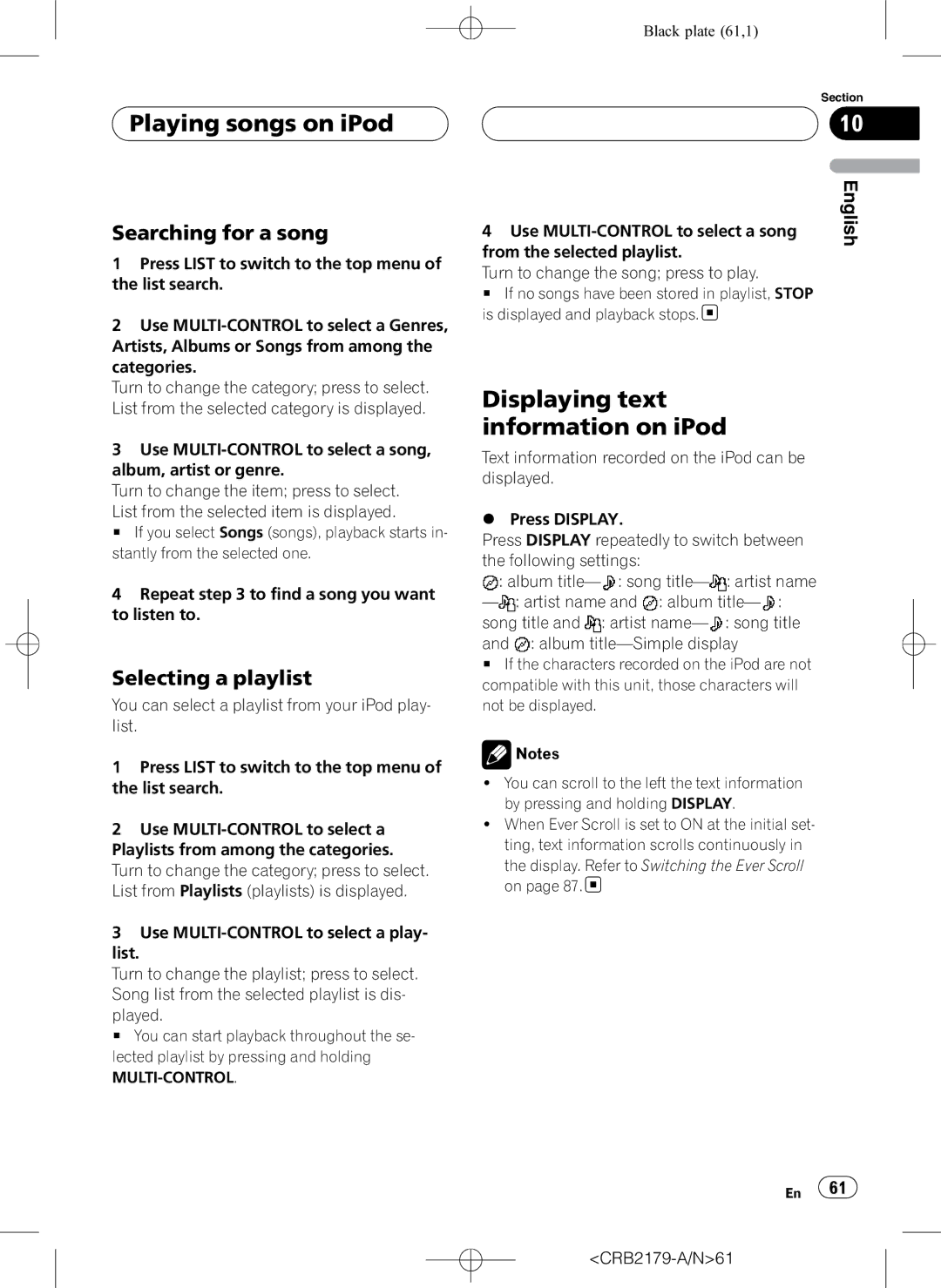Playing songs on iPod
Playing songs on iPod
Searching for a song
1Press LIST to switch to the top menu of the list search.
2Use
Turn to change the category; press to select. List from the selected category is displayed.
3Use
Turn to change the item; press to select.
List from the selected item is displayed.
# If you select Songs (songs), playback starts in- stantly from the selected one.
4Repeat step 3 to find a song you want to listen to.
Selecting a playlist
You can select a playlist from your iPod play- list.
1Press LIST to switch to the top menu of the list search.
2Use
3Use
list.
Turn to change the playlist; press to select. Song list from the selected playlist is dis-
played.
# You can start playback throughout the se- lected playlist by pressing and holding
MULTI-CONTROL.
Black plate (61,1)
Section
10
4 Use | English |
| |
from the selected playlist. |
|
Turn to change the song; press to play. |
|
# If no songs have been stored in playlist, STOP |
|
is displayed and playback stops. |
|
Displaying text information on iPod
Text information recorded on the iPod can be displayed.
% Press DISPLAY.
Press DISPLAY repeatedly to switch between the following settings:
![]() : album
: album ![]() :
:![]() :
:
![]() :
:![]() : album
: album ![]() :
:
song title and ![]() : artist
: artist ![]() :
:
and ![]() : album
: album
#If the characters recorded on the iPod are not compatible with this unit, those characters will not be displayed.
![]() Notes
Notes
!You can scroll to the left the text information by pressing and holding DISPLAY.
!When Ever Scroll is set to ON at the initial set- ting, text information scrolls continuously in
the display. Refer to Switching the Ever Scroll on page 87.![]()
En ![]() 61
61![]()