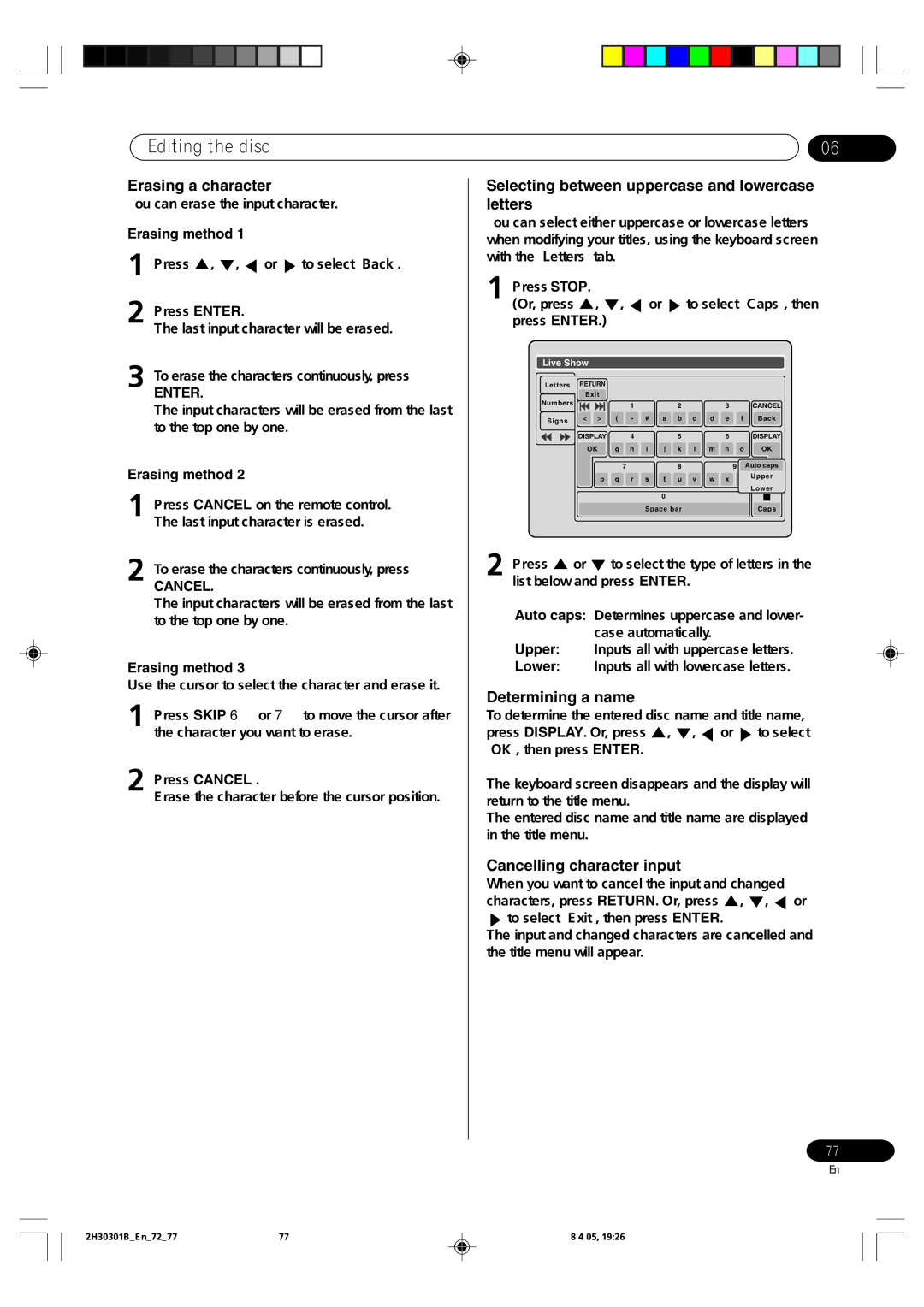Editing the disc
Erasing a character
You can erase the input character.
Erasing method 1
1Press ![]() ,
, ![]() ,
, ![]() or
or ![]() to select ÒBackÓ.
to select ÒBackÓ.
2Press ENTER.
The last input character will be erased.
3To erase the characters continuously, press
ENTER.
The input characters will be erased from the last to the top one by one.
Erasing method 2
1Press CANCEL on the remote control. The last input character is erased.
2To erase the characters continuously, press
CANCEL.
The input characters will be erased from the last to the top one by one.
Erasing method 3
Use the cursor to select the character and erase it.
1Press SKIP 6 or 7 to move the cursor after the character you want to erase.
2Press CANCEL .
Erase the character before the cursor position.
06
Selecting between uppercase and lowercase letters
You can select either uppercase or lowercase letters when modifying your titles, using the keyboard screen with the ÒLettersÓ tab.
1Press STOP.
(Or, press ![]() ,
, ![]() ,
, ![]() or
or ![]() to select ÒCapsÓ, then press ENTER.)
to select ÒCapsÓ, then press ENTER.)
Live Show
Letters RETURN |
|
|
|
|
|
|
| |
| Exit |
|
|
|
|
|
|
|
Numbers |
|
| 1 |
|
| 2 | 3 | CANCEL |
|
|
|
|
| ||||
Signs | < > | ( | - | # | a | b c | d e f | Back |
|
|
|
|
|
|
|
| |
| DISPLAY |
| 4 |
|
| 5 | 6 | DISPLAY |
| OK | g h i | j k l | m n o | OK | |||
|
|
| 7 |
|
| 8 | 9 | Auto caps |
| p q | r | s | t | u v | w x y | Upper | |
| z | |||||||
|
|
|
|
| 0 |
|
| Lower |
|
|
|
|
|
|
|
| |
|
|
|
| Space bar |
| Caps | ||
2Press ![]() or
or ![]() to select the type of letters in the list below and press ENTER.
to select the type of letters in the list below and press ENTER.
Auto caps: Determines uppercase and lower- case automatically.
Upper: Inputs all with uppercase letters.
Lower: Inputs all with lowercase letters.
Determining a name
To determine the entered disc name and title name, press DISPLAY. Or, press ![]() ,
, ![]() ,
, ![]() or
or ![]() to select ÒOKÓ, then press ENTER.
to select ÒOKÓ, then press ENTER.
The keyboard screen disappears and the display will return to the title menu.
The entered disc name and title name are displayed in the title menu.
Cancelling character input
When you want to cancel the input and changed
characters, press RETURN. Or, press ![]() ,
, ![]() ,
, ![]() or
or
![]() to select ÒExitÓ, then press ENTER.
to select ÒExitÓ, then press ENTER.
The input and changed characters are cancelled and the title menu will appear.
77
En
2H30301B_En_72_77 | 77 | 8/4/05, 19:26 |