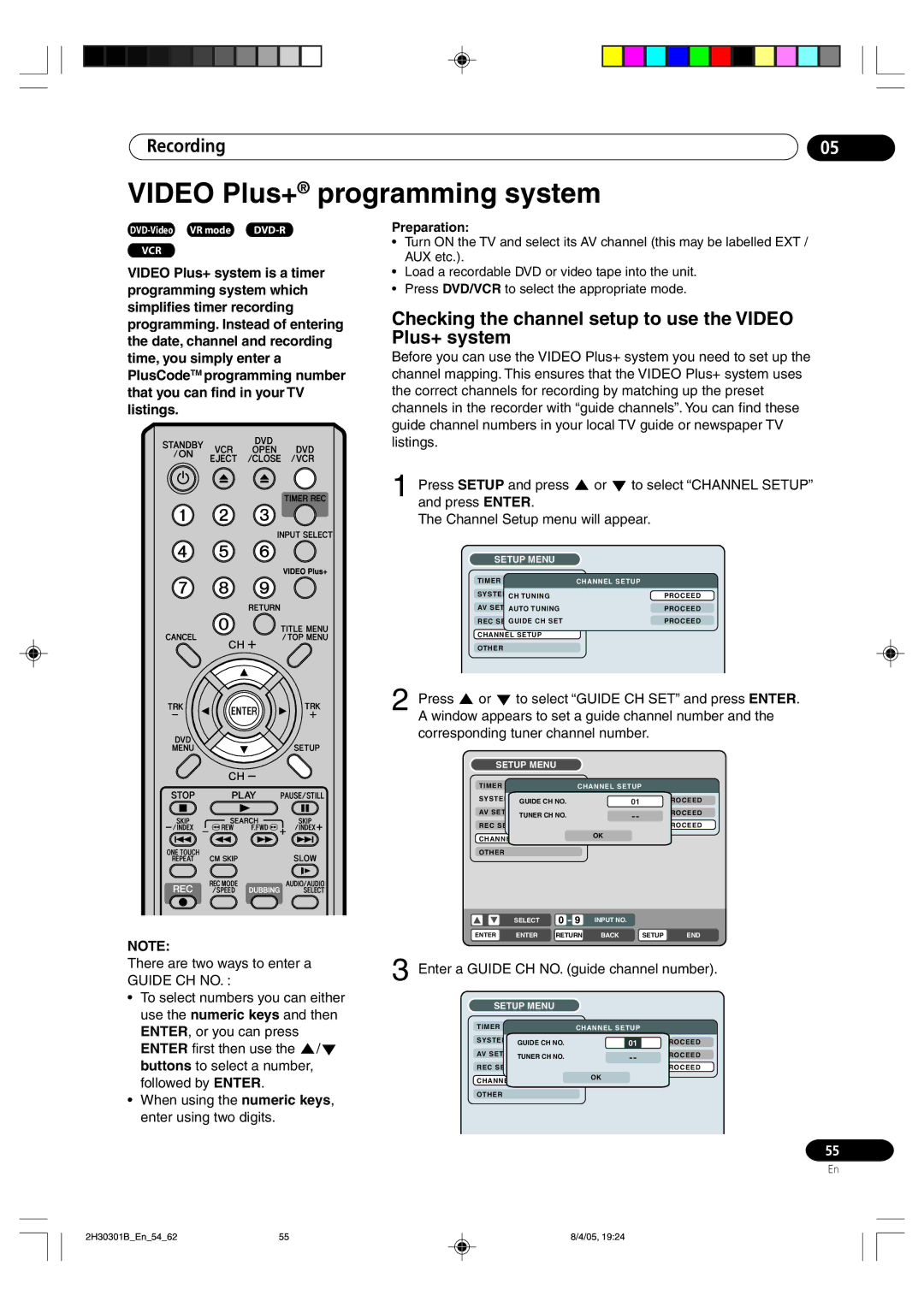Recording | 05 |
VIDEO Plus+® programming system
VCR
VIDEO Plus+ system is a timer programming system which simplifies timer recording programming. Instead of entering the date, channel and recording time, you simply enter a PlusCodeTM programming number that you can find in your TV listings.
Preparation:
¥Turn ON the TV and select its AV channel (this may be labelled EXT / AUX etc.).
¥Load a recordable DVD or video tape into the unit.
¥Press DVD/VCR to select the appropriate mode.
Checking the channel setup to use the VIDEO Plus+ system
Before you can use the VIDEO Plus+ system you need to set up the channel mapping. This ensures that the VIDEO Plus+ system uses the correct channels for recording by matching up the preset channels in the recorder with Òguide channelsÓ. You can find these guide channel numbers in your local TV guide or newspaper TV listings.
1Press SETUP and press ![]() or
or ![]() to select ÒCHANNEL SETUPÓ and press ENTER.
to select ÒCHANNEL SETUPÓ and press ENTER.
The Channel Setup menu will appear.
SETUP MENU
TIMER REC SET | CHANNEL SETUP |
SYSTEM SETUP | PROCEED |
CH TUNING | |
AV SETUPAUTO TUNING | PROCEED |
REC SETUPGUIDE CH SET | PROCEED |
CHANNEL SETUP |
|
OTHER |
|
2Press ![]() or
or ![]() to select ÒGUIDE CH SETÓ and press ENTER. A window appears to set a guide channel number and the corresponding tuner channel number.
to select ÒGUIDE CH SETÓ and press ENTER. A window appears to set a guide channel number and the corresponding tuner channel number.
SETUP MENU
TIMER REC SET | CHANNEL SETUP |
| ||
SYSTEM SETUP | 01 | PROCEED | ||
| CHGUIDETUNINGCH NO. |
| ||
AV SETUPAUTO TUNING | - - | PROCEED | ||
|
| TUNER CH NO. |
| |
REC SETUPGUIDE CH SET |
| PROCEED | ||
|
|
|
|
|
CHANNEL SETUP | OK |
| ||
|
| |||
OTHER |
|
| ||
| SELECT | 0 - 9 | INPUT NO. |
|
|
ENTER | ENTER | RETURN | BACK | SETUP | END |
NOTE:
There are two ways to enter a
GUIDE CH NO. :
¥To select numbers you can either use the numeric keys and then ENTER, or you can press ENTER first then use the ![]() /
/ ![]() buttons to select a number, followed by ENTER.
buttons to select a number, followed by ENTER.
¥When using the numeric keys, enter using two digits.
3Enter a GUIDE CH NO. (guide channel number).
SETUP MENU
TIMER REC SET | CHANNEL SETUP |
| |||
SYSTEM SETUP |
|
|
| PROCEED | |
| 01 |
| |||
| TV/CATVCHGUIDETUNINGCHSELECNO. |
|
| ||
AV SETUP |
| - - |
| PROCEED | |
| AUTOTUNERTUNINGCHCHMEMORYNO. |
| |||
REC SETUPADD/DELETEGUIDECH SET |
|
|
| PROCEED | |
|
|
|
CHANNELGUIDESETUPCH SET | OK | |
| ||
OTHER |
|
|
55
En
2H30301B_En_54_62 | 55 | 8/4/05, 19:24 |