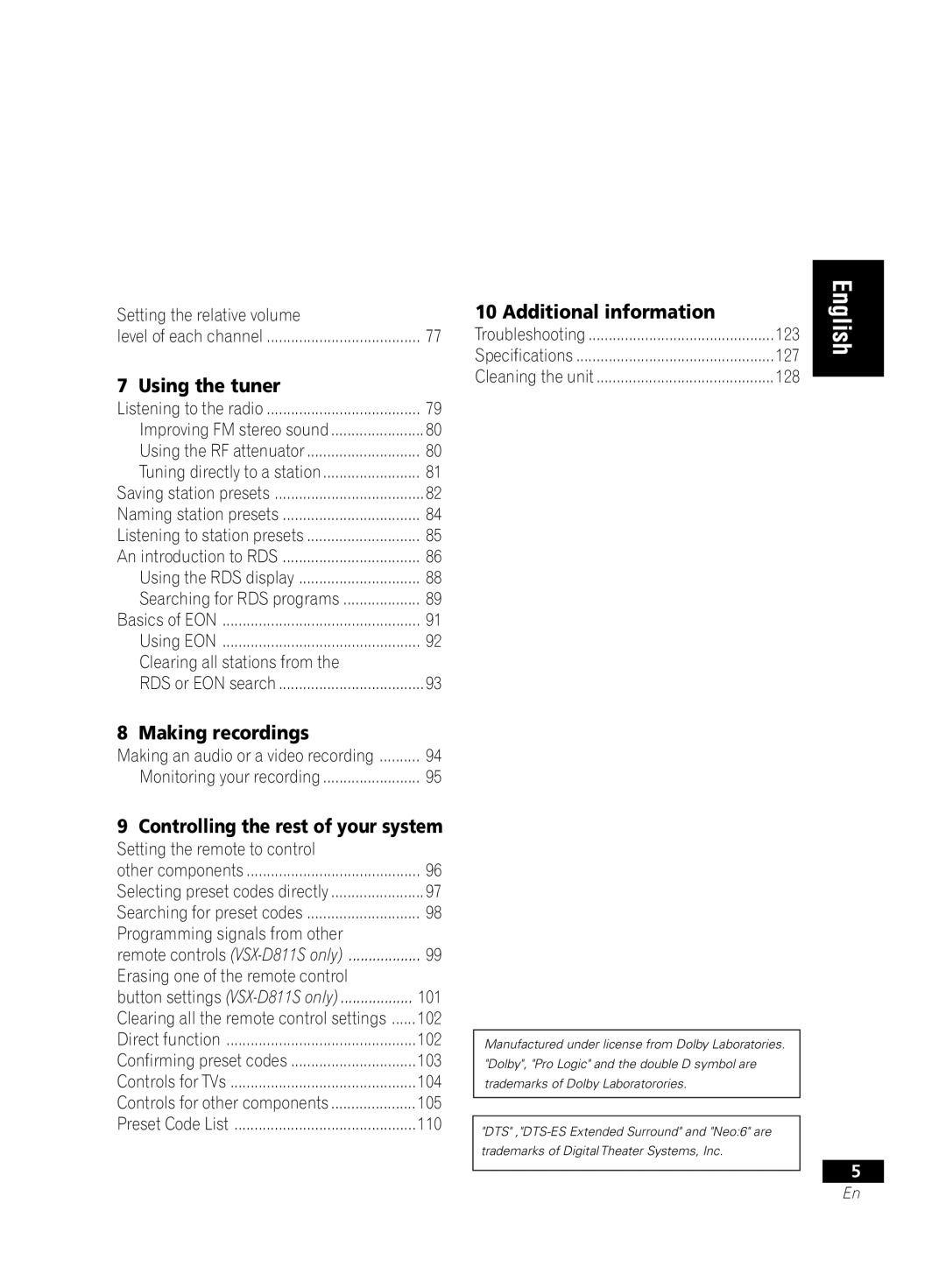VSX-D711-KVSX-D711-SVSX-D811S-KVSX-D811S-S
Operating Environment
Installing the Receiver
Betriebsbedingungen
Aufstellung des Receivers
Contents
Making recordings
Using the tuner
Additional information
Controlling the rest of your system
Inhalt
10 Zusätzliche Informationen
Nutzung des Tuners
Erstellen von Aufnahmen
Ansteuerung Ihres restlichen Systems
Vor Inbetriebnahme Überprüfen des mitgelieferten Zubehörs
Before you start Checking what’s in the box
Making cable connections
Kabelanschlüsse
Remote control may not work properly if
Operating range of remote control unit
Before you start Vor Inbetriebnahme
Betriebsreichweite der Fernbedienung
Minuten-Anleitung Einleitung zum Heimkino
02 5 minute guide Introduction to home theater
Minuten-Anleitung Surround-Klang hören
Minute guide Listening to Surround Sound
Hook up your DVD player
Hook up your TV
Optical cable Coaxial cable
Minute guide Minuten-Anleitung
Connect your speakers
Hinweis
VSX-D711
SBL SBR
Hinweis
VSX-D811S only
Play a DVD, and adjust the volume to your liking
1ch 0ch
0ch
0ch 1ch
Display prompts you to select your room size
Press Enter
Drücken Sie auf Enter
Das Display fordert Sie auf, Ihre Raumgröße zu wählen
Video cables
Audio/Video cords
Audio/Videokabel
Videokabel
Digitale Audiokabel/Optische Kabel
Connecting up Anschlüsse
Digital audio coaxial cords/ Optical cables
Anschlüsse Anschluss von Digitalkomponenten
Connecting up Connecting digital components
Arrows indicate the direction of the audio
Signal VSX-D711
Connecting up
Anschlüsse Anschluss von Audiokomponenten
Connecting up Connecting audio components
Arrows indicate the direction of the audio signal
Die Pfeile geben die Richtung des Signals an
Connecting up Connecting DVD 5.1/7.1 channel components
Arrows indicate the direction of the signal
Anschluss von Videokomponenten
Connecting video components
Signal
Connecting to the front panel video terminal
Anschluss an den Videonanschluss an der Frontplatte
Arrows indicate the direction of the audio
FM wire antenna
Connecting up Connecting antennas
Anschlüsse03 Anschluss der Antennen
AM loop antenna
Antenna snap connectors Antennen-Klemmbuchsen
Using external antennas
To improve FM reception Verbessern des FM-Empfangs
To improve AM reception
Anschlüsse03 Anschluss der Lautsprecher VSX-D711
Connecting up Connecting the speakers VSX-D711
Speaker terminals
Lautsprecherklemmen
Front-Lautsprecher
Wichtig
Anschlüsse03 Anschluss der Lautsprecher VSX-D811S
Connecting up Connecting the speakers VSX-D811S
VSX-D811S
Connecting up Anschlüsse
B speaker systems
Hints on speaker placement
Und B-Lautsprechersysteme
Tipps zur Aufstellung der Lautsprecher
Ansicht der Lautsprecheraufstellung von oben VSX-D711
Overhead view of speaker set up VSX-D711
Ansicht der Lautsprecheraufstellung VSX-D811S
Anschlüsse03 Anschluss zusätzlicher Verstärker
Connecting up Connecting additional amplifiers
VSX-D811S only
Nur VSX-D811S
Anschlüsse Bedienung anderer Pioneer- Komponenten
Connecting up Operating other Pioneer components
Frontplatte
Controls and displays Front panel
14 15
Enter
Controls and displays
Master Volume
Speakers
Quick Setup
Monitor
Tone
Auto
Display
Digital
Analog
ATT
PRO Logic
Direct
Midnight
Stereo
Loudness
Mono
Tuned
Source
Remote control
Multi Control buttons Multi CONTROL-Tasten
Pages Seite
Disc
RCV
Input ATT
FL Dimmer
Display
Effect +/- buttons
Component/Tuner controls
Audio
TOP Menu
Subtitle
Angle
TV Input
Input SEL
Mute
LED Display
Master Volume +/- Einstellung der Lautstärke MENU-Taste
Receiver
12 ‘’ TUNE/ST +/- /ENTER
Standard mode
Wiedergabe von Signalquellen Einleitung zu Klangmodi
Playing sources Introduction to Sound Modes
Stereo/Direct
Playing sources
Advanced Surround-Modi
Wiedergabe von Signalquellen
Advanced Surround modes
Channel Stereo
Expanded
Kanal-Stereo VSX-D711
Kanal-Stereo VSX-D811S
Stereosignalquellen
Codierte Mehrkanal-Signalquellen
Signalquellen
Mit 6.1-Surround
Wiedergabe von Signalquellen Wahl des Eingangssignals
Playing sources Choosing the input signal
DTS-Signal eingegeben wird
Jedes Drücken schaltet zwischen AUTO, DVD
Listening to multi-channel playback
Switch on the playback component
Mehrkanal-Wiedergabe hören
On the front panel
Verwendung von Stereo/Direct
Using Stereo/Direct
II Music
Music Cinema
Verwendung von Advanced Surround
Using Advanced Surround
Movie Music Virtual SB Stereo*/ Expanded
Each press changes the display as follows
Using the tone controls
Playing sources Using Loudness and Midnight listening
Verwendung der Klangfarbenregler
Midnight Off Loudness
Press Tone to select the frequency you want to adjust
Wiedergabe anderer Signalquellen
Each press switches between Bass
Playing other sources
Playing sources Selecting the multi-channel analog inputs
Press Receiver to turn the power on
Setting up your receiver Choosing your receiver setup
Press RCV Use or to choose the option you want to adjust
Konfiguration des Receivers Wahl Ihrer Receiver
Surround back speaker setting VSX- D811S only
Speaker setting
Channel setting VSX-D811S only
Surround speaker distance setting
Einstellung der Lautsprecher
Setting up your receiver Konfiguration des Receivers
Speaker setting
Einstellung der hinteren Sur- round-Lautsprecher
Surround back speaker setting
FL-C -SS
FL-C -SL
SB Subwf
Channel setting
Einstellung von 6.1-Kanal
Crossover frequency setting
Subwoofer setting
Einstellung des Subwoofers
Einstellung der Überschneidungsfrequenz
LFE attenuator setting
Setting up your receiver
Front speaker distance setting
Entfernungseinstellung der Front- Lautsprecher
Surround speaker distance set- ting
Center speaker distance setting
Entfernungseinstellung des Center- Lautsprechers
Entfernungseinstellung der Surround-Lautsprecher
Dynamic range control setting
Surround back speaker distance setting
Einstellung des Dynamikumfangreglers
Entfernungseinstellung der hinteren Surround-Lautsprecher
Use ’ or ‘ to cycle through the possible dual mono settings
Dual mono setting
Dual Mono-Einstellung
Ch 1.R ch Ch2 ch1
Coaxial digital input settings
Surround back channel input setting
Einstellung der hinteren Sur- round-Kanaleingänge
Einstellungen des koaxialen digitalen Eingangs
Einstellungen des optischen digitalen Eingangs
Optical digital input settings
Optical digital
Optisch digital
Press RCV Press Test Tone to output the test tone
Setting the relative volume level of each channel
Einstellung des relativen Lautstärkepegels jedes Kanals
When you’re done, press Test Tone to turn off the test tone
Use Level +/- to adjust the speaker levels in turn
Tipp
Der Testton wird nur in den Standardmodi ausgegeben
Nutzung des Tuners Radio hören
Using the tuner Listening to the radio
Tune to a station
Stellen Sie einen Sender ein
Improving FM stereo sound
Using the RF attenuator
Verbessern des FM-Stereoklangs
Verwendung des RF-Dämpfers
Direkte Senderwahl
Using the tuner Nutzung des Tuners
Tuning directly to a station
Sie auf 1, 0, 6, 0
Saving station presets
For example, to tune to 106.00 FM, press 1
Press T.EDIT Tuner Edit
Tune to a station you want to memo Rize
Display shows ST. MEMORY, then a blinking memory class
Stellen Sie einen Sender ein, den Sie speichern möchten
Benennen von Festsendern
Naming station presets
Listening to station presets
Using the tuner
Festsender hören
Press repeatedly to cycle through classes A, B and C
Nutzung des Tuners Einleitung zu RDS
Using the tuner An introduction to RDS
R. M
Nutzung des RDS-Displays
Using the RDS display
Frequency
Frequenz
Nutzung des Tuners Suche nach RDS-Programmen
Using the tuner Searching for RDS programs
Use the Band button to select the FM band
RDS is only broadcast on FM
Using the tuner
News
Using the tuner Basics of EON
Nutzung des Tuners Grundlagen von EON
Press the EON Mode button to select the mode you want
Using EON Nutzung von EON
Press the Band button to select the FM band
Tune into an EON FM station
Clearing all stations from the RDS or EON search
Press and hold EON Mode front panel for about two seconds
Löschen aller Sender vom RDS- oder EON-Suchlauf
Erase PI will be displayed
Making recordings Making an audio or a video recording
Making recordings Erstellen von Aufnahmen
Wählen Sie das Eingangssignal wenn nötig
Monitoring your recording
Mithörkontrolle während der Aufnahme
Taste
Setting the remote to control other components
Button Controllable Components
Press and hold Remote Setup for three seconds
Selecting preset codes directly
Halten Sie Remote Setup drei Sekunden lang gedrückt
Direktes Aufrufen vorprogrammierter Codes
Switch on the component you want to control
Searching for preset codes
Suche nach vorprogrammierten Codes
Schalten Sie die Komponente ein, die Sie ansteuern möchten
Programmieren von Signalen anderer Fernbedienungen
Programming signals from other remote controls
Stop when you see the component stop or switch off
Press Remote Setup and hold for three seconds
LED flashes rapidly
100
Prepare the remote to erase the button setting
Erasing one of the remote control button settings
Löschen einer Einstellung einer Fernbedienungstaste
Ansteuerung Ihres restlichen Systems Hinweis
Direct function
Clearing all the remote control settings
Direktfunktion
102
Bestätigung vorprogrammierter Codes
Confirming preset codes
103
Die Direktfunktion kann für TV Input nicht verwendet werden
104
Controlling the rest of your system Controls for TVs
Channel
TV VOL
Controls for other components
Controlling the rest of your system
105
Menu
Enter Channel
106
107
108
Ansteuerung Ihres restlichen Systems
Steuertasten für andere Komponenten
109
Liste der vorpogrammierten Codes
Preset Code List
TV-Gerät
110
111
112
113
114
115
116
117
118
119
120
121
122
123
Additional information Troubleshooting
Adjust the Master Volume
124
Additional information
No sound from surround or center speakers
Light
Multi JOG/INPUT SELECTOR-Regler oder die Multi CON
Zusätzliche Informationen Fehlersuche
125
Schließen Sie die Lautsprecher korrekt an siehe Seite
10 Zusätzliche Informationen
126
Amplifier Section
Additional information Specifications
Video Section
FM Tuner Section
Miscellaneous
Cleaning the unit
128
Furnished Parts
Verstärker
Zusätzliche Informationen Technische Daten
Video
AM-Tuner
Reinigen des Geräts
Sonstiges
130
Zubehör
131
TNGEW/02B00001 Printed XRE3059-A