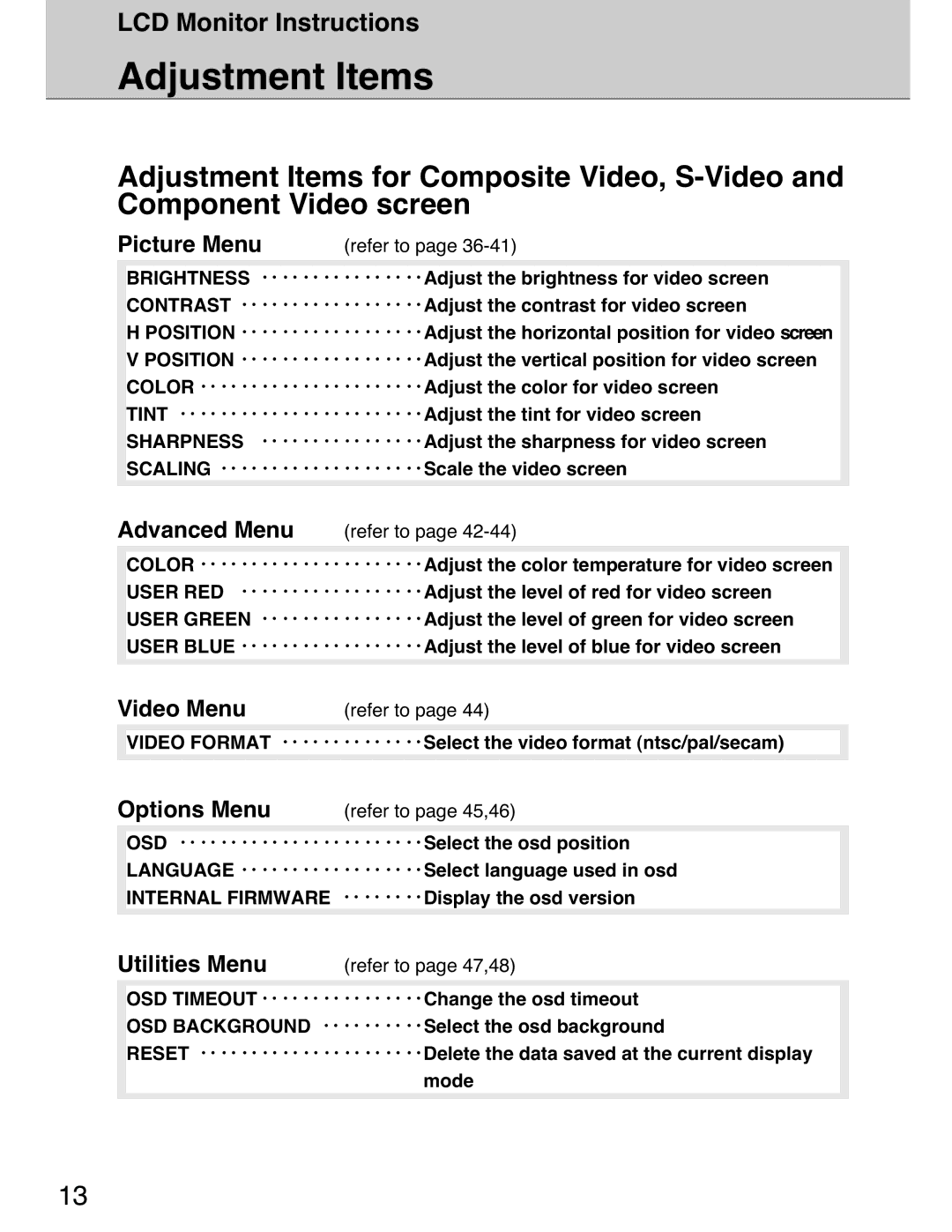LCD Monitor Instructions
Adjustment Items
Adjustment Items for Composite Video,
Picture Menu | (refer to page |
BRIGHTNESS ‥ ‥ ‥ ‥ ‥ ‥ ‥ ‥Adjust the brightness for video screen CONTRAST ‥ ‥ ‥ ‥ ‥ ‥ ‥ ‥ ‥Adjust the contrast for video screen
HPOSITION ‥ ‥ ‥ ‥ ‥ ‥ ‥ ‥ ‥Adjust the horizontal position for video screen V POSITION ‥ ‥ ‥ ‥ ‥ ‥ ‥ ‥ ‥Adjust the vertical position for video screen COLOR ‥ ‥ ‥ ‥ ‥ ‥ ‥ ‥ ‥ ‥ ‥Adjust the color for video screen
TINT ‥ ‥ ‥ ‥ ‥ ‥ ‥ ‥ ‥ ‥ ‥ ‥Adjust the tint for video screen SHARPNESS ‥ ‥ ‥ ‥ ‥ ‥ ‥ ‥Adjust the sharpness for video screen SCALING ‥ ‥ ‥ ‥ ‥ ‥ ‥ ‥ ‥ ‥Scale the video screen
Advanced Menu | (refer to page |
COLOR ‥ ‥ ‥ ‥ ‥ ‥ ‥ ‥ ‥ ‥ ‥Adjust the color temperature for video screen USER RED ‥ ‥ ‥ ‥ ‥ ‥ ‥ ‥ ‥Adjust the level of red for video screen USER GREEN ‥ ‥ ‥ ‥ ‥ ‥ ‥ ‥Adjust the level of green for video screen USER BLUE ‥ ‥ ‥ ‥ ‥ ‥ ‥ ‥ ‥Adjust the level of blue for video screen
Video Menu | (refer to page 44) |
VIDEO FORMAT ‥ ‥ ‥ ‥ ‥ ‥ ‥Select the video format (ntsc/pal/secam)
Options Menu (refer to page 45,46)
OSD ‥ ‥ ‥ ‥ ‥ ‥ ‥ ‥ ‥ ‥ ‥ ‥Select the osd position LANGUAGE ‥ ‥ ‥ ‥ ‥ ‥ ‥ ‥ ‥Select language used in osd INTERNAL FIRMWARE ‥ ‥ ‥ ‥Display the osd version
Utilities Menu | (refer to page 47,48) |
OSD TIMEOUT ‥ ‥ ‥ ‥ ‥ ‥ ‥ ‥Change the osd timeout OSD BACKGROUND ‥ ‥ ‥ ‥ ‥Select the osd background
RESET ‥ ‥ ‥ ‥ ‥ ‥ ‥ ‥ ‥ ‥ ‥Delete the data saved at the current display
mode
13