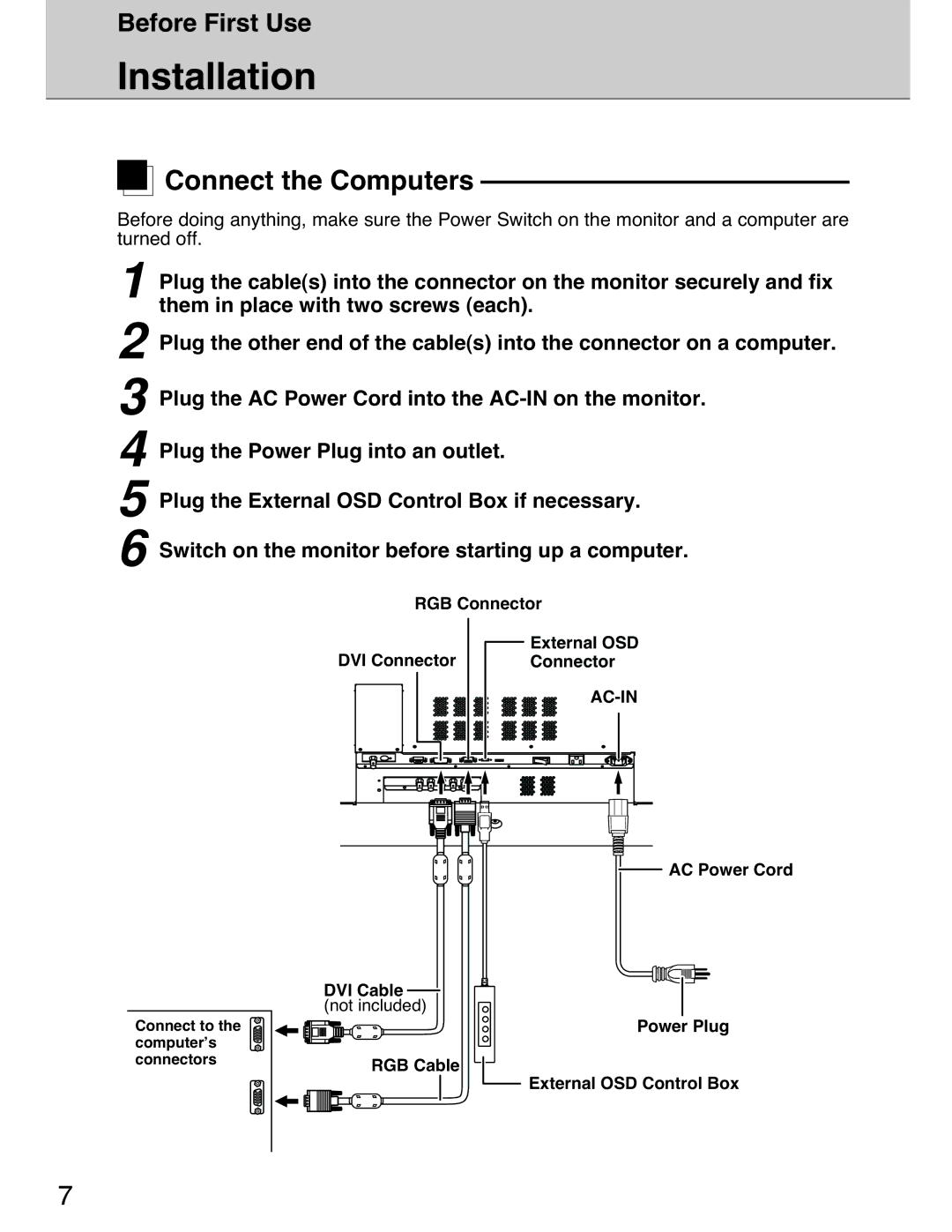Before First Use
Installation

 Connect the Computers
Connect the Computers
Before doing anything, make sure the Power Switch on the monitor and a computer are turned off.
1 Plug the cable(s) into the connector on the monitor securely and fix them in place with two screws (each).
2 Plug the other end of the cable(s) into the connector on a computer.
3 Plug the AC Power Cord into the
4 Plug the Power Plug into an outlet.
5 Plug the External OSD Control Box if necessary.
6 Switch on the monitor before starting up a computer.
RGB Connector
Connect to the computer’s connectors
DVI Connector
DVI Cable ![]()
(not included)
RGB Cable
![]() External OSD
External OSD
Connector
![]() AC Power Cord
AC Power Cord
Power Plug
![]() External OSD Control Box
External OSD Control Box
7