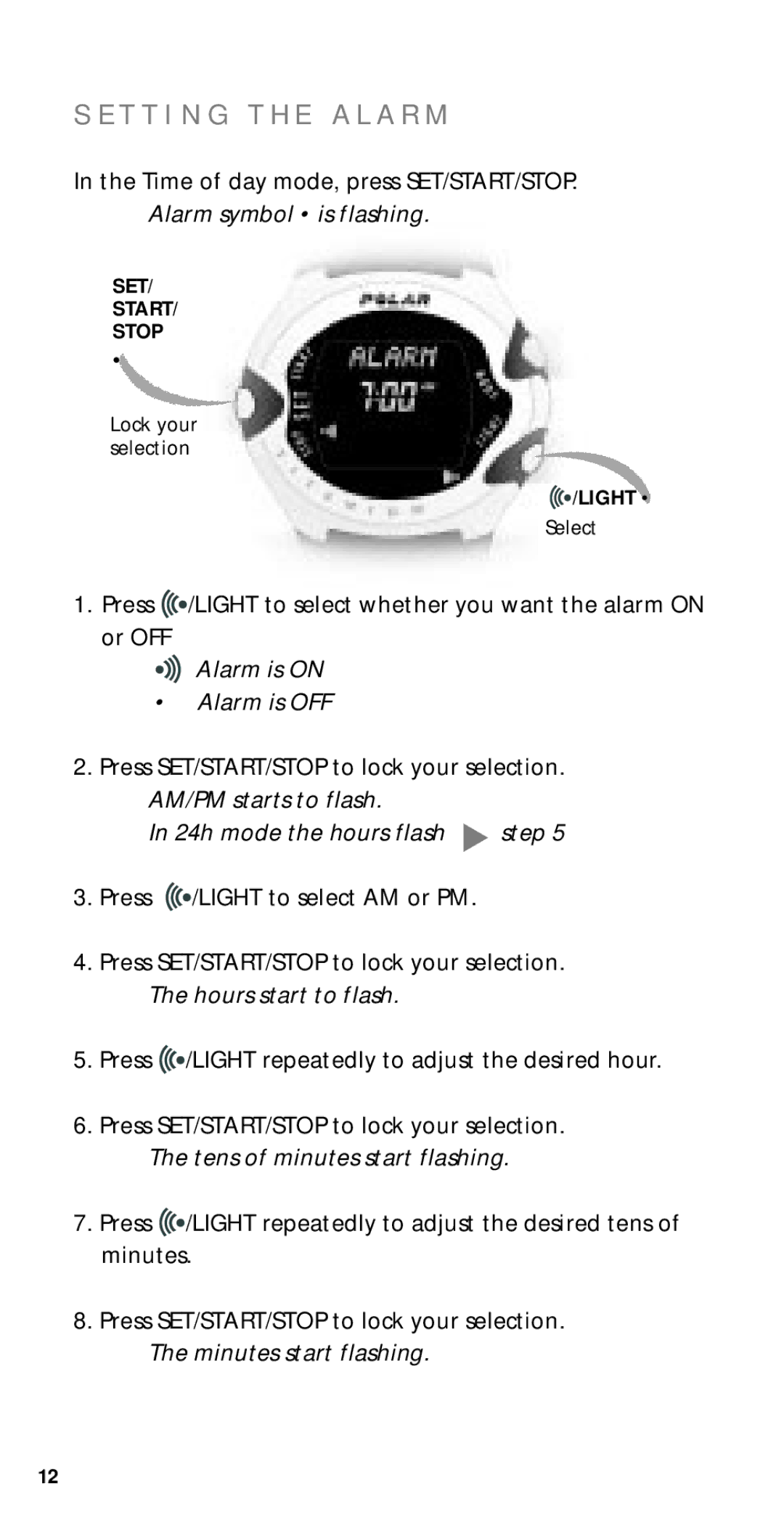S E T T I N G T H E A L A R M
In the Time of day mode, press SET/START/STOP. Alarm symbol • is flashing.
SET/
START/
STOP
•
Lock your selection
![]()
![]() /LIGHT •
/LIGHT •
Select
1.Press ![]()
![]() /LIGHT to select whether you want the alarm ON
/LIGHT to select whether you want the alarm ON
or OFF

 Alarm is ON
Alarm is ON
•Alarm is OFF
2.Press SET/START/STOP to lock your selection.
AM/PM starts to flash.
In 24h mode the hours flash  step 5
step 5
3.Press ![]()
![]() /LIGHT to select AM or PM.
/LIGHT to select AM or PM.
4.Press SET/START/STOP to lock your selection. The hours start to flash.
5.Press ![]()
![]() /LIGHT repeatedly to adjust the desired hour.
/LIGHT repeatedly to adjust the desired hour.
6.Press SET/START/STOP to lock your selection.
The tens of minutes start flashing.
7.Press ![]()
![]() /LIGHT repeatedly to adjust the desired tens of minutes.
/LIGHT repeatedly to adjust the desired tens of minutes.
8.Press SET/START/STOP to lock your selection.
The minutes start flashing.
12