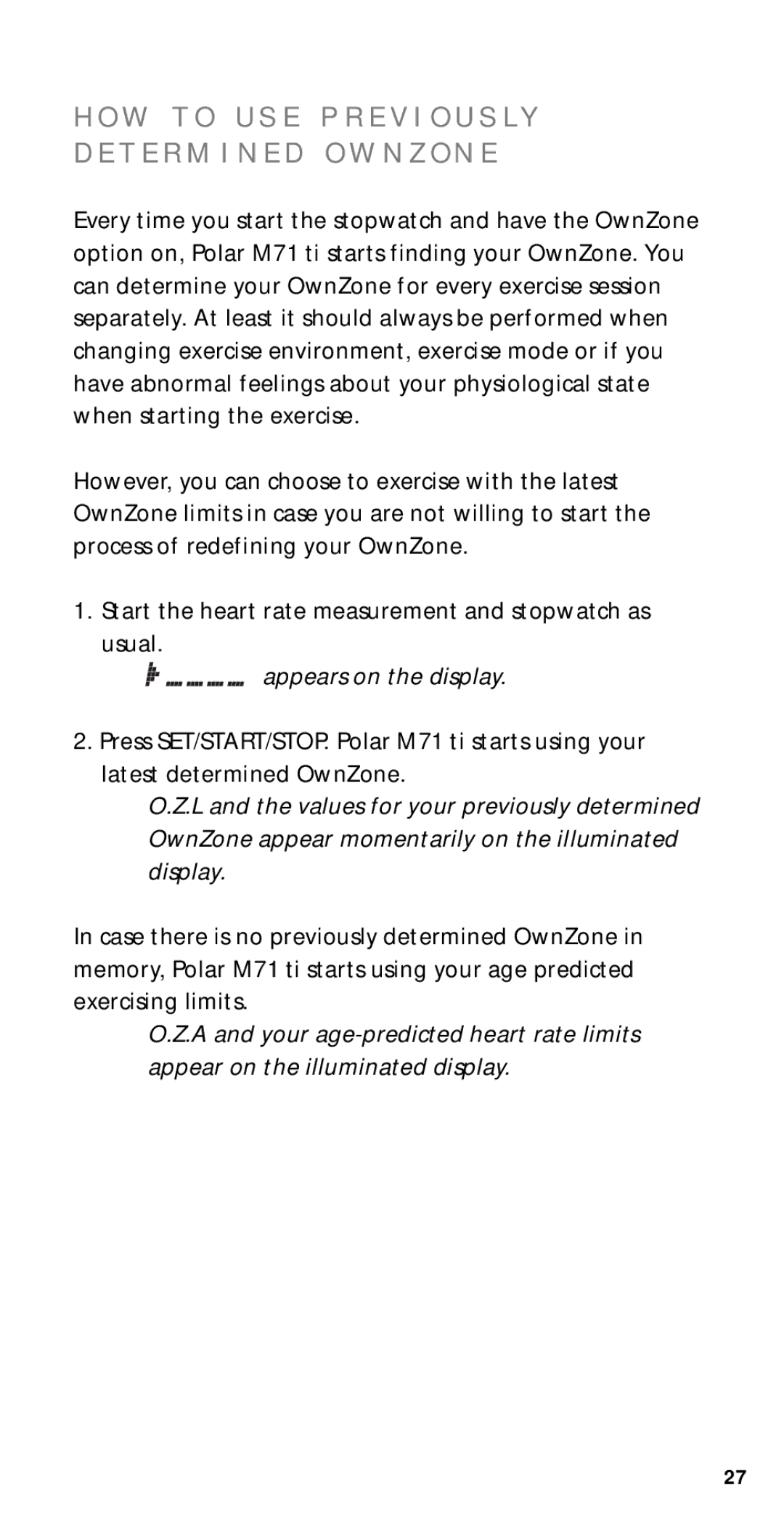H O W T O U S E P R E V I O U S L Y
D E T E R M I N E D O W N Z O N E
Every time you start the stopwatch and have the OwnZone option on, Polar M71 ti starts finding your OwnZone. You can determine your OwnZone for every exercise session separately. At least it should always be performed when changing exercise environment, exercise mode or if you have abnormal feelings about your physiological state when starting the exercise.
However, you can choose to exercise with the latest OwnZone limits in case you are not willing to start the process of redefining your OwnZone.
1.Start the heart rate measurement and stopwatch as usual.
appears on the display.
2.Press SET/START/STOP. Polar M71 ti starts using your latest determined OwnZone.
O.Z.L and the values for your previously determined OwnZone appear momentarily on the illuminated display.
In case there is no previously determined OwnZone in memory, Polar M71 ti starts using your age predicted exercising limits.
O.Z.A and your
27