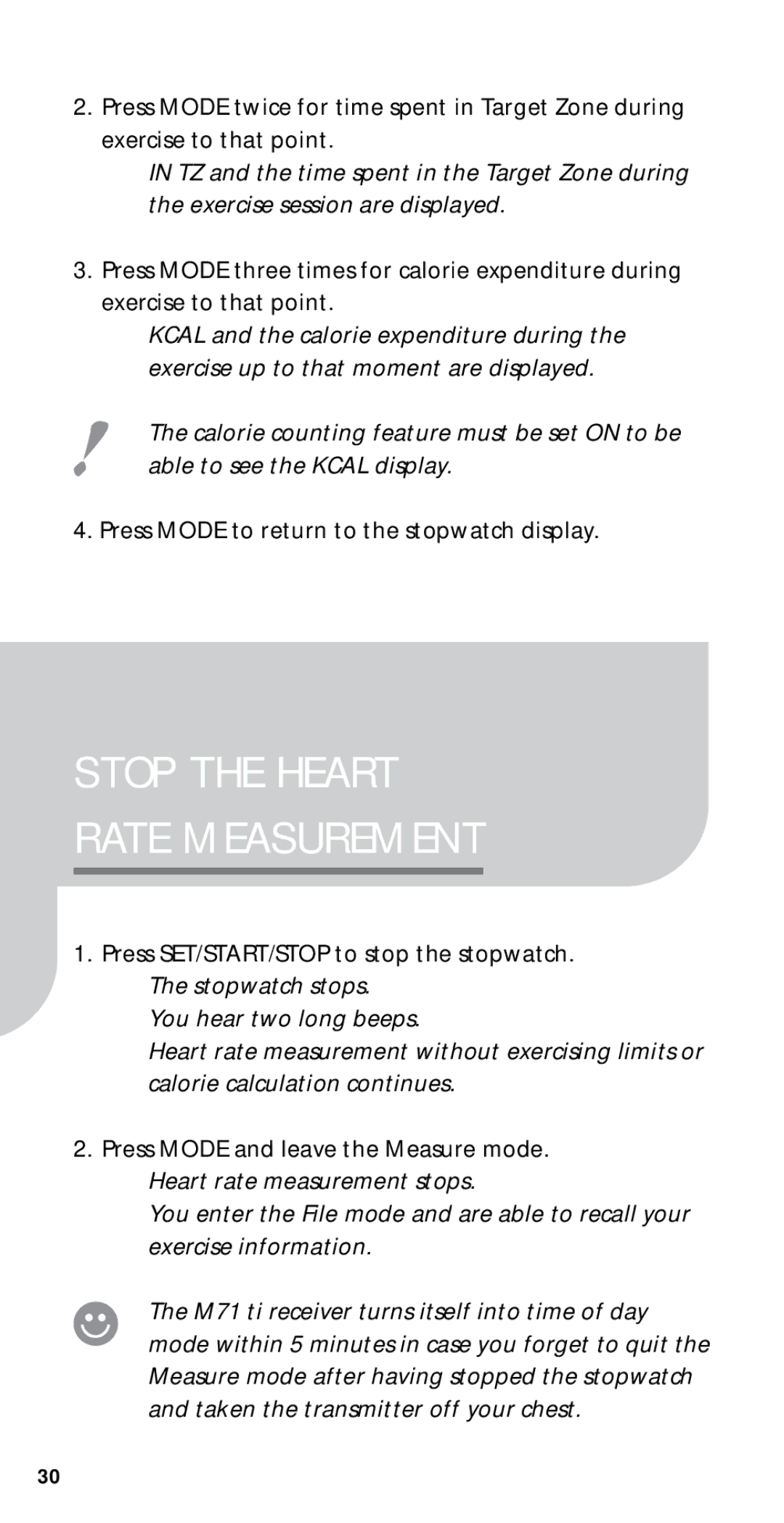2.Press MODE twice for time spent in Target Zone during exercise to that point.
IN TZ and the time spent in the Target Zone during the exercise session are displayed.
3.Press MODE three times for calorie expenditure during exercise to that point.
KCAL and the calorie expenditure during the exercise up to that moment are displayed.
The calorie counting feature must be set ON to be able to see the KCAL display.
4. Press MODE to return to the stopwatch display.
STOP THE HEART
RATE MEASUREMENT
1.Press SET/START/STOP to stop the stopwatch. The stopwatch stops.
You hear two long beeps.
Heart rate measurement without exercising limits or calorie calculation continues.
2.Press MODE and leave the Measure mode.
Heart rate measurement stops.
You enter the File mode and are able to recall your exercise information.
The M71 ti receiver turns itself into time of day mode within 5 minutes in case you forget to quit the Measure mode after having stopped the stopwatch and taken the transmitter off your chest.
30