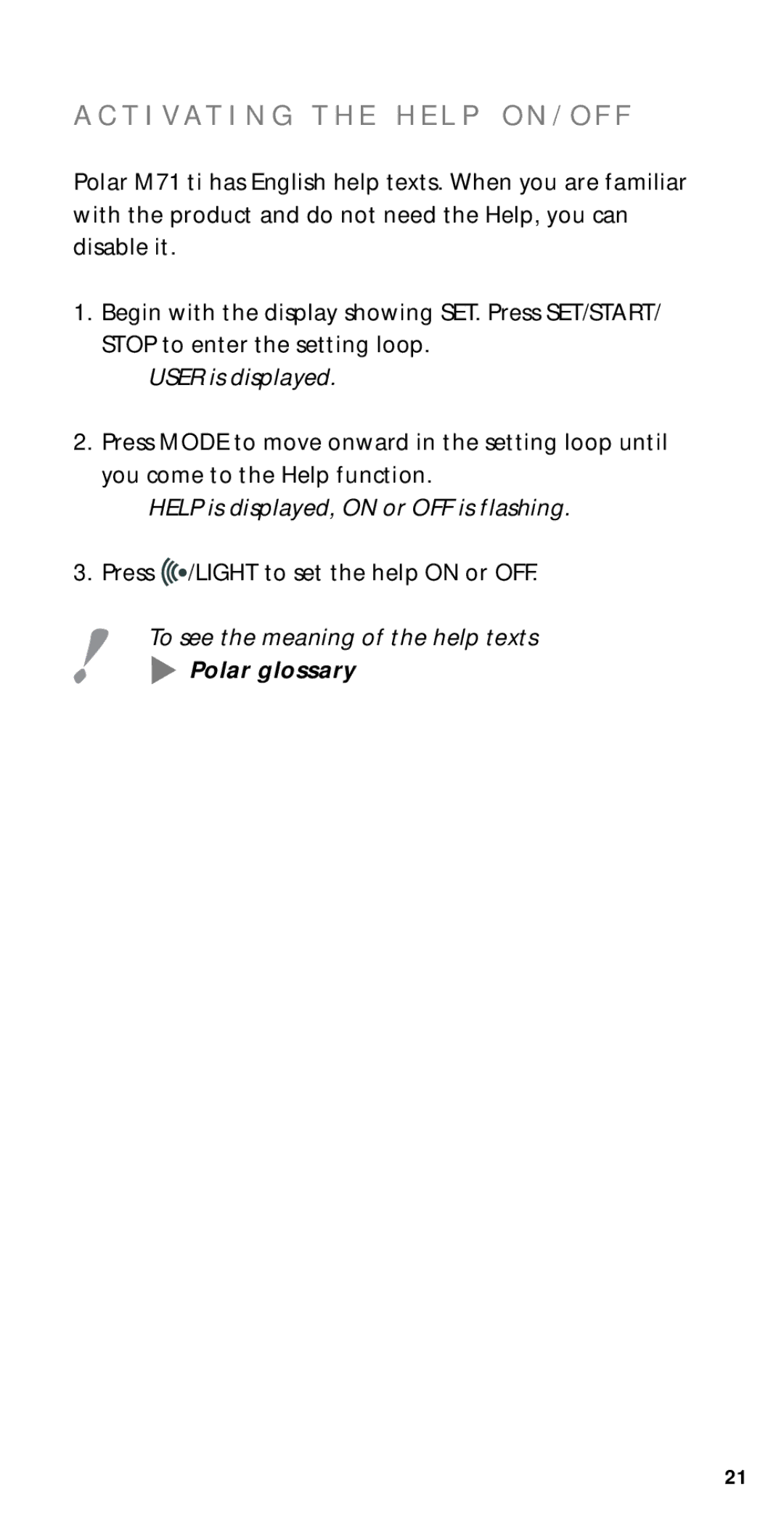A C T I V A T I N G T H E H E L P O N / O F F
Polar M71 ti has English help texts. When you are familiar with the product and do not need the Help, you can disable it.
1.Begin with the display showing SET. Press SET/START/ STOP to enter the setting loop.
USER is displayed.
2.Press MODE to move onward in the setting loop until you come to the Help function.
HELP is displayed, ON or OFF is flashing.
3.Press ![]()
![]() /LIGHT to set the help ON or OFF.
/LIGHT to set the help ON or OFF.
To see the meaning of the help texts
Polar glossary
21