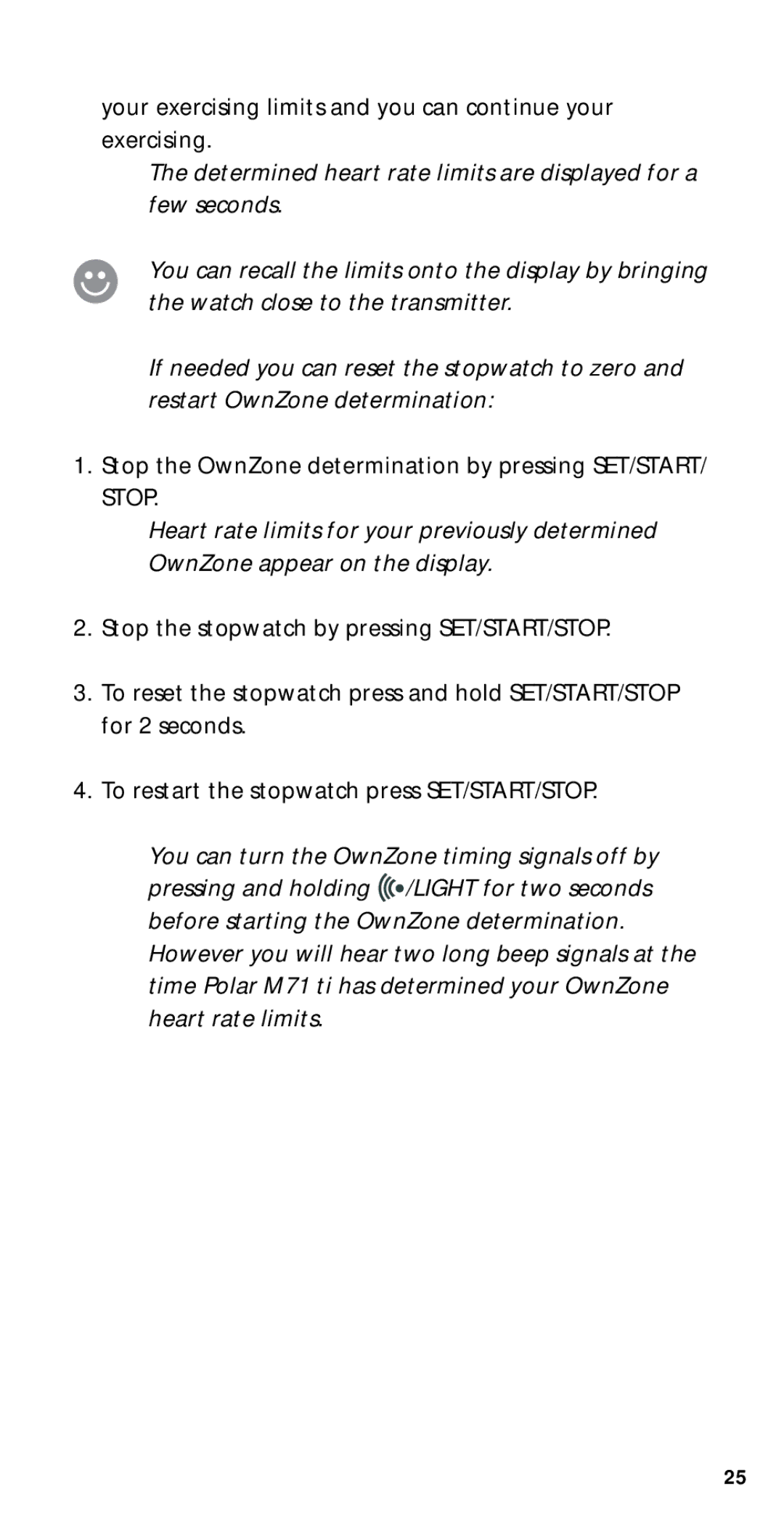your exercising limits and you can continue your exercising.
The determined heart rate limits are displayed for a few seconds.
You can recall the limits onto the display by bringing the watch close to the transmitter.
If needed you can reset the stopwatch to zero and restart OwnZone determination:
1.Stop the OwnZone determination by pressing SET/START/ STOP.
Heart rate limits for your previously determined OwnZone appear on the display.
2.Stop the stopwatch by pressing SET/START/STOP.
3.To reset the stopwatch press and hold SET/START/STOP for 2 seconds.
4.To restart the stopwatch press SET/START/STOP.
You can turn the OwnZone timing signals off by pressing and holding ![]()
![]() /LIGHT for two seconds before starting the OwnZone determination.
/LIGHT for two seconds before starting the OwnZone determination.
However you will hear two long beep signals at the time Polar M71 ti has determined your OwnZone heart rate limits.
25