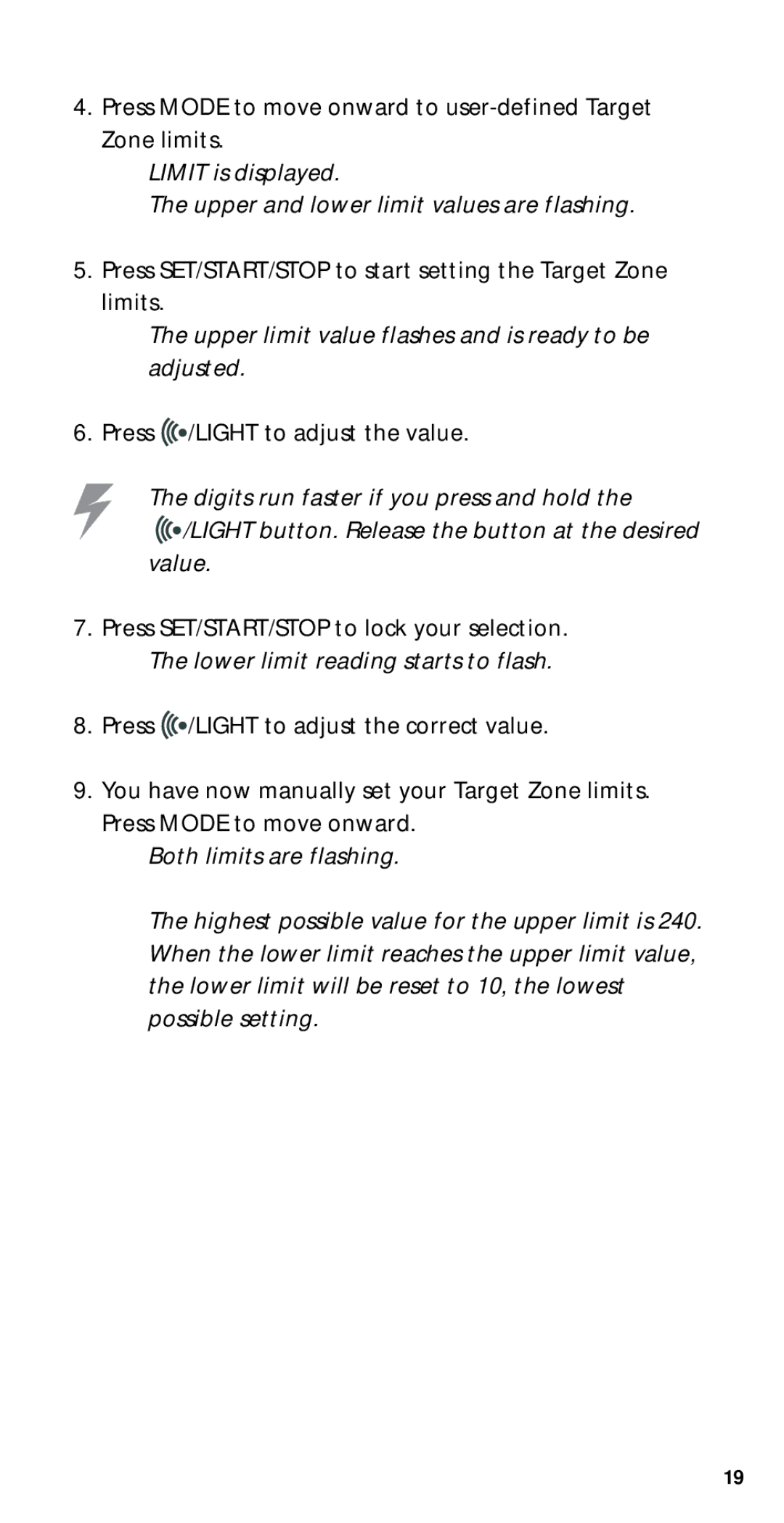4.Press MODE to move onward to
LIMIT is displayed.
The upper and lower limit values are flashing.
5.Press SET/START/STOP to start setting the Target Zone limits.
The upper limit value flashes and is ready to be adjusted.
6.Press ![]()
![]() /LIGHT to adjust the value.
/LIGHT to adjust the value.
The digits run faster if you press and hold the ![]()
![]() /LIGHT button. Release the button at the desired
/LIGHT button. Release the button at the desired
value.
7.Press SET/START/STOP to lock your selection. The lower limit reading starts to flash.
8.Press ![]()
![]() /LIGHT to adjust the correct value.
/LIGHT to adjust the correct value.
9.You have now manually set your Target Zone limits. Press MODE to move onward.
Both limits are flashing.
The highest possible value for the upper limit is 240. When the lower limit reaches the upper limit value, the lower limit will be reset to 10, the lowest possible setting.
19