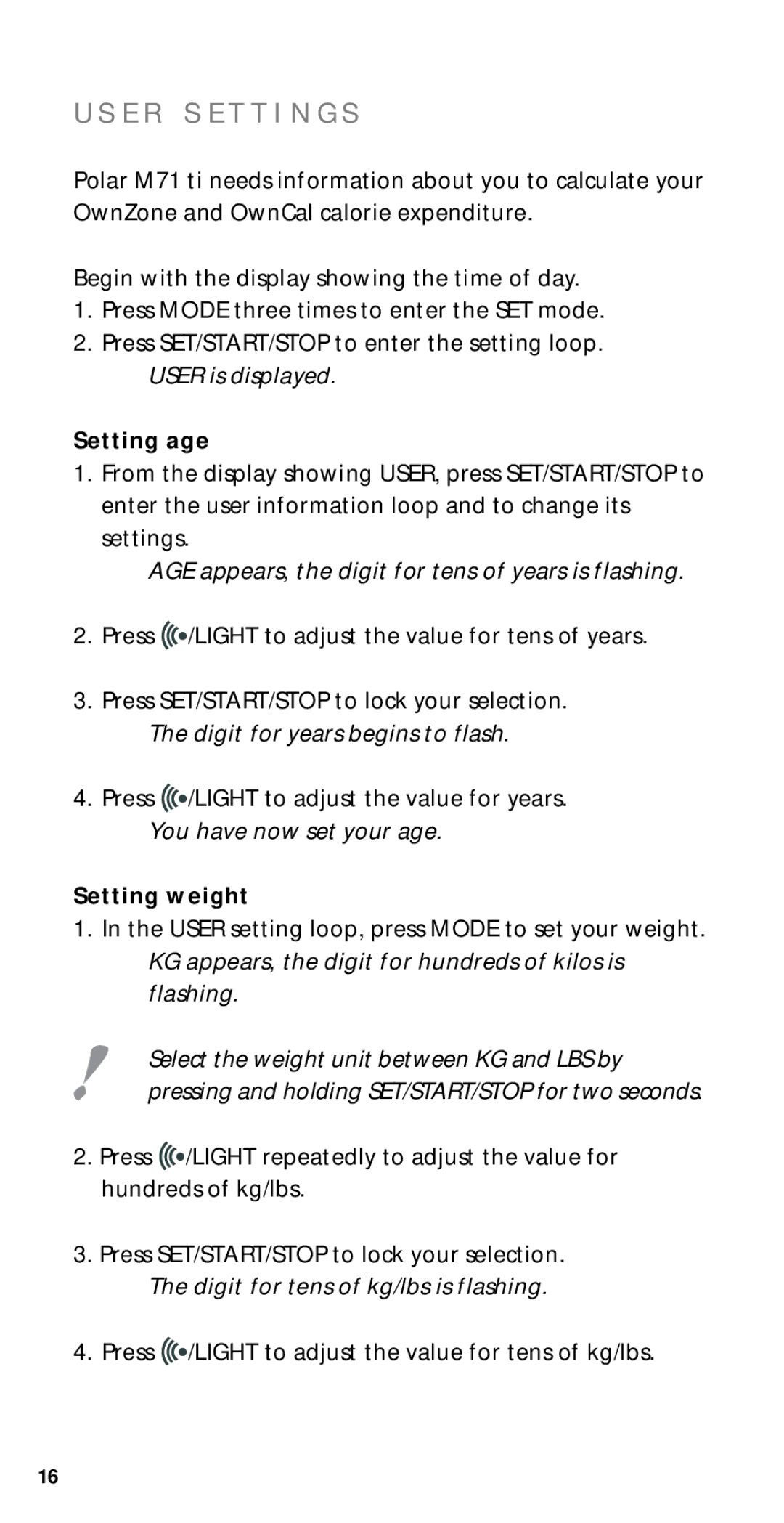U S E R S E T T I N G S
Polar M71 ti needs information about you to calculate your OwnZone and OwnCal calorie expenditure.
Begin with the display showing the time of day.
1.Press MODE three times to enter the SET mode.
2.Press SET/START/STOP to enter the setting loop. USER is displayed.
Setting age
1.From the display showing USER, press SET/START/STOP to enter the user information loop and to change its settings.
AGE appears, the digit for tens of years is flashing.
2.Press ![]()
![]() /LIGHT to adjust the value for tens of years.
/LIGHT to adjust the value for tens of years.
3.Press SET/START/STOP to lock your selection.
The digit for years begins to flash.
4.Press ![]()
![]() /LIGHT to adjust the value for years. You have now set your age.
/LIGHT to adjust the value for years. You have now set your age.
Setting weight
1.In the USER setting loop, press MODE to set your weight. KG appears, the digit for hundreds of kilos is flashing.
Select the weight unit between KG and LBS by pressing and holding SET/START/STOP for two seconds.
2.Press ![]()
![]() /LIGHT repeatedly to adjust the value for hundreds of kg/lbs.
/LIGHT repeatedly to adjust the value for hundreds of kg/lbs.
3.Press SET/START/STOP to lock your selection.
The digit for tens of kg/lbs is flashing.
4. Press ![]()
![]() /LIGHT to adjust the value for tens of kg/lbs.
/LIGHT to adjust the value for tens of kg/lbs.
16