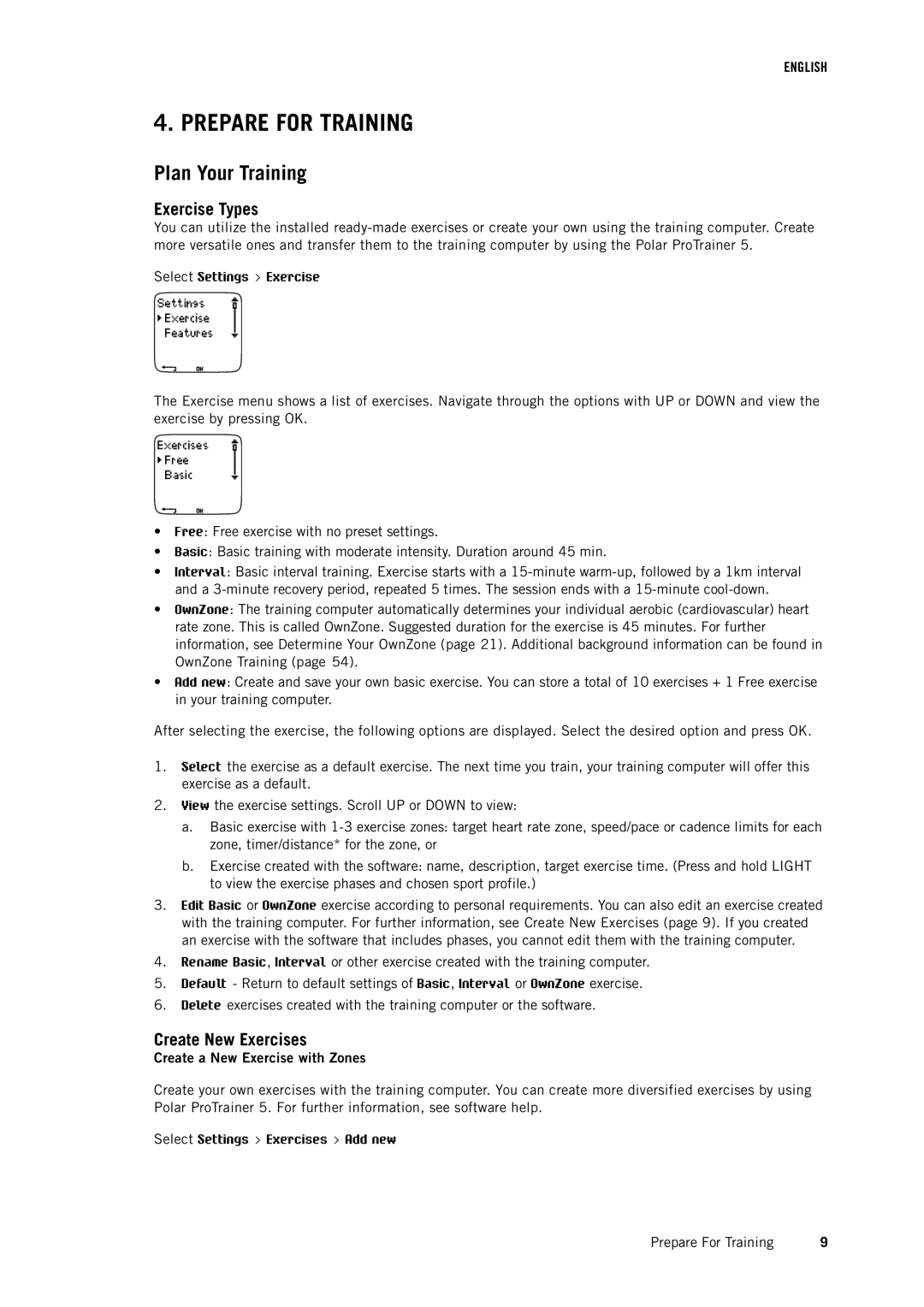RS800CX specifications
The Polar RS800CX is a high-performance heart rate monitor designed for serious athletes and fitness enthusiasts who demand accurate training data and advanced features. With its sleek design and user-friendly interface, this device is built to enhance your training experience.One of the standout features of the RS800CX is its precision heart rate monitoring. The device utilizes Polar's WearLink® transmitter, which consistently delivers reliable heart rate data, allowing users to train in their optimal heart rate zones. The heart rate monitor is compatible with various chest straps, which ensure a secure fit and accurate readings during intense workouts.
The RS800CX comes equipped with Polar’s advanced training features, including Training Load, which helps users understand the effect of their workouts on their bodies. This feature allows athletes to gauge whether their training is improving performance or leading to overtraining, ensuring smart recovery strategies are implemented. Additionally, the Smart Coaching feature offers insights into training intensity, enabling users to optimize their sessions for maximum efficiency.
Another notable characteristic is the RS800CX’s ability to track speed, distance, and altitude, making it an excellent companion for outdoor activities such as running, cycling, and skiing. With its GPS functionality, users can map their routes and analyze their performance post-activity. The device is engineered to measure various metrics, including cadence and power, which contribute to a comprehensive understanding of athletic performance.
The RS800CX also features a customizable display that allows users to choose which metrics they want to see during their workouts. The clear and easy-to-read screen ensures that critical information is readily accessible, even during the most demanding training sessions.
For those looking to analyze their performance further, the RS800CX is compatible with Polar's software and online training platform. This functionality allows users to upload their data, track progress over time, and set personalized goals. With performance tests available through the platform, athletes can measure their fitness levels and make informed adjustments to their training plans.
Ultimately, the Polar RS800CX is a cutting-edge training tool that combines advanced monitoring technologies with user-friendly features, making it an ideal choice for those serious about achieving their fitness goals. Whether you’re preparing for a race, improving your overall health, or simply looking to enhance your training routine, the RS800CX offers the insights and data necessary to elevate your performance.