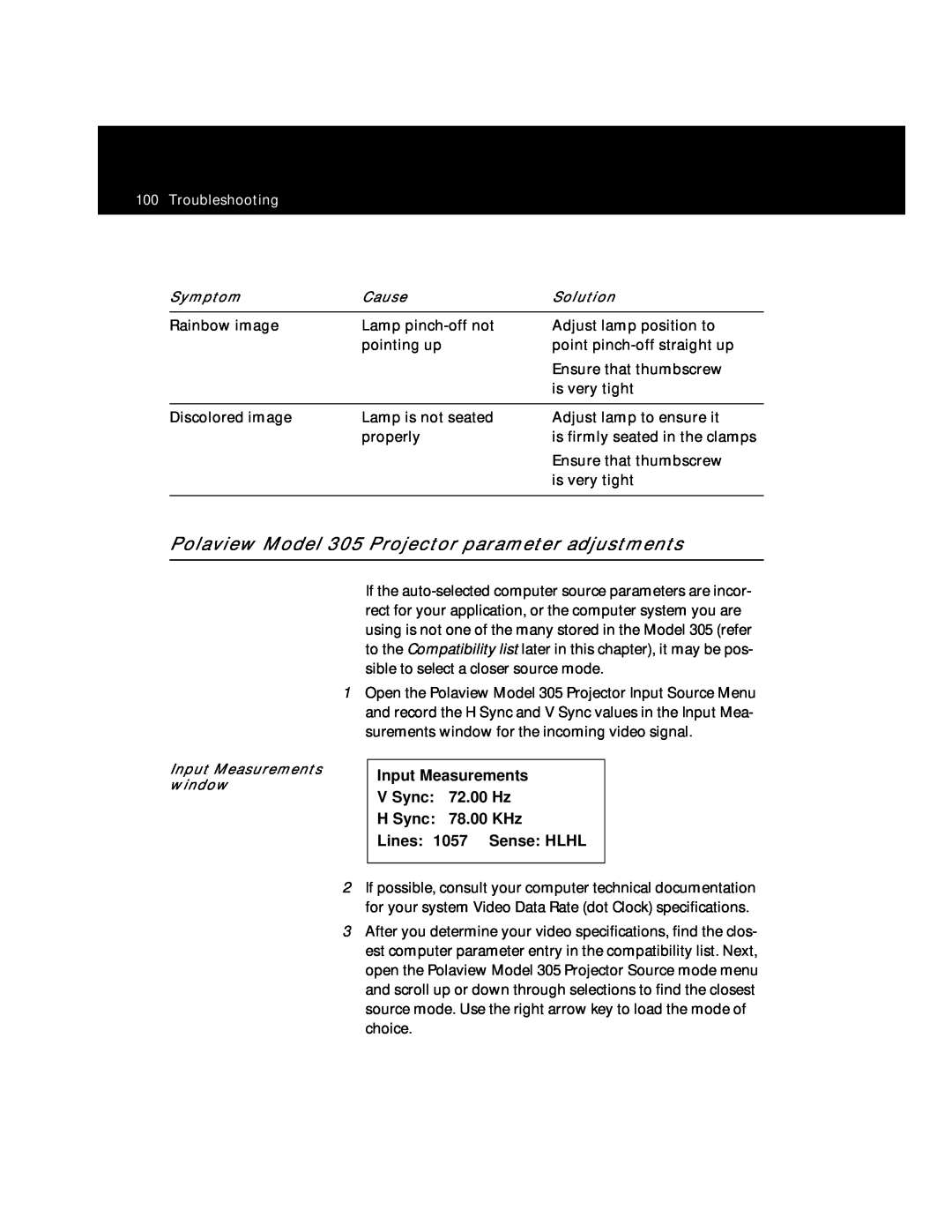User Guide
Polaview 305 Projector
Warning This equipment generates, uses and can
2 Detailed setup
Table of contents
1 Introduction
ii Table of contents
3 Using the projector
5 Maintenance
4 Polaroid F/X
Index
6 Troubleshooting
Appendix B Parts
Appendix C Sense lines
The Polaview Model 305 Projector in use
1 Introduction
Cyclops interactive pointer system
2 Introduction
Introducing the Adobe Acrobat Player System
What’s in the box?
DEC 3C3-to-LCD cable and adapter
European, U.K., and Italian power cords
Macintosh-to-LCD adapter
SGI-to-LCD cable and adapter
Quick start
ing the projection screen
Place the projector on a solid, flat surface
of the arrow see the illustration below
Caution Never push on or force the mirror. Always use
Proceed to the section Connecting video and audio
Silicon Graphics workstations
8 Introduction
Macintosh computers
Notebook computers
Workstations with BNC connectors
Workstations with 13C3 connectors except SGI
video and audio
Connecting
10 Introduction
DEC workstations
Rotate the ring at the base of the projector lens to focus the
To raise or lower the image, tilt the mirror assembly accord
control only
The remote control and the control panel
Preferences menu
only
remote control
MouseDisk
control panel
f Projection arm
2 Detailed setup
Setting up your projector
a Flip mirror
To open the projector
Getting started
Top view Perpendicular to the projection screen Side view
Detailed setup
Top and side views of the projector
Sliding the lever to release the arm
The arm pops up
18 Detailed setup
The flip-mirror- release lever
1 Tilt the mirror down into the arm until it latches
Gaining access to the recessed handle
20 Detailed setup
Moving the projector while it is open
Plug the power cord into the power-cord receptacle
The connector panel of the projector
Connecting the projector to your computer
You may also need to use an adapter
Connects to the computer
13C3-to-LCD connector cable part number C801-6
cable
VGA to connector
PCs PC video-out connection to the projector
Projecting without an attached monitor
The Macintosh- to-LCD connection
26 Detailed setup
MAC Monitor
Note Some notebook computers require that you press a
connections
Silicon Graphics 13C3 video connections
Silicon Graphics
workstation
BNC video connections
30 Detailed setup
3C3 connector
DEC 3C3 video connections
Computer VIDEO OUT
Using the BNC block-to-LCD connector cable
BNC-to-LCD connector cable
To projector
Connecting the Cyclops interactive pointer system
32 Detailed setup
Connecting the Adobe Acrobat Player System
Connecting video and audio to the projector
Connecting video
34 Detailed setup
from S-video sources
Use the COMPUTER AUDIO IN port to connect audio from a computer
Mini-jack to RCA
36 Detailed setup
cable adapter
To connect the projector to an external stereo system
38 Detailed setup
Important precautions
Allow sufficient air flow
CLEAR
Turning the lamp on and off The key
The over-temp indicator light
40 Detailed setup
Raising or lowering the image Focusing the image
Adjusting the image
Rotating the focus ring
Correcting keystoning A normal vs a keystoned image
42 Detailed setup
The size of the projected image depends on the distance
Using your projector
3 Using the projector
Using the remote control and the control panel
When you press the center of the MouseDisk, it functions
CLEAR Over-temp indicator light, control panel only
48 Using the projector
Lamp-indicator light, control panel only
Switching input sources
rately, see Advanced features
Using the menus
If you want to revert to the original factory settings for a
You can also adjust the sync by opening the projector
Adjusting the audio
54 Using the projector
Adjusting the remote-control mouse tracking
Presentation features
Click this button to select the Draw tool
To open the color palette
You can move the Draw toolbar to another spot on the pro
Advanced features
60 Using the projector
Menus and keys
Settings for colors, language
mouse button or none
procedure
Starts the Cyclops calibration
to emulate a left, right, or center
Source Mode
64 Using the projector
The Input Source menu
Source Select
Adjusts the sync setting
Adjusts the video color saturation
Adjusts the video contrast
Adjusts the video brightness
Adjusts the video tint
Mute
Volume
Mic. Volume
The Audio menu
The Projector menu
68 Using the projector
No Reset
Reset
Language
sync, volume, contrast, tint, horizontal
The Preferences menu
Colors
70 Using the projector
See Appendix C, Sense lines
4 Polaroid F/X
To use Polaroid F/X, follow these steps
After installing the software
The main screen of the F/X program appears
Put Away
Using Polaroid F/X
Setup Remote
Projector Setting
To customize an effect
screen appears
Polaroid F/X. To set up the software, click on Setup
Remote in the Assignments area of the main screen
Choose Cyclops Wand or Laser Pointer. The following
Click on the Edit Navigation Bar button. The following screen appears
your projected image while you preview the next image on
The Freeze option freezes the image on your projector so
Once you freeze your screen, all keys on your remote con
Note To enlarge the entire screen, use the Zoom effect
Switch to F/X switches to the Polaroid F/X main screen
Allows you to copy an effect
Allows you to edit F/X options
Tests the current effect
Allows you to add an effect
area for the remote control or the
Cleaning the lens and mirror
5 Maintenance
Cleaning the projection window
Removing
Replacing the lamp
the old lamp
the new lamp
Installing
5 Close the lamp-chamber door and tighten the captive screw
Cleaning/changing air filters
the right filters
Access to
3 Turn the projector back to its base and raise the projection arm
7 The filters are now exposed see the illustration below
Temperature extremes
Replacing the batteries in the remote control
96 Maintenance
Troubleshooting guide
6 Troubleshooting
98 Troubleshooting
Appendix A, Specifications
Troubleshooting
Input Measurements V Sync 72.00 Hz H Sync 78.00 KHz
Polaview Model 305 Projector parameter adjustments
Lines 1057 Sense HLHL
Adjusting the
Adjusting contrast
Adjusting sync
Adjusting
the VCO gain
Adjusting your display
1 Press the MENU key to display the Main menu
Vertical double image Adjusting the vertical position
104 Troubleshooting
Dark Lines in Scale mode only
Faint, vertical lines
of distortion
Dark, vertical lines
pixels, or distortion
Noise, flickering
Unknown/Unrecognized video source
108 Troubleshooting
Compatibility list
EWS12
110 Troubleshooting
VESA
112 Troubleshooting
Where to get help
1 Check the Troubleshooting Chart
2 Call your dealer’s technical support line and explain your problem
Polaroid Offices and Service Centers
114 Troubleshooting
One Year Warranty
SOME STATES DO NOT ALLOW THE EXCLUSION OR
Appendix A Specifications
Stereo audio 2 RCAs
Replacement product
Appendix B Parts
120 Appendix B
Appendix C Sense lines
Identifying
sense-line settings
122 Appendix C
Macintosh displays
Appendix C
Sense line settings for popular video cards
Input Measurements windows
124 Appendix C
Index
126 Index
Index
128 Index
Index
130 Index
710-00516-1
PXW8610 9/96 Printed in U.S.A