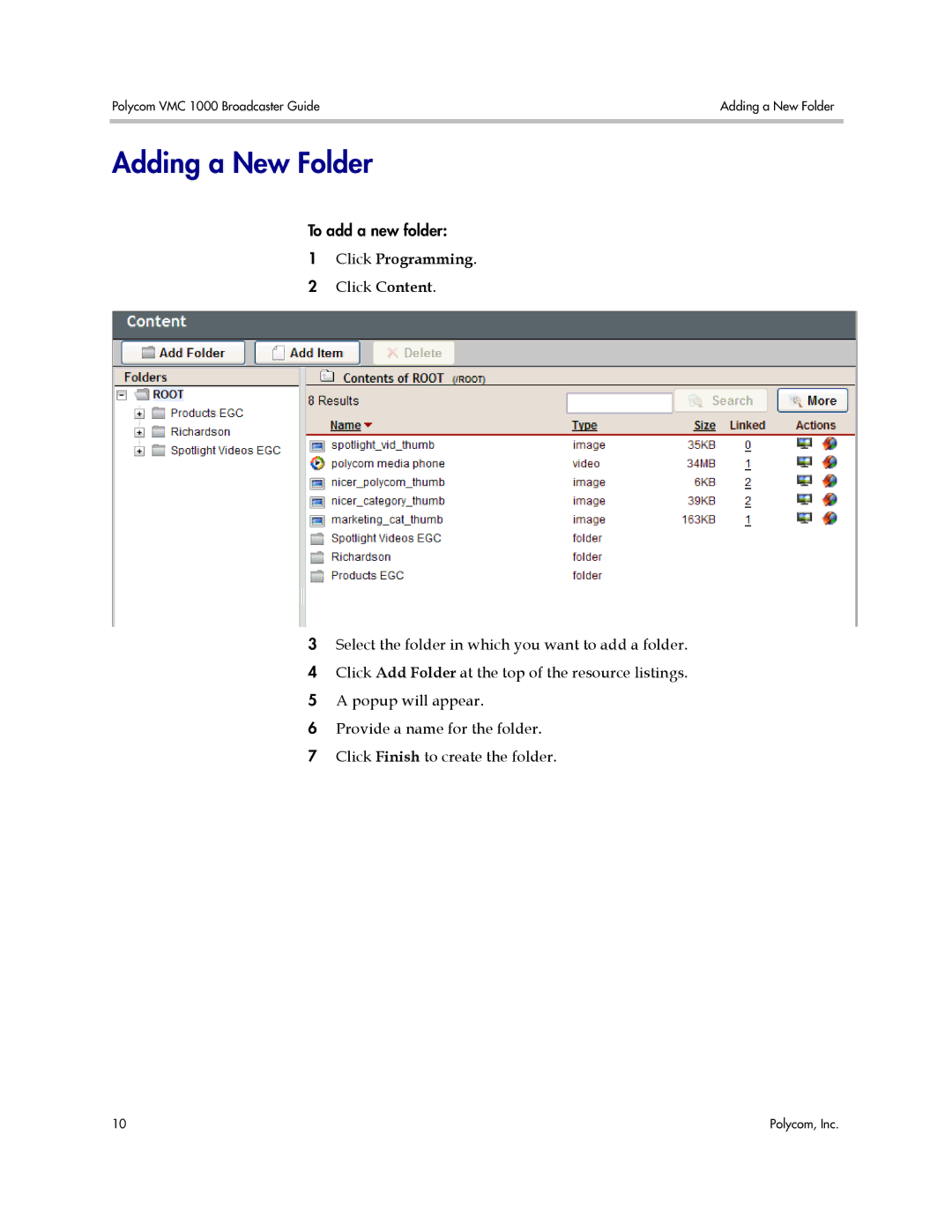Polycom VMC 1000 Broadcaster Guide | Adding a New Folder |
|
|
Adding a New Folder
To add a new folder:
1Click Programming.
2 Click Content.
3Select the folder in which you want to add a folder.
4 Click Add Folder at the top of the resource listings. 5 A popup will appear.
6 Provide a name for the folder.
7 Click Finish to create the folder.
10 | Polycom, Inc. |