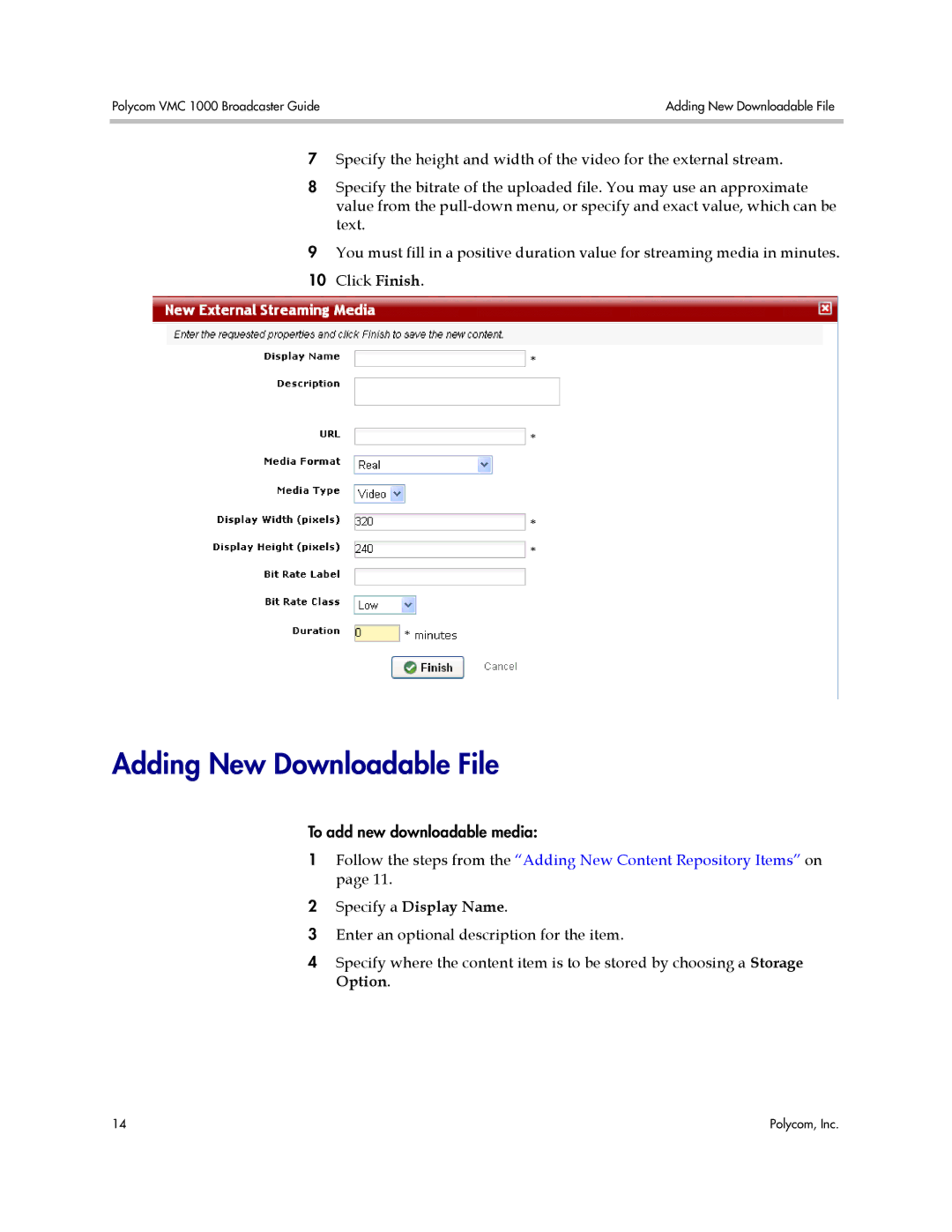Polycom VMC 1000 Broadcaster Guide | Adding New Downloadable File |
|
|
7Specify the height and width of the video for the external stream.
8Specify the bitrate of the uploaded file. You may use an approximate value from the
9You must fill in a positive duration value for streaming media in minutes.
10 Click Finish.
Adding New Downloadable File
To add new downloadable media:
1Follow the steps from the “Adding New Content Repository Items” on page 11.
2Specify a Display Name.
3Enter an optional description for the item.
4Specify where the content item is to be stored by choosing a Storage Option.
14 | Polycom, Inc. |