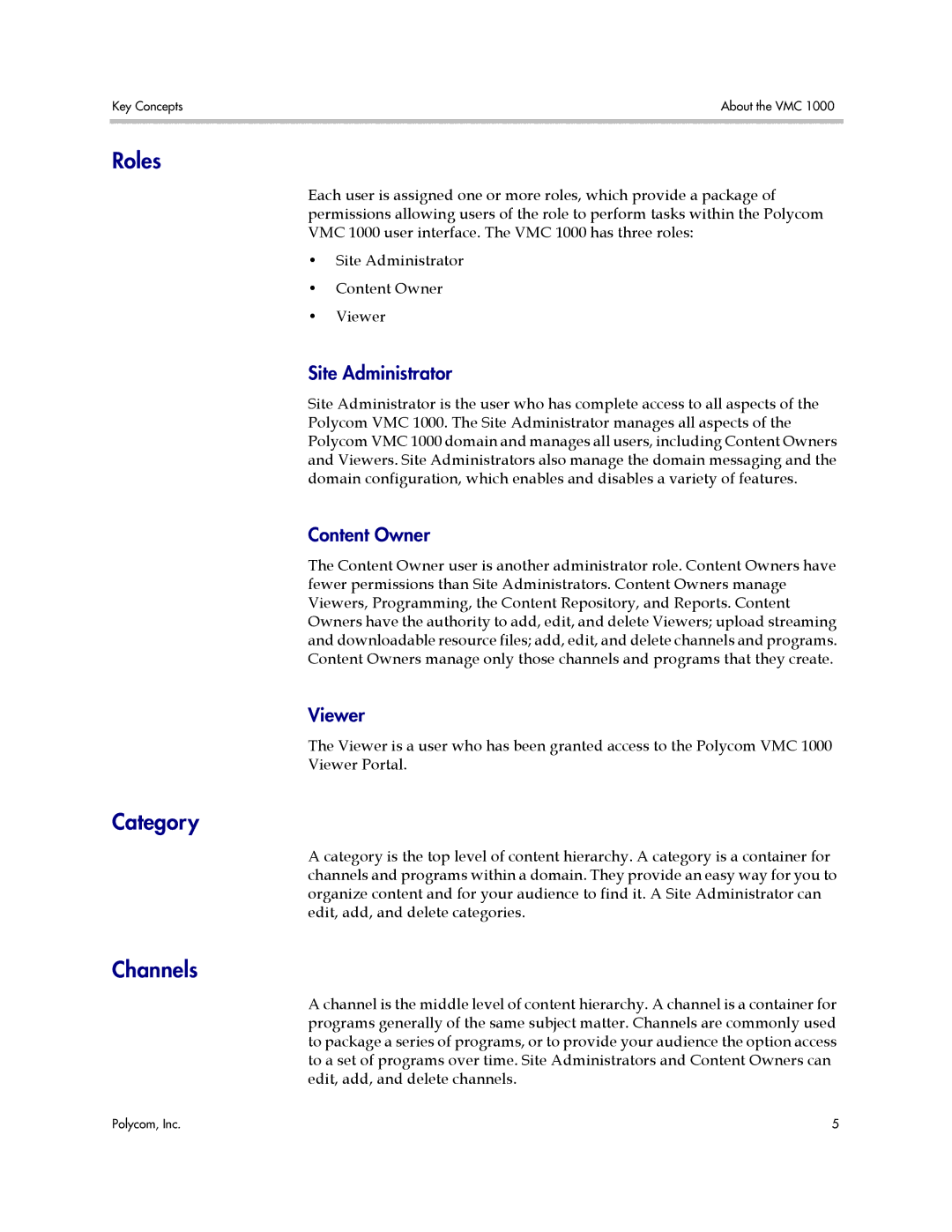Key Concepts | About the VMC 1000 |
|
|
Roles
Each user is assigned one or more roles, which provide a package of permissions allowing users of the role to perform tasks within the Polycom VMC 1000 user interface. The VMC 1000 has three roles:
•Site Administrator
•Content Owner
•Viewer
Site Administrator
Site Administrator is the user who has complete access to all aspects of the Polycom VMC 1000. The Site Administrator manages all aspects of the Polycom VMC 1000 domain and manages all users, including Content Owners and Viewers. Site Administrators also manage the domain messaging and the domain configuration, which enables and disables a variety of features.
Content Owner
The Content Owner user is another administrator role. Content Owners have fewer permissions than Site Administrators. Content Owners manage Viewers, Programming, the Content Repository, and Reports. Content Owners have the authority to add, edit, and delete Viewers; upload streaming and downloadable resource files; add, edit, and delete channels and programs. Content Owners manage only those channels and programs that they create.
Viewer
The Viewer is a user who has been granted access to the Polycom VMC 1000
Viewer Portal.
Category
A category is the top level of content hierarchy. A category is a container for channels and programs within a domain. They provide an easy way for you to organize content and for your audience to find it. A Site Administrator can edit, add, and delete categories.
Channels
A channel is the middle level of content hierarchy. A channel is a container for programs generally of the same subject matter. Channels are commonly used to package a series of programs, or to provide your audience the option access to a set of programs over time. Site Administrators and Content Owners can edit, add, and delete channels.
Polycom, Inc. | 5 |