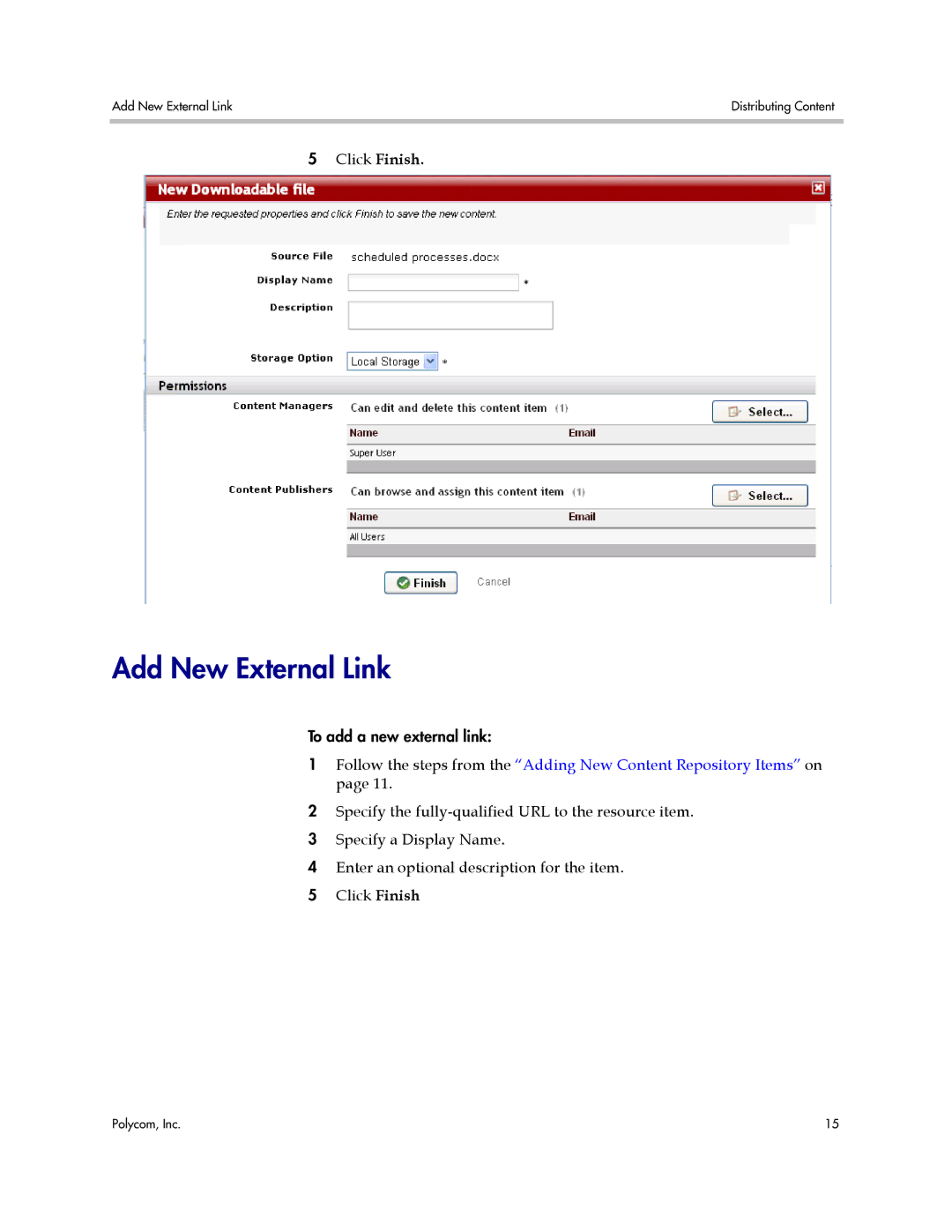Add New External Link | Distributing Content |
|
|
5Click Finish.
Add New External Link
To add a new external link:
1Follow the steps from the “Adding New Content Repository Items” on page 11.
2Specify the
3 Specify a Display Name.
4 Enter an optional description for the item.
5 Click Finish
Polycom, Inc. | 15 |