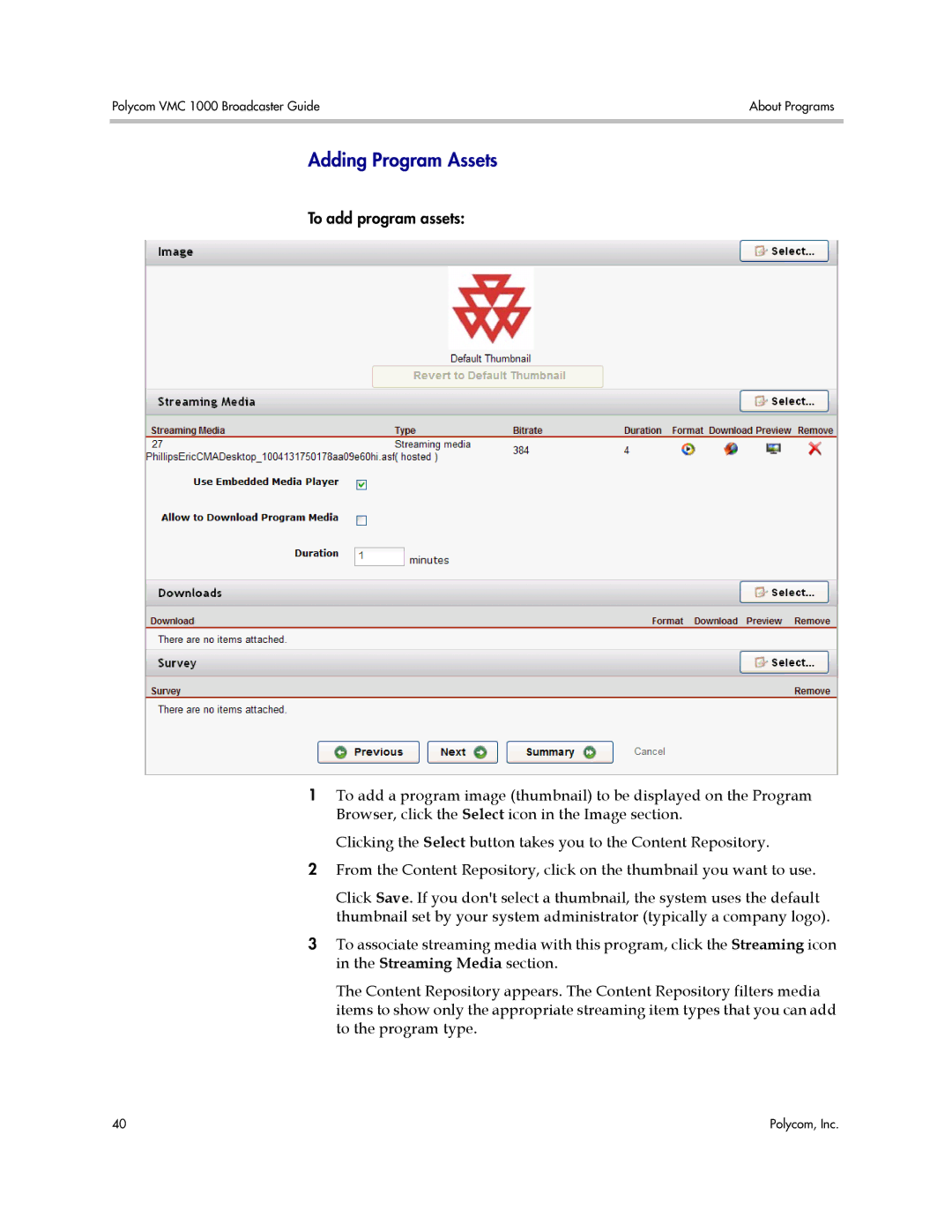Polycom VMC 1000 Broadcaster Guide | About Programs |
|
|
Adding Program Assets
To add program assets:
1To add a program image (thumbnail) to be displayed on the Program Browser, click the Select icon in the Image section.
Clicking the Select button takes you to the Content Repository.
2From the Content Repository, click on the thumbnail you want to use.
Click Save. If you don't select a thumbnail, the system uses the default thumbnail set by your system administrator (typically a company logo).
3To associate streaming media with this program, click the Streaming icon in the Streaming Media section.
The Content Repository appears. The Content Repository filters media items to show only the appropriate streaming item types that you can add to the program type.
40 | Polycom, Inc. |