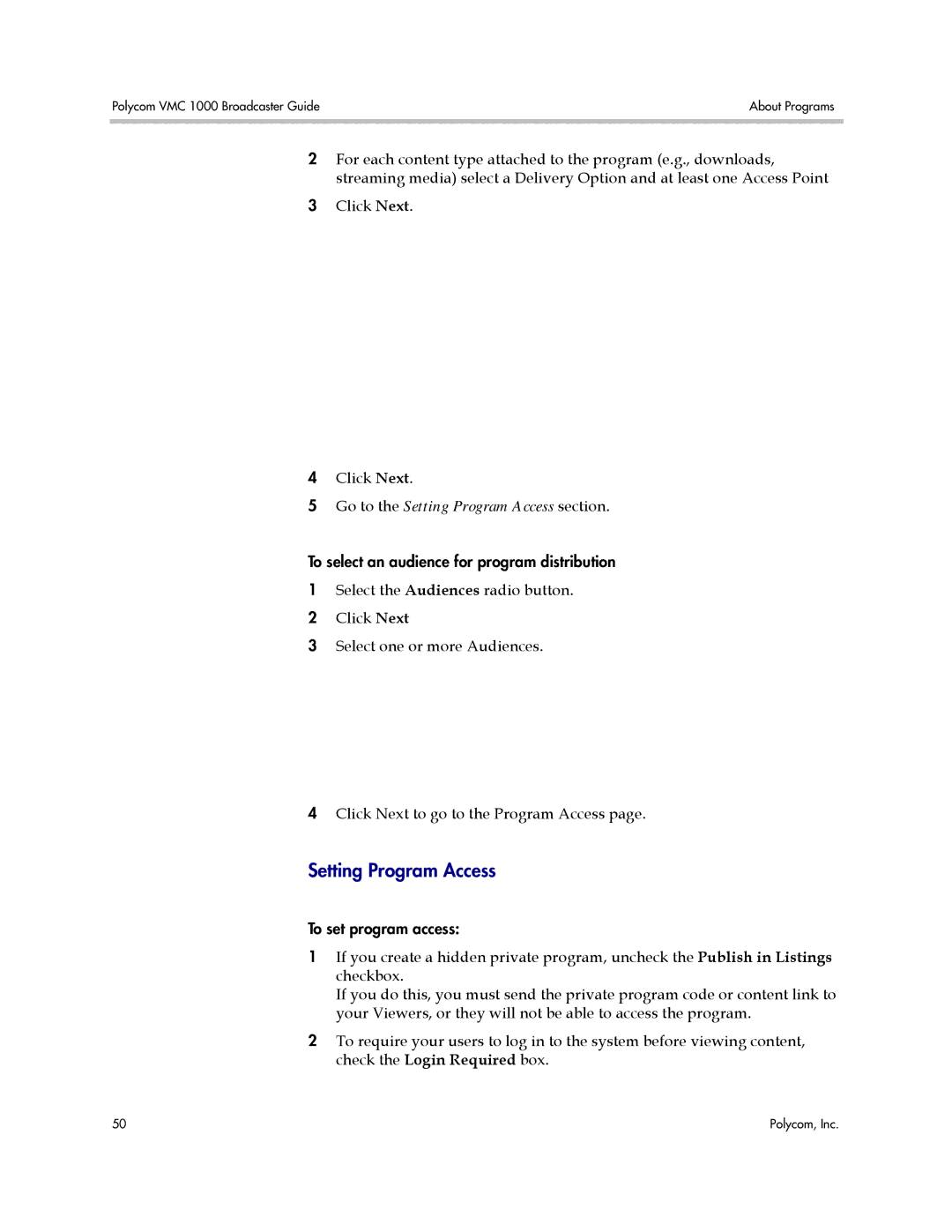Polycom VMC 1000 Broadcaster Guide | About Programs |
|
|
2For each content type attached to the program (e.g., downloads, streaming media) select a Delivery Option and at least one Access Point
3Click Next.
4Click Next.
5Go to the Setting Program Access section.
To select an audience for program distribution
1Select the Audiences radio button.
2 Click Next
3 Select one or more Audiences.
4Click Next to go to the Program Access page.
Setting Program Access
To set program access:
1If you create a hidden private program, uncheck the Publish in Listings checkbox.
If you do this, you must send the private program code or content link to your Viewers, or they will not be able to access the program.
2To require your users to log in to the system before viewing content, check the Login Required box.
50 | Polycom, Inc. |