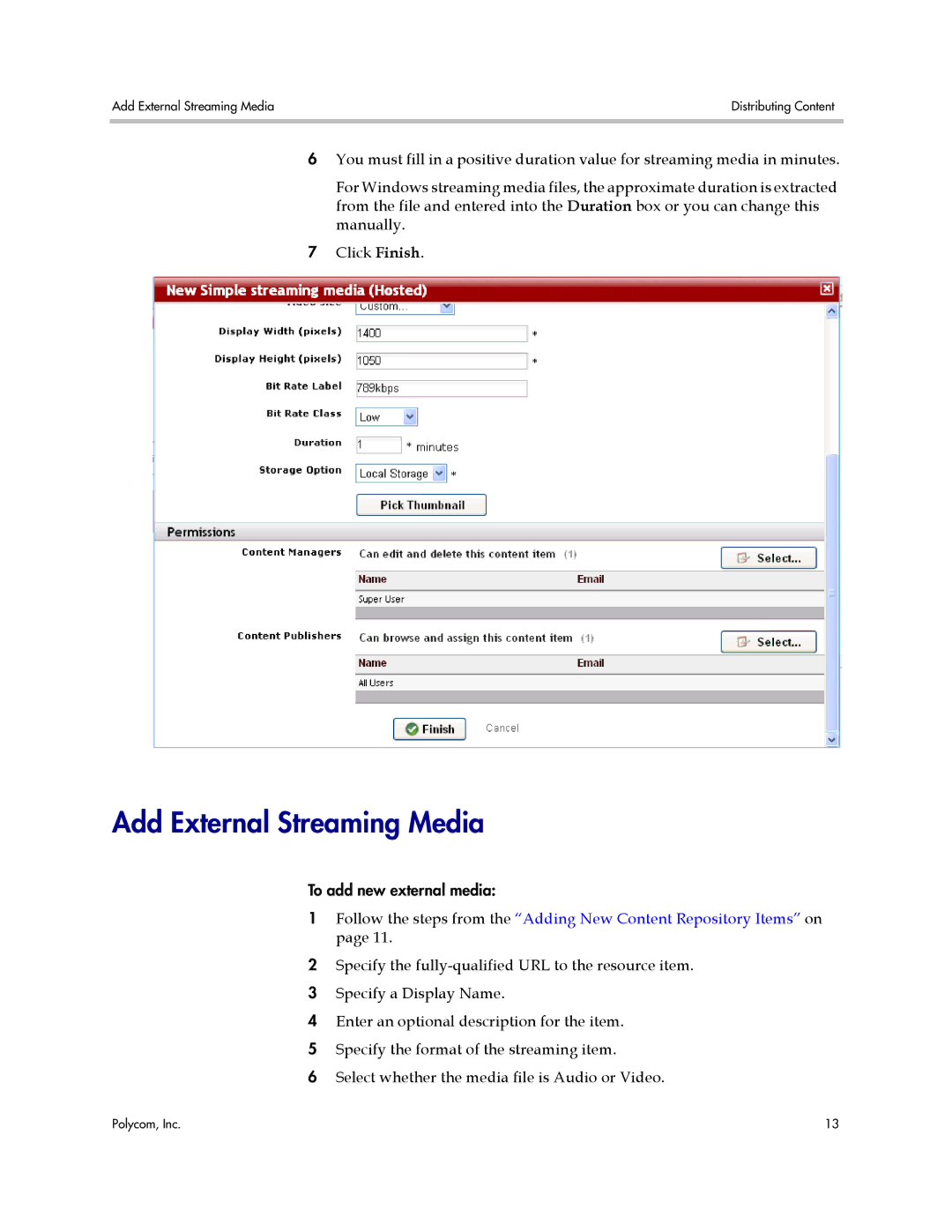Add External Streaming Media | Distributing Content |
|
|
6You must fill in a positive duration value for streaming media in minutes.
For Windows streaming media files, the approximate duration is extracted from the file and entered into the Duration box or you can change this manually.
7Click Finish.
Add External Streaming Media
To add new external media:
1Follow the steps from the “Adding New Content Repository Items” on page 11.
2Specify the
3 Specify a Display Name.
4 Enter an optional description for the item.
5 Specify the format of the streaming item.
6 Select whether the media file is Audio or Video.
Polycom, Inc. | 13 |