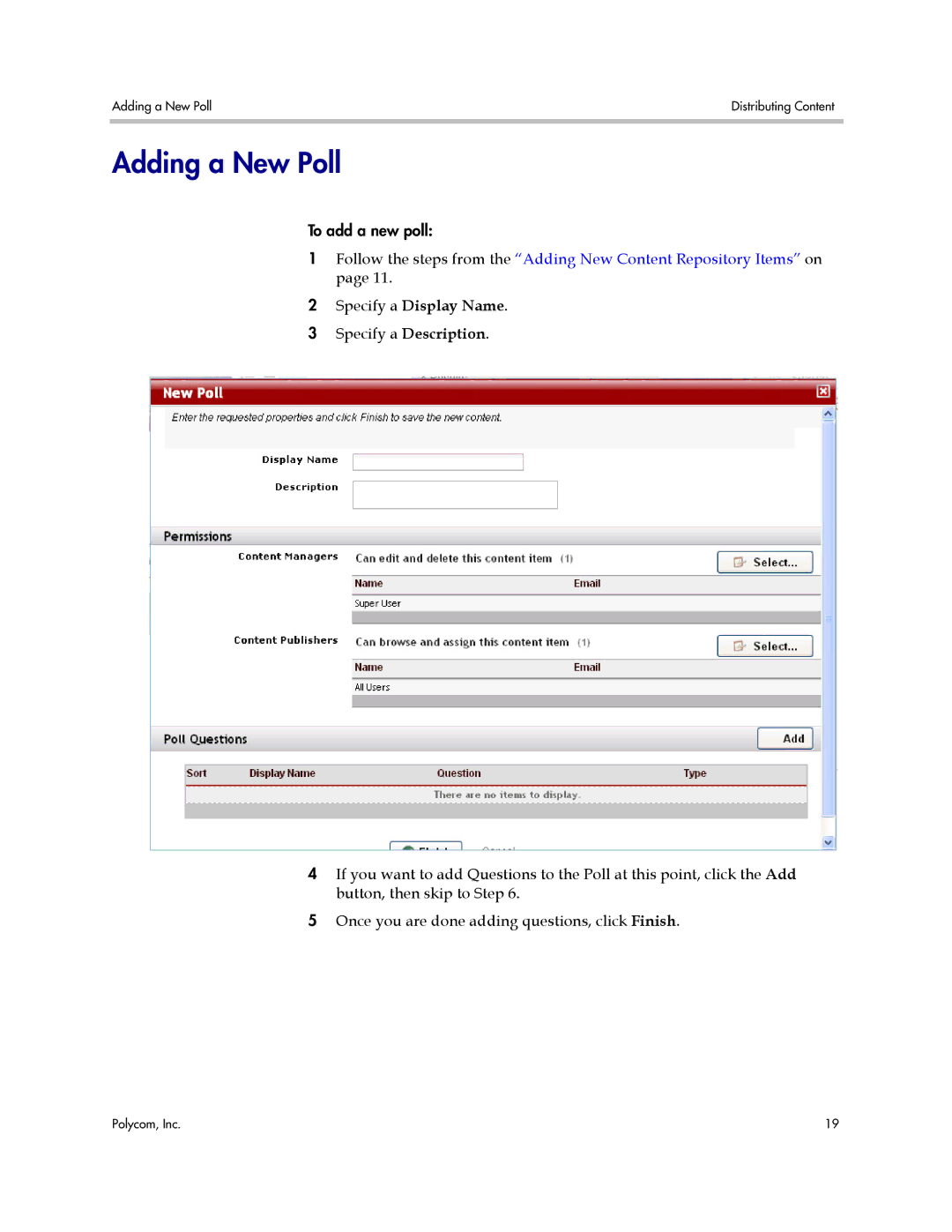Adding a New Poll | Distributing Content |
|
|
Adding a New Poll
To add a new poll:
1Follow the steps from the “Adding New Content Repository Items” on page 11.
2Specify a Display Name.
3 Specify a Description.
4If you want to add Questions to the Poll at this point, click the Add button, then skip to Step 6.
5Once you are done adding questions, click Finish.
Polycom, Inc. | 19 |