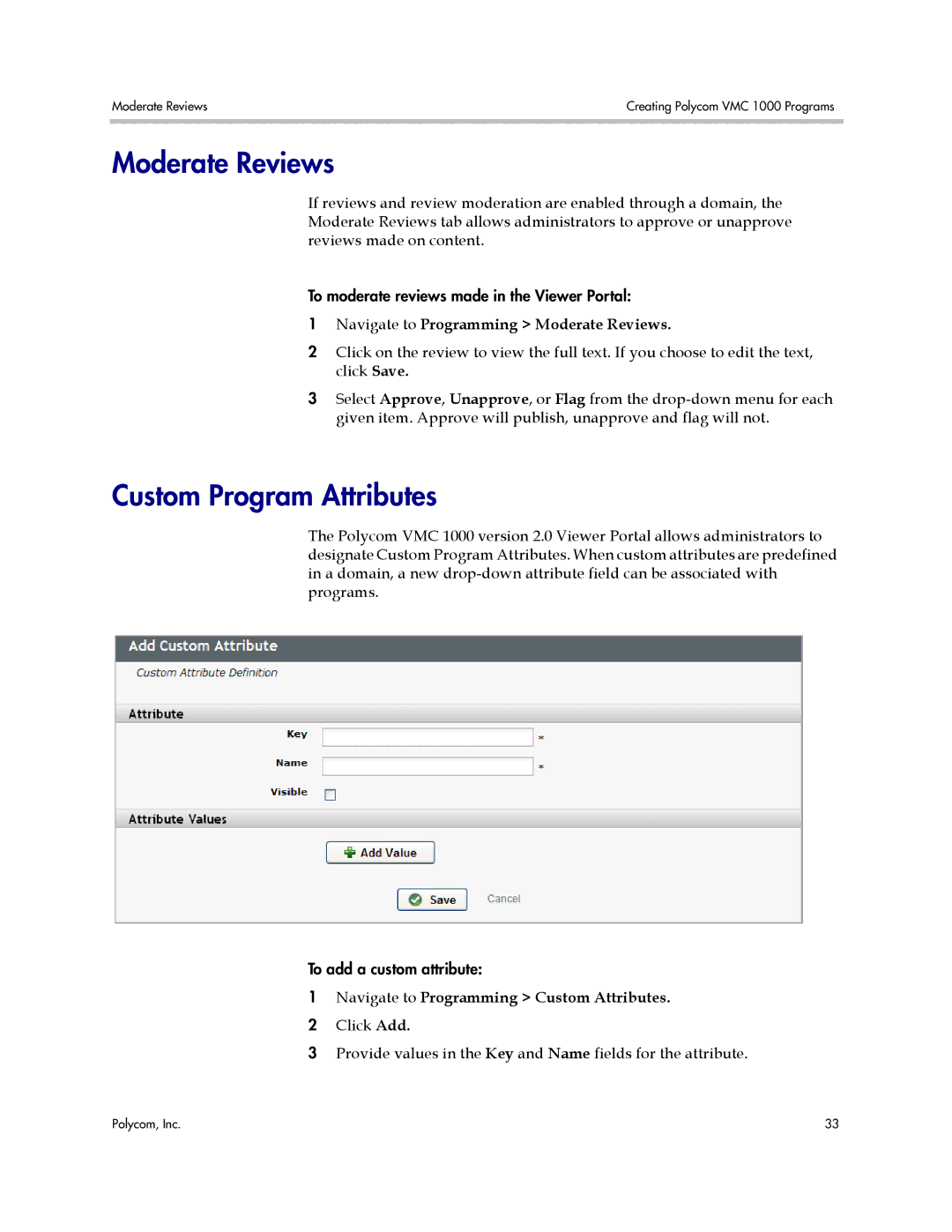Moderate Reviews | Creating Polycom VMC 1000 Programs |
|
|
Moderate Reviews
If reviews and review moderation are enabled through a domain, the Moderate Reviews tab allows administrators to approve or unapprove reviews made on content.
To moderate reviews made in the Viewer Portal:
1Navigate to Programming > Moderate Reviews.
2Click on the review to view the full text. If you choose to edit the text, click Save.
3Select Approve, Unapprove, or Flag from the
Custom Program Attributes
The Polycom VMC 1000 version 2.0 Viewer Portal allows administrators to designate Custom Program Attributes. When custom attributes are predefined in a domain, a new
To add a custom attribute:
1Navigate to Programming > Custom Attributes.
2 Click Add.
3 Provide values in the Key and Name fields for the attribute.
Polycom, Inc. | 33 |