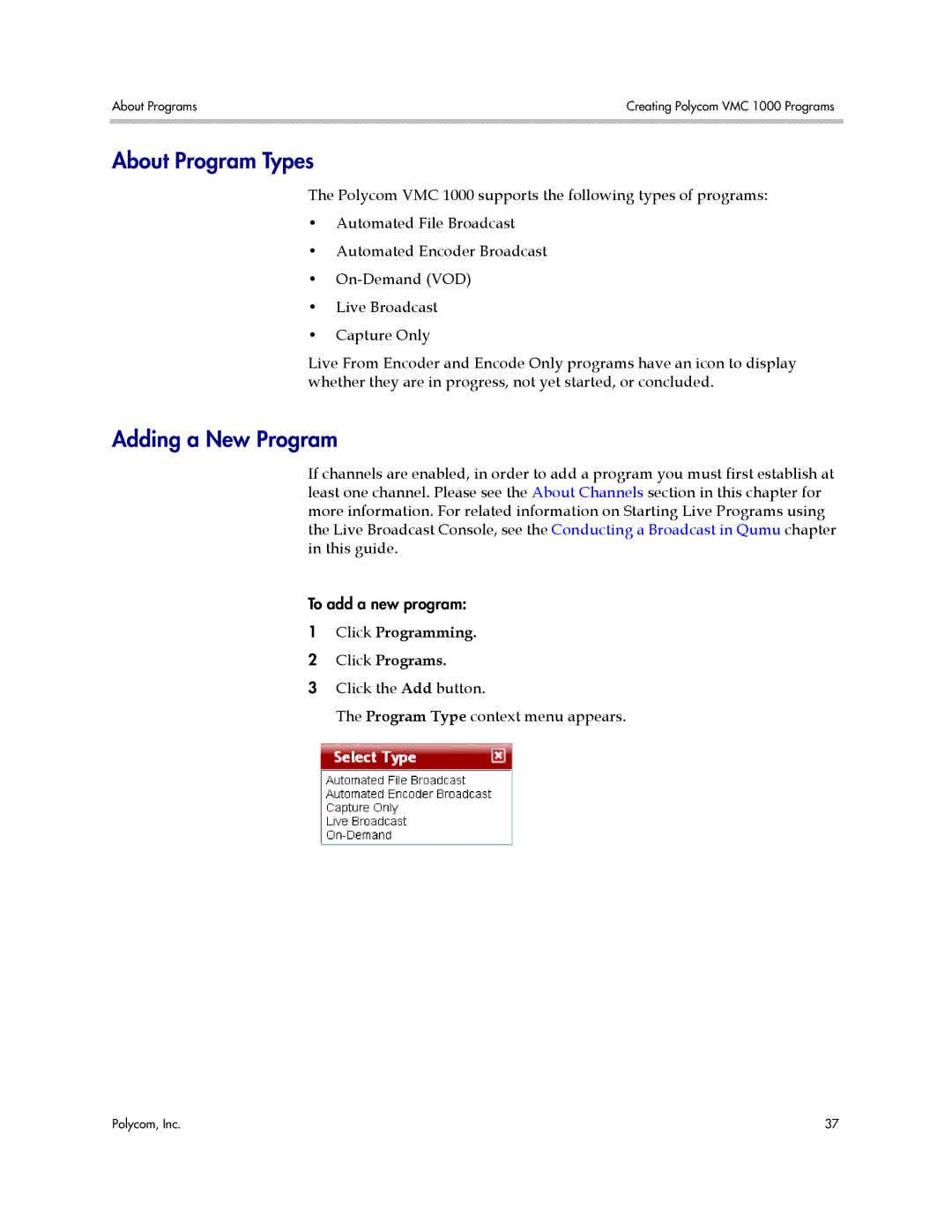About Programs | Creating Polycom VMC 1000 Programs |
|
|
About Program Types
The Polycom VMC 1000 supports the following types of programs:
•Automated File Broadcast
•Automated Encoder Broadcast
•
•Live Broadcast
•Capture Only
Live From Encoder and Encode Only programs have an icon to display whether they are in progress, not yet started, or concluded.
Adding a New Program
If channels are enabled, in order to add a program you must first establish at least one channel. Please see the About Channels section in this chapter for more information. For related information on Starting Live Programs using the Live Broadcast Console, see the Conducting a Broadcast in Qumu chapter in this guide.
To add a new program:
1Click Programming.
2 Click Programs.
3 Click the Add button.
The Program Type context menu appears.
Polycom, Inc. | 37 |