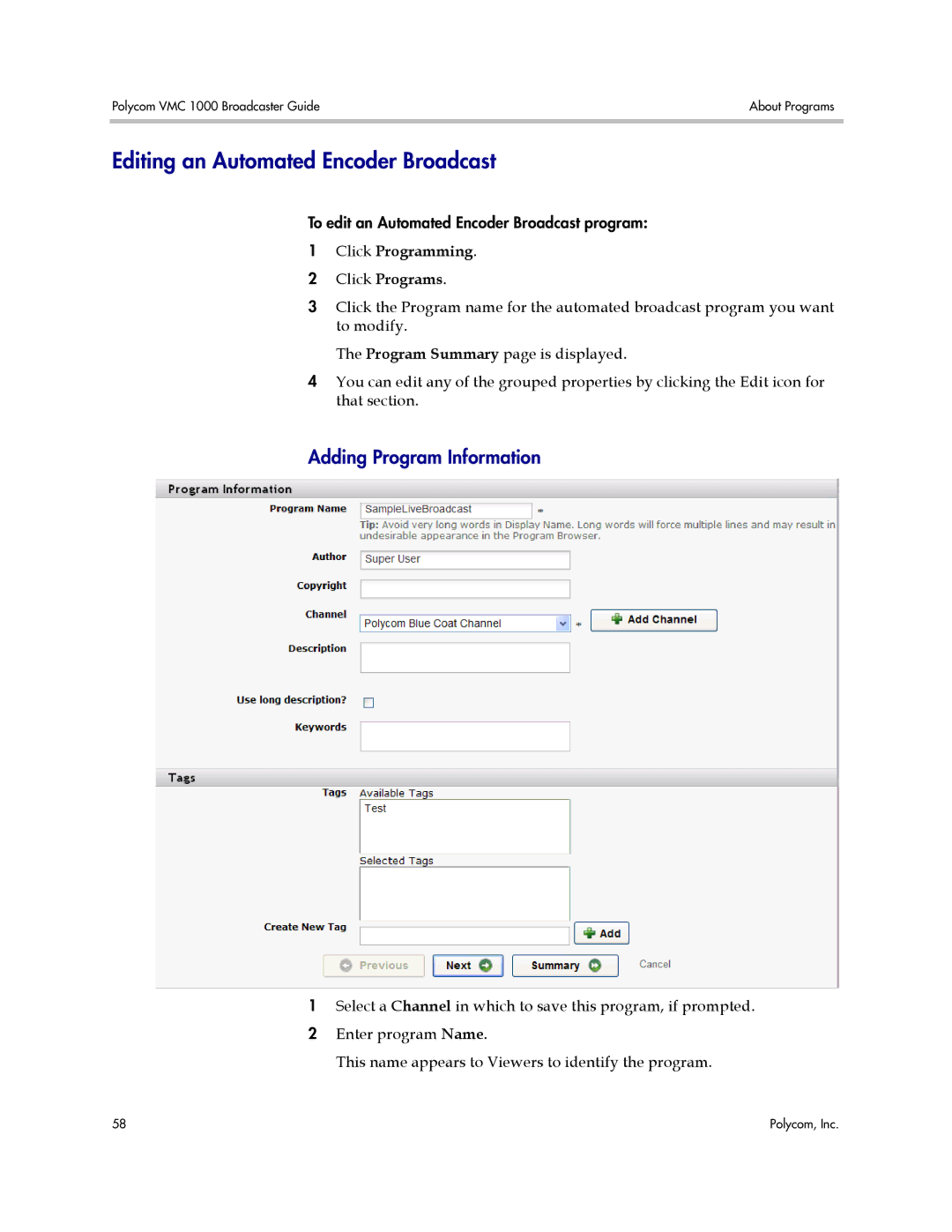Polycom VMC 1000 Broadcaster Guide | About Programs |
|
|
Editing an Automated Encoder Broadcast
To edit an Automated Encoder Broadcast program:
1Click Programming.
2 Click Programs.
3Click the Program name for the automated broadcast program you want to modify.
The Program Summary page is displayed.
4You can edit any of the grouped properties by clicking the Edit icon for that section.
Adding Program Information
1Select a Channel in which to save this program, if prompted.
2 Enter program Name.
This name appears to Viewers to identify the program.
58 | Polycom, Inc. |