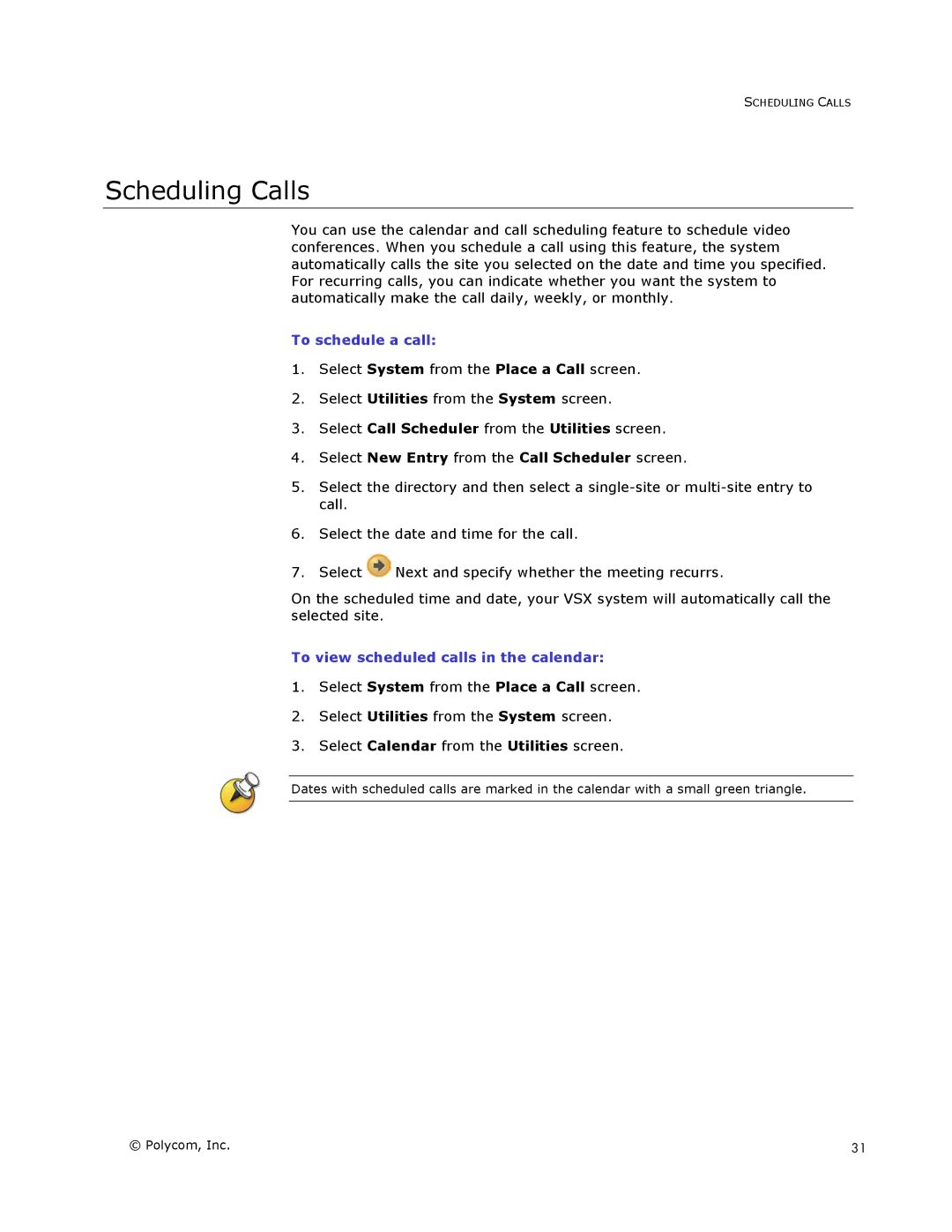SCHEDULING CALLS
Scheduling Calls
You can use the calendar and call scheduling feature to schedule video conferences. When you schedule a call using this feature, the system automatically calls the site you selected on the date and time you specified. For recurring calls, you can indicate whether you want the system to automatically make the call daily, weekly, or monthly.
To schedule a call:
1.Select System from the Place a Call screen.
2.Select Utilities from the System screen.
3.Select Call Scheduler from the Utilities screen.
4.Select New Entry from the Call Scheduler screen.
5.Select the directory and then select a
6.Select the date and time for the call.
7.Select ![]() Next and specify whether the meeting recurrs.
Next and specify whether the meeting recurrs.
On the scheduled time and date, your VSX system will automatically call the selected site.
To view scheduled calls in the calendar:
1.Select System from the Place a Call screen.
2.Select Utilities from the System screen.
3.Select Calendar from the Utilities screen.
Dates with scheduled calls are marked in the calendar with a small green triangle.
© Polycom, Inc. | 31 |