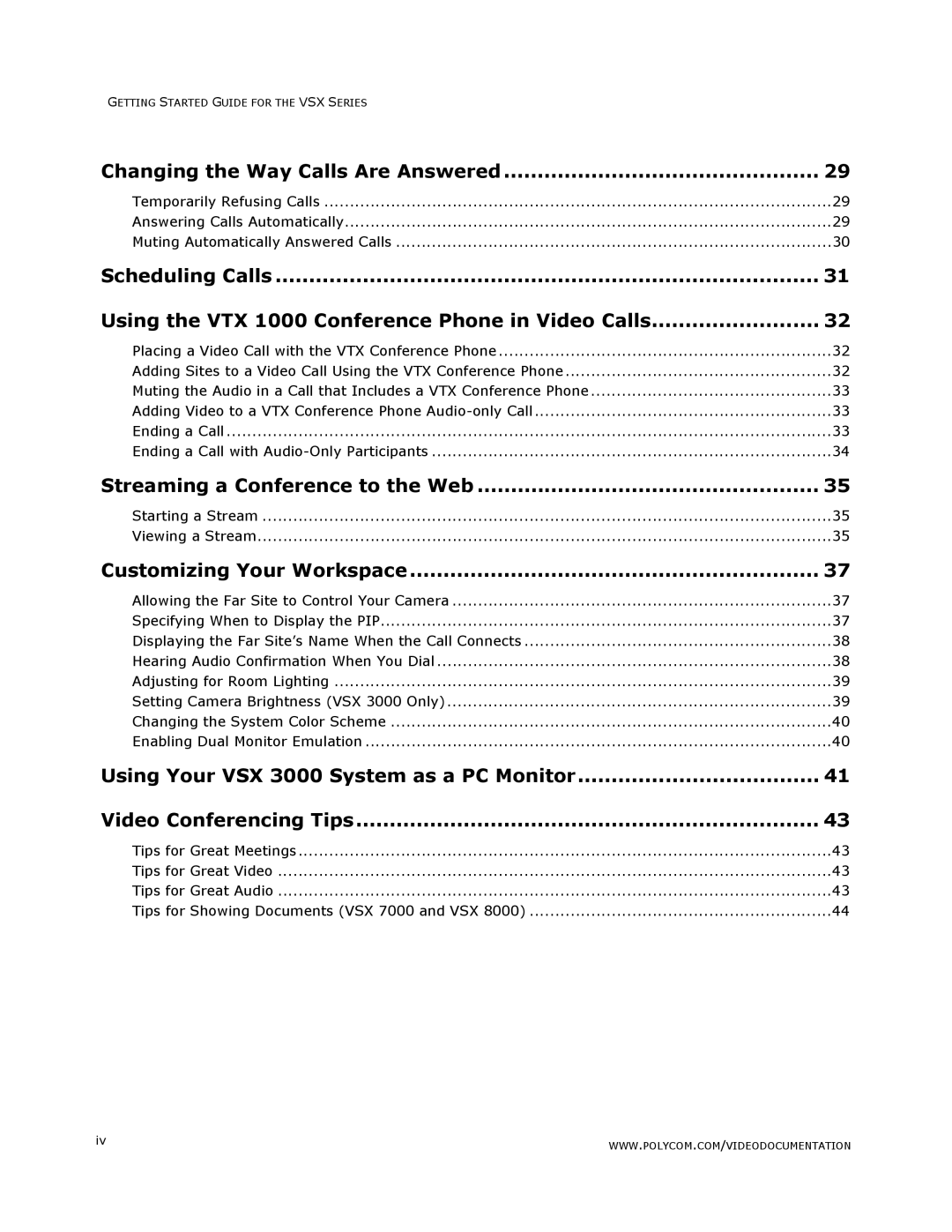GETTING STARTED GUIDE FOR THE VSX SERIES |
|
Changing the Way Calls Are Answered | 29 |
Temporarily Refusing Calls | 29 |
Answering Calls Automatically | 29 |
Muting Automatically Answered Calls | 30 |
Scheduling Calls | 31 |
Using the VTX 1000 Conference Phone in Video Calls | 32 |
Placing a Video Call with the VTX Conference Phone | 32 |
Adding Sites to a Video Call Using the VTX Conference Phone | 32 |
Muting the Audio in a Call that Includes a VTX Conference Phone | 33 |
Adding Video to a VTX Conference Phone | 33 |
Ending a Call | 33 |
Ending a Call with | 34 |
Streaming a Conference to the Web | 35 |
Starting a Stream | 35 |
Viewing a Stream | 35 |
Customizing Your Workspace | 37 |
Allowing the Far Site to Control Your Camera | 37 |
Specifying When to Display the PIP | 37 |
Displaying the Far Site’s Name When the Call Connects | 38 |
Hearing Audio Confirmation When You Dial | 38 |
Adjusting for Room Lighting | 39 |
Setting Camera Brightness (VSX 3000 Only) | 39 |
Changing the System Color Scheme | 40 |
Enabling Dual Monitor Emulation | 40 |
Using Your VSX 3000 System as a PC Monitor | 41 |
Video Conferencing Tips | 43 |
Tips for Great Meetings | 43 |
Tips for Great Video | 43 |
Tips for Great Audio | 43 |
Tips for Showing Documents (VSX 7000 and VSX 8000) | 44 |
iv | WWW.POLYCOM.COM/VIDEODOCUMENTATION |
|