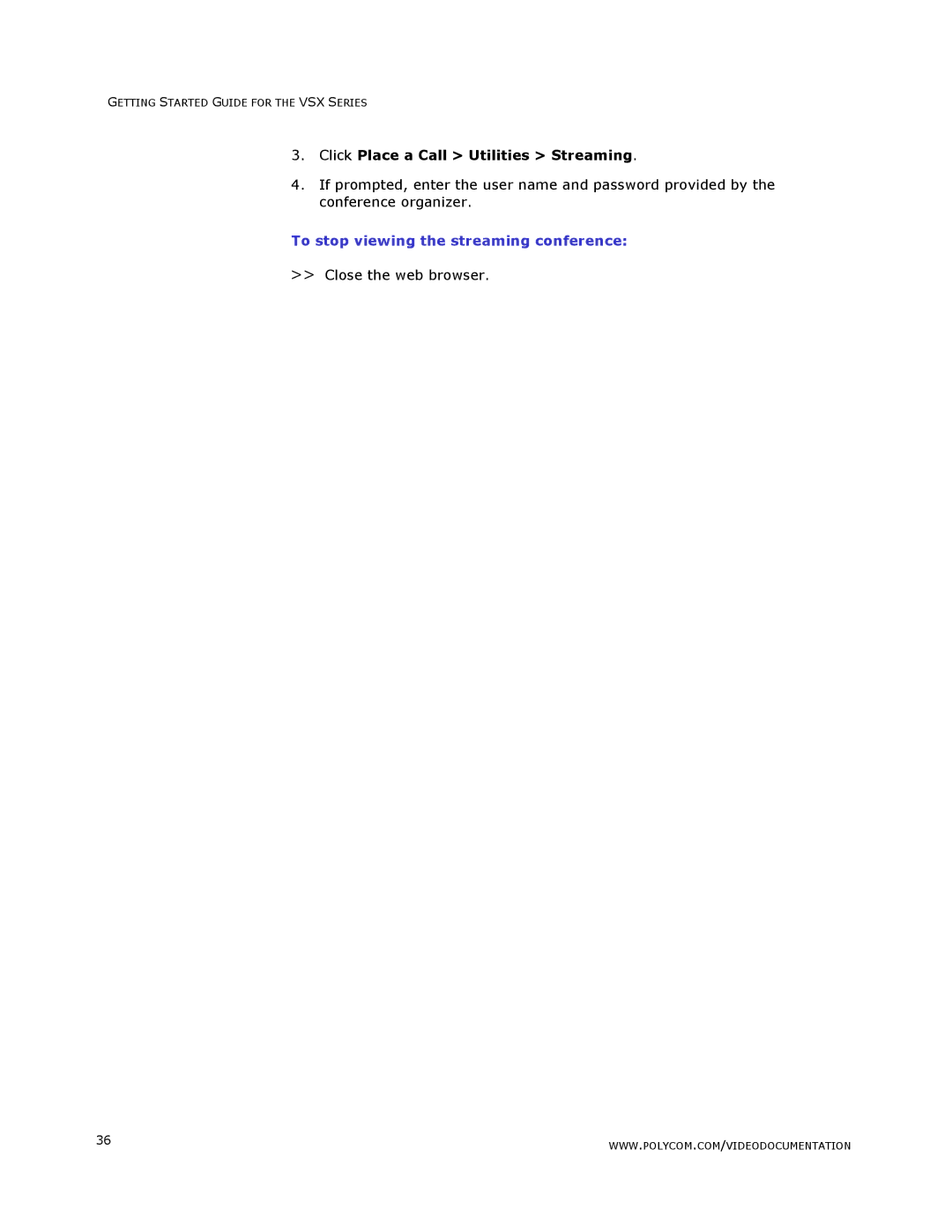GETTING STARTED GUIDE FOR THE VSX SERIES
3.Click Place a Call > Utilities > Streaming.
4.If prompted, enter the user name and password provided by the conference organizer.
To stop viewing the streaming conference:
>>Close the web browser.
36 | WWW.POLYCOM.COM/VIDEODOCUMENTATION |
|