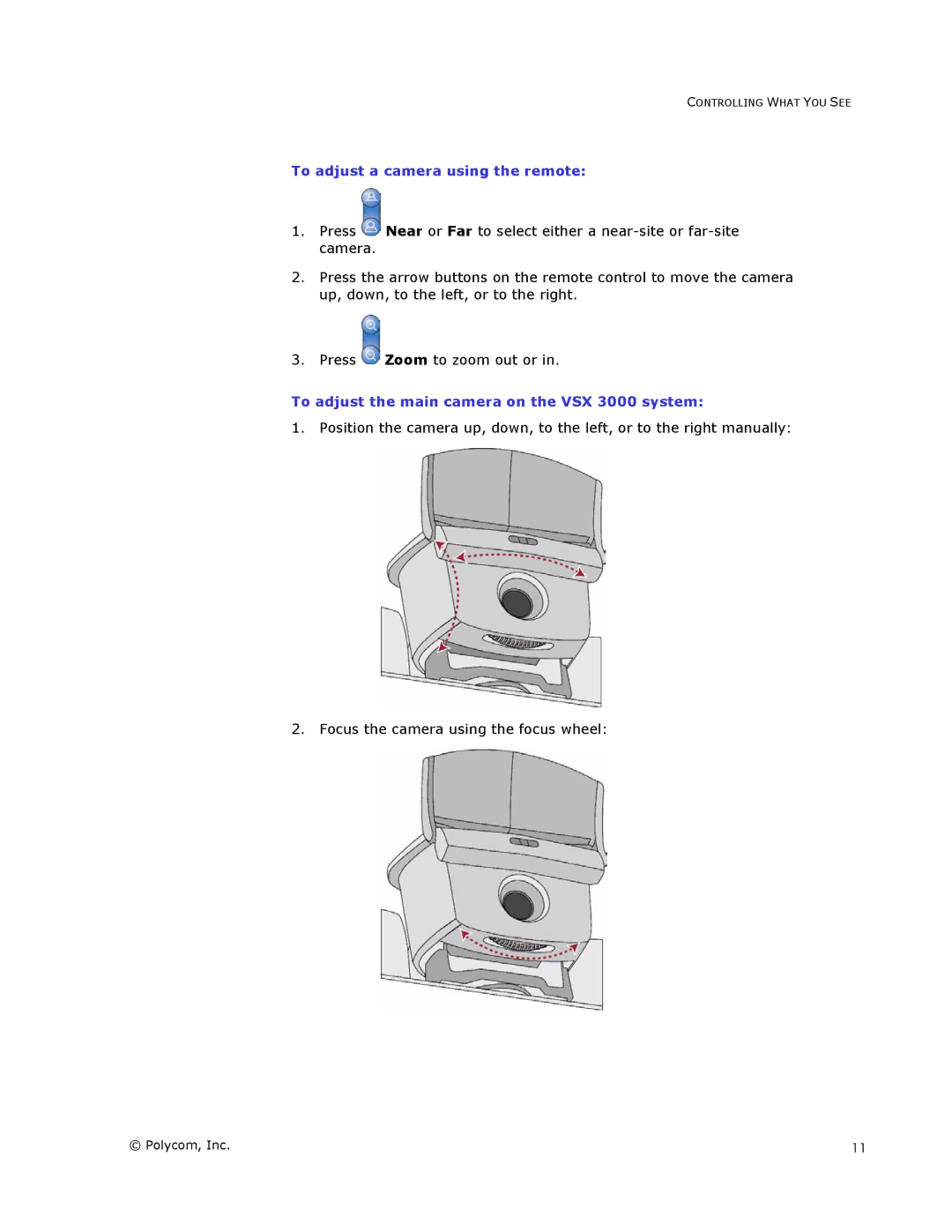CONTROLLING WHAT YOU SEE
To adjust a camera using the remote:
1.Press ![]() Near or Far to select either a
Near or Far to select either a
2.Press the arrow buttons on the remote control to move the camera up, down, to the left, or to the right.
3.Press ![]() Zoom to zoom out or in.
Zoom to zoom out or in.
To adjust the main camera on the VSX 3000 system:
1.Position the camera up, down, to the left, or to the right manually:
2.Focus the camera using the focus wheel:
© Polycom, Inc. | 11 |