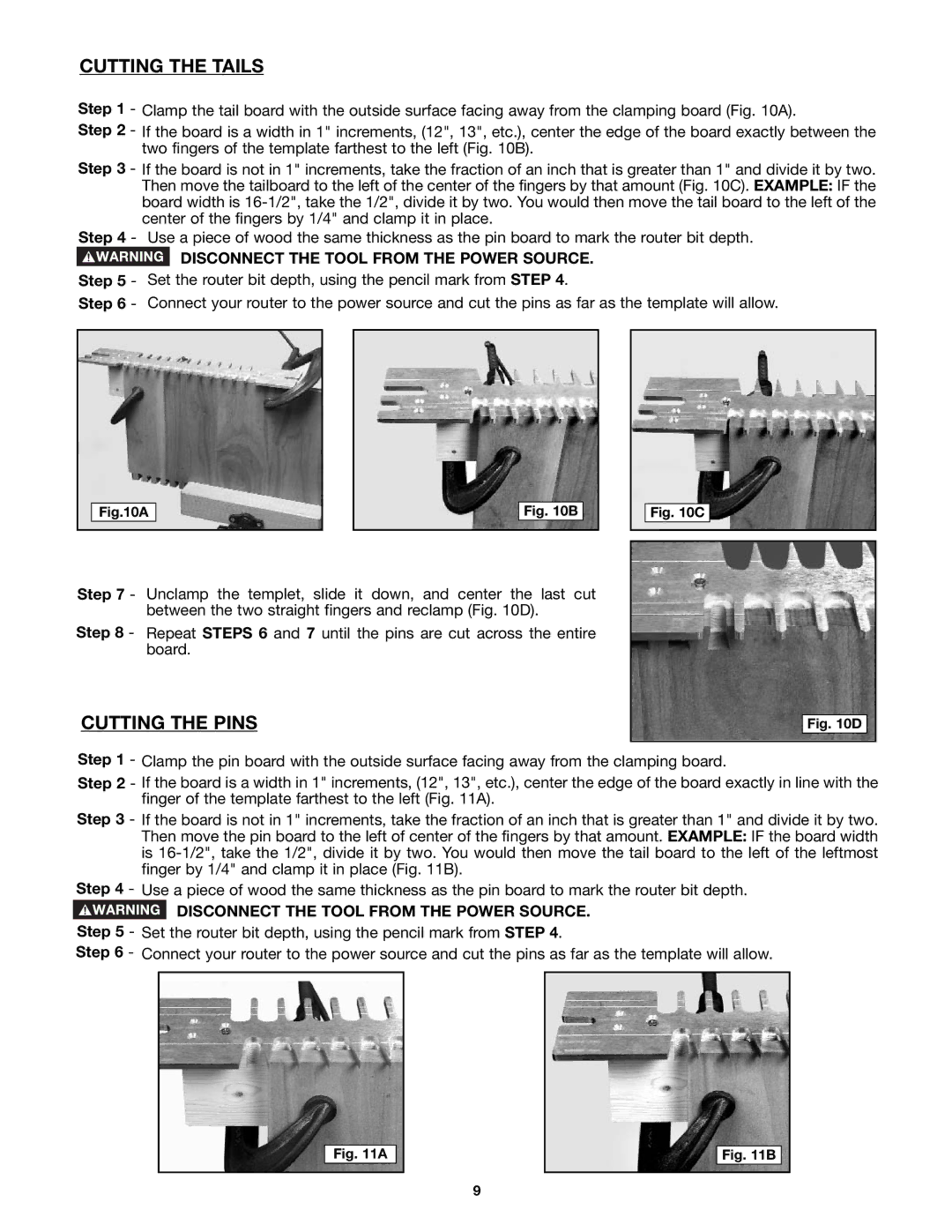CUTTING THE TAILS
Step 1 - Clamp the tail board with the outside surface facing away from the clamping board (Fig. 10A).
Step 2 - If the board is a width in 1" increments, (12", 13", etc.), center the edge of the board exactly between the two fingers of the template farthest to the left (Fig. 10B).
Step 3 - If the board is not in 1" increments, take the fraction of an inch that is greater than 1" and divide it by two. Then move the tailboard to the left of the center of the fingers by that amount (Fig. 10C). EXAMPLE: IF the board width is
Step 4 - Use a piece of wood the same thickness as the pin board to mark the router bit depth.
DISCONNECT THE TOOL FROM THE POWER SOURCE.
Step 5 - Set the router bit depth, using the pencil mark from STEP 4.
Step 6 - Connect your router to the power source and cut the pins as far as the template will allow.
Fig.10A
Fig. 10B
Fig. 10C
Step 7 - Unclamp the templet, slide it down, and center the last cut between the two straight fingers and reclamp (Fig. 10D).
Step 8 - Repeat STEPS 6 and 7 until the pins are cut across the entire board.
CUTTING THE PINS | Fig. 10D |
Step 1 - Clamp the pin board with the outside surface facing away from the clamping board.
Step 2 - If the board is a width in 1" increments, (12", 13", etc.), center the edge of the board exactly in line with the finger of the template farthest to the left (Fig. 11A).
Step 3 - If the board is not in 1" increments, take the fraction of an inch that is greater than 1" and divide it by two. Then move the pin board to the left of center of the fingers by that amount. EXAMPLE: IF the board width is
Step 4 - Use a piece of wood the same thickness as the pin board to mark the router bit depth.
DISCONNECT THE TOOL FROM THE POWER SOURCE.
Step 5 - Set the router bit depth, using the pencil mark from STEP 4.
Step 6 -
Fig. 11A
Fig. 11B
9