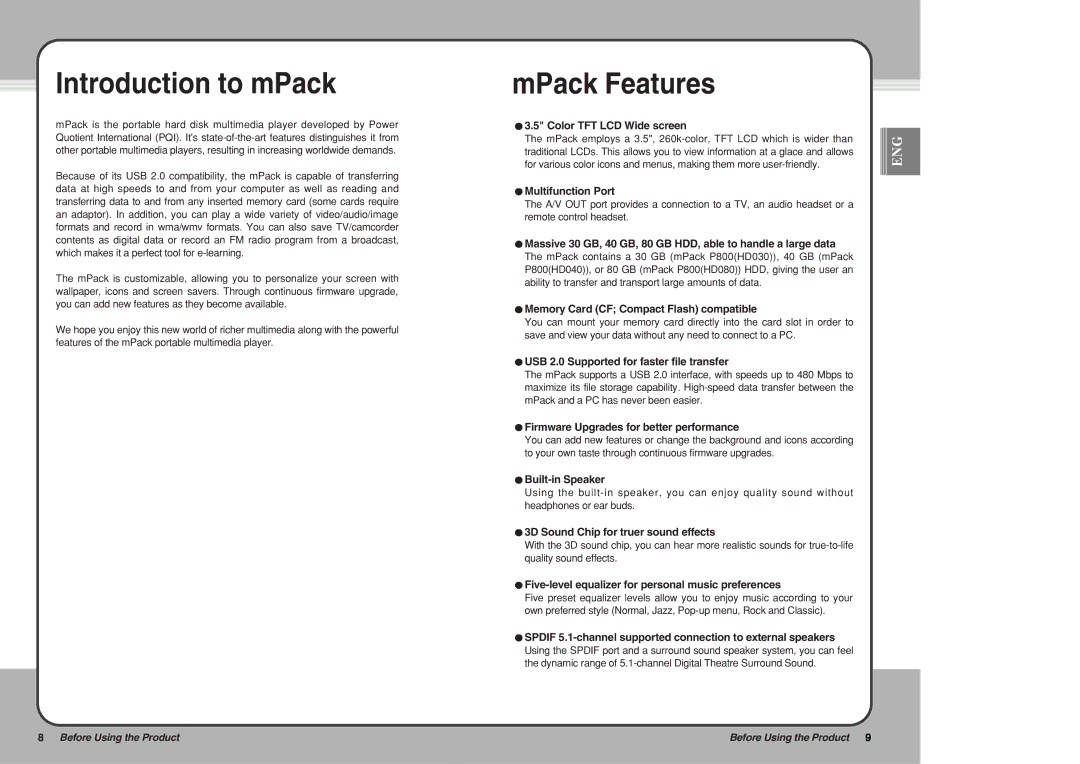Introduction to mPack
mPack is the portable hard disk multimedia player developed by Power Quotient International (PQI). It's
Because of its USB 2.0 compatibility, the mPack is capable of transferring data at high speeds to and from your computer as well as reading and transferring data to and from any inserted memory card (some cards require an adaptor). In addition, you can play a wide variety of video/audio/image formats and record in wma/wmv formats. You can also save TV/camcorder contents as digital data or record an FM radio program from a broadcast, which makes it a perfect tool for
The mPack is customizable, allowing you to personalize your screen with wallpaper, icons and screen savers. Through continuous firmware upgrade, you can add new features as they become available.
We hope you enjoy this new world of richer multimedia along with the powerful features of the mPack portable multimedia player.
mPack Features
 3.5" Color TFT LCD Wide screen
3.5" Color TFT LCD Wide screen
The mPack employs a 3.5",
![]() Multifunction Port
Multifunction Port
The A/V OUT port provides a connection to a TV, an audio headset or a remote control headset.
![]() Massive 30 GB, 40 GB, 80 GB HDD, able to handle a large data
Massive 30 GB, 40 GB, 80 GB HDD, able to handle a large data
The mPack contains a 30 GB (mPack P800(HD030)), 40 GB (mPack P800(HD040)), or 80 GB (mPack P800(HD080)) HDD, giving the user an ability to transfer and transport large amounts of data.
 Memory Card (CF; Compact Flash) compatible
Memory Card (CF; Compact Flash) compatible
You can mount your memory card directly into the card slot in order to save and view your data without any need to connect to a PC.
 USB 2.0 Supported for faster file transfer
USB 2.0 Supported for faster file transfer
The mPack supports a USB 2.0 interface, with speeds up to 480 Mbps to maximize its file storage capability.
 Firmware Upgrades for better performance
Firmware Upgrades for better performance
You can add new features or change the background and icons according to your own taste through continuous firmware upgrades.
![]() Built-in
Built-in
Using the
 3D Sound Chip for truer sound effects
3D Sound Chip for truer sound effects
With the 3D sound chip, you can hear more realistic sounds for
 Five-level
Five-level
Five preset equalizer levels allow you to enjoy music according to your own preferred style (Normal, Jazz,
 SPDIF
SPDIF 5.1-channel supported connection to external speakers
Using the SPDIF port and a surround sound speaker system, you can feel the dynamic range of
![]()
![]()
![]() ENG
ENG
8 Before Using the Product | Before Using the Product 9 |
|
|