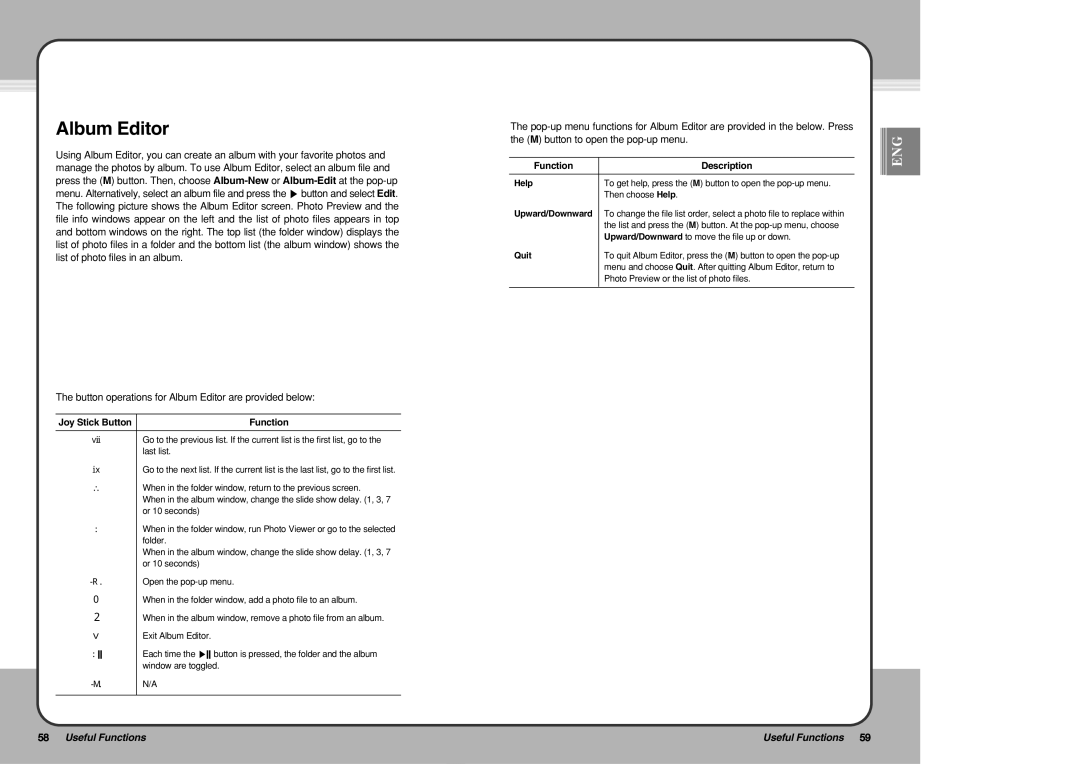Album Editor
Using Album Editor, you can create an album with your favorite photos and manage the photos by album. To use Album Editor, select an album file and press the (M) button. Then, choose
The button operations for Album Editor are provided below:
Joy Stick Button | Function |
▲Go to the previous list. If the current list is the first list, go to the last list.
▼Go to the next list. If the current list is the last list, go to the first list.
◀When in the folder window, return to the previous screen.
When in the album window, change the slide show delay. (1, 3, 7 or 10 seconds)
▶When in the folder window, run Photo Viewer or go to the selected folder.
When in the album window, change the slide show delay. (1, 3, 7 or 10 seconds)
(M)Open the
+When in the folder window, add a photo file to an album.
-When in the album window, remove a photo file from an album.
■Exit Album Editor.
▶ | Each time the ▶button is pressed, the folder and the album |
| window are toggled. |
(H)N/A
The
Function | Description |
|
|
Help | To get help, press the (M) button to open the |
| Then choose Help. |
Upward/Downward | To change the file list order, select a photo file to replace within |
| the list and press the (M) button. At the |
| Upward/Downward to move the file up or down. |
Quit | To quit Album Editor, press the (M) button to open the |
| menu and choose Quit. After quitting Album Editor, return to |
| Photo Preview or the list of photo files. |
|
|
![]()
![]()
![]() ENG
ENG
58 Useful Functions | Useful Functions 59 |