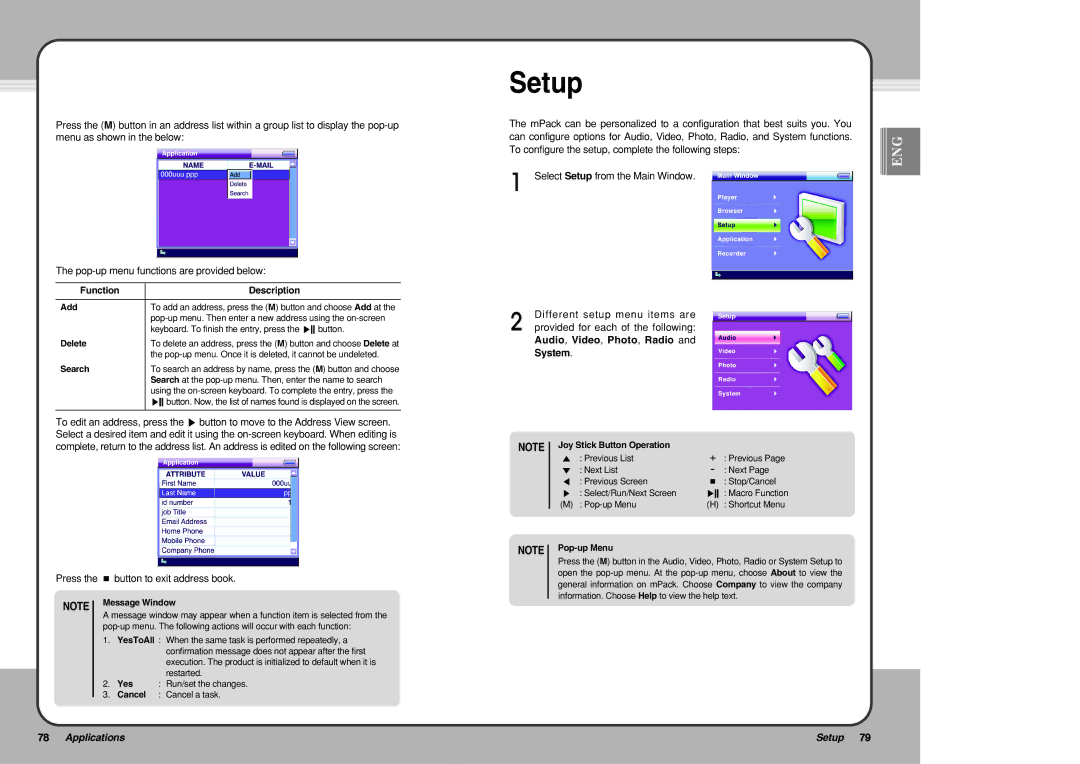Press the (M) button in an address list within a group list to display the
The pop-up menu functions are provided below:
Function | Description |
|
|
Add | To add an address, press the (M) button and choose Add at the |
| |
| keyboard. To finish the entry, press the ▶button. |
Delete | To delete an address, press the (M) button and choose Delete at |
| the |
Search | To search an address by name, press the (M) button and choose |
| Search at the |
| using the |
| ▶button. Now, the list of names found is displayed on the screen. |
|
|
To edit an address, press the ▶ button to move to the Address View screen. Select a desired item and edit it using the
Press the ■ button to exit address book.
NOTE Message Window
A message window may appear when a function item is selected from the
1.YesToAll : When the same task is performed repeatedly, a confirmation message does not appear after the first execution. The product is initialized to default when it is restarted.
2.Yes : Run/set the changes.
3.Cancel : Cancel a task.
Setup
The mPack can be personalized to a configuration that best suits you. You |
| ||||||
can configure options for Audio, Video, Photo, Radio, and System functions. |
|
|
|
|
|
| ENG |
To configure the setup, complete the following steps: |
|
|
|
|
|
| |
|
|
|
|
|
|
| |
Select Setup from the Main Window. |
|
|
|
|
|
|
|
|
|
|
| ||||
Different setup menu items are provided for each of the following: Audio, Video, Photo, Radio and
System.
NOTE | Joy Stick Button Operation |
|
|
| ▲ : Previous List | + | : Previous Page |
| ▼ : Next List | - | : Next Page |
| ◀ : Previous Screen | ■ | : Stop/Cancel |
| ▶ : Select/Run/Next Screen | ▶ | : Macro Function |
| (M) : | (H) | : Shortcut Menu |
NOTE |
|
|
|
Press the (M) button in the Audio, Video, Photo, Radio or System Setup to open the
78 Applications | Setup 79 |