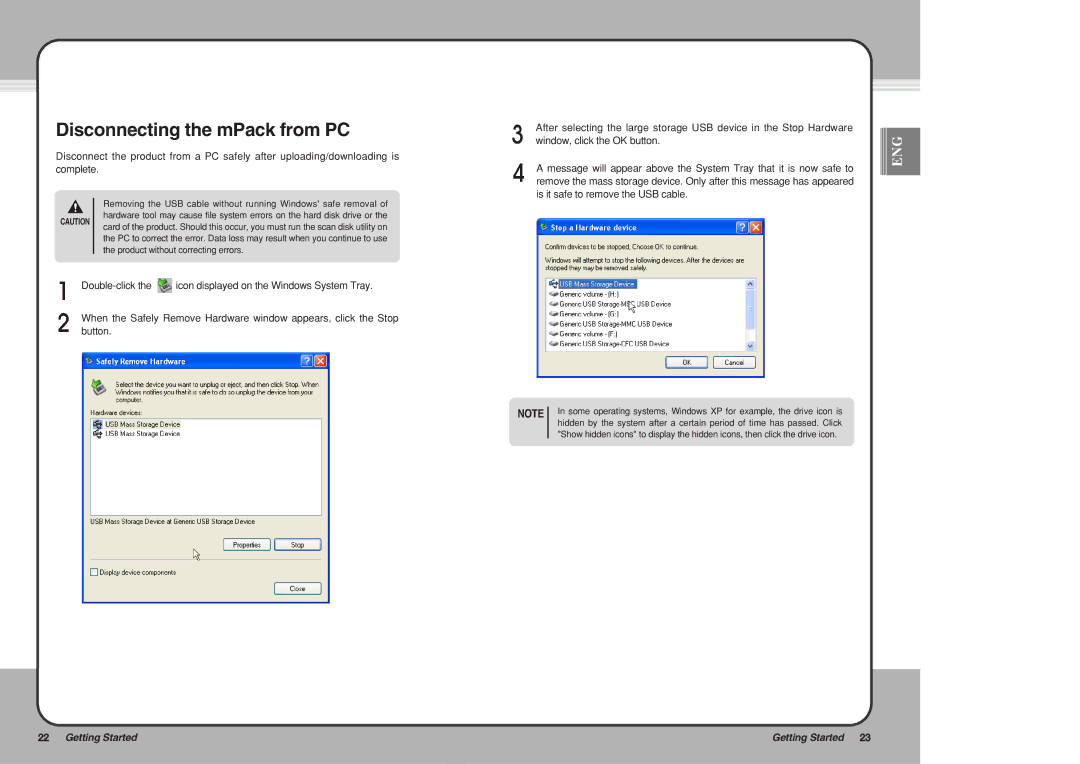Disconnecting the mPack from PC
Disconnect the product from a PC safely after uploading/downloading is complete.
| Removing the USB cable without running Windows' safe removal of | |
CAUTION | hardware tool may cause file system errors on the hard disk drive or the | |
card of the product. Should this occur, you must run the scan disk utility on | ||
| ||
| the PC to correct the error. Data loss may result when you continue to use | |
| the product without correcting errors. |
![]() icon displayed on the Windows System Tray.
icon displayed on the Windows System Tray.
When the Safely Remove Hardware window appears, click the Stop button.
After selecting the large storage USB device in the Stop Hardware |
|
|
|
|
|
|
| |
ENG | ||||||||
|
|
| ||||||
window, click the OK button. |
|
|
|
|
|
| ||
|
|
|
|
|
|
| ||
A message will appear above the System Tray that it is now safe to |
|
|
|
|
|
|
| |
remove the mass storage device. Only after this message has appeared |
| |||||||
is it safe to remove the USB cable. |
| |||||||
NOTE In some operating systems, Windows XP for example, the drive icon is hidden by the system after a certain period of time has passed. Click "Show hidden icons" to display the hidden icons, then click the drive icon.
22 Getting Started | Getting Started 23 |
|
|