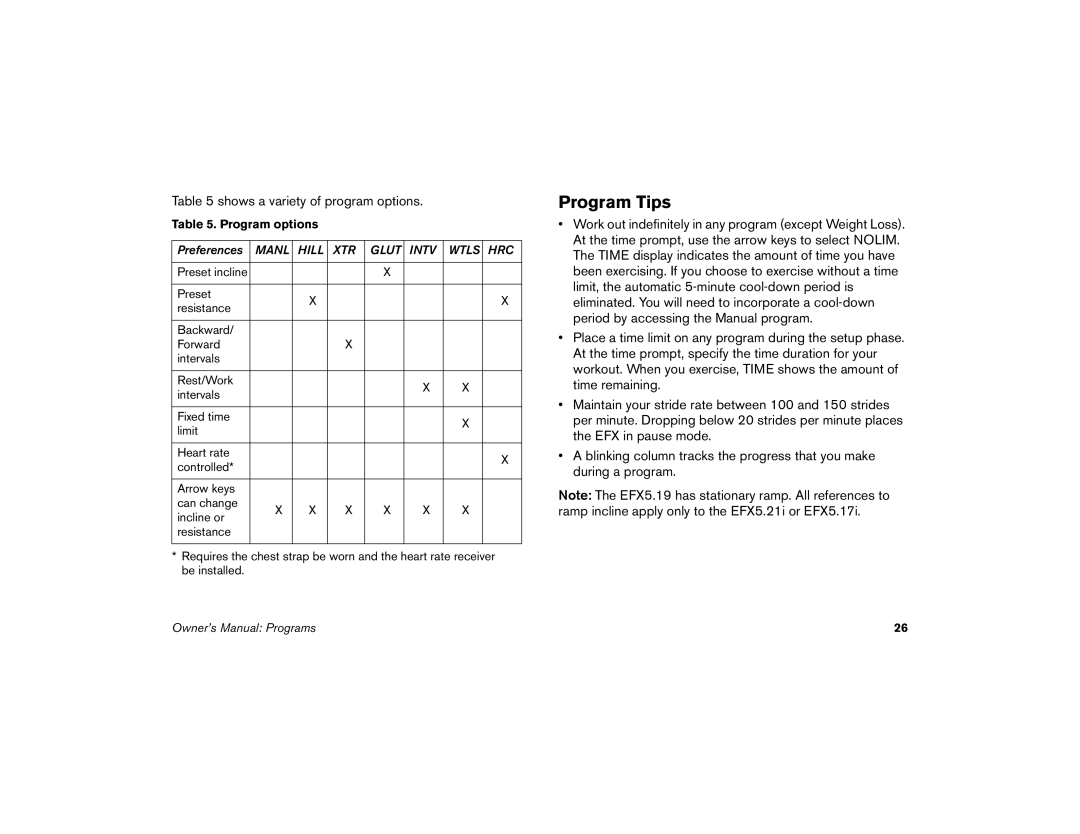Table 5 shows a variety of program options.
Table 5. Program options
Preferences | MANL | HILL | XTR | GLUT | INTV | WTLS | HRC |
|
|
|
|
|
|
|
|
Preset incline |
|
|
| X |
|
|
|
|
|
|
|
|
|
|
|
Preset |
| X |
|
|
|
| X |
resistance |
|
|
|
|
| ||
|
|
|
|
|
|
| |
|
|
|
|
|
|
|
|
Backward/ |
|
|
|
|
|
|
|
Forward |
|
| X |
|
|
|
|
intervals |
|
|
|
|
|
|
|
|
|
|
|
|
|
|
|
Rest/Work |
|
|
|
| X | X |
|
intervals |
|
|
|
|
| ||
|
|
|
|
|
|
| |
|
|
|
|
|
|
|
|
Fixed time |
|
|
|
|
| X |
|
limit |
|
|
|
|
|
| |
|
|
|
|
|
|
| |
|
|
|
|
|
|
|
|
Heart rate |
|
|
|
|
|
| X |
controlled* |
|
|
|
|
|
| |
|
|
|
|
|
|
| |
|
|
|
|
|
|
|
|
Arrow keys |
|
|
|
|
|
|
|
can change | X | X | X | X | X | X |
|
incline or |
| ||||||
|
|
|
|
|
|
| |
resistance |
|
|
|
|
|
|
|
|
|
|
|
|
|
|
|
*Requires the chest strap be worn and the heart rate receiver be installed.
Program Tips
•Work out indefinitely in any program (except Weight Loss). At the time prompt, use the arrow keys to select NOLIM. The TIME display indicates the amount of time you have been exercising. If you choose to exercise without a time limit, the automatic
•Place a time limit on any program during the setup phase. At the time prompt, specify the time duration for your workout. When you exercise, TIME shows the amount of time remaining.
•Maintain your stride rate between 100 and 150 strides per minute. Dropping below 20 strides per minute places the EFX in pause mode.
•A blinking column tracks the progress that you make during a program.
Note: The EFX5.19 has stationary ramp. All references to ramp incline apply only to the EFX5.21i or EFX5.17i.
Owner’s Manual: Programs | 26 |