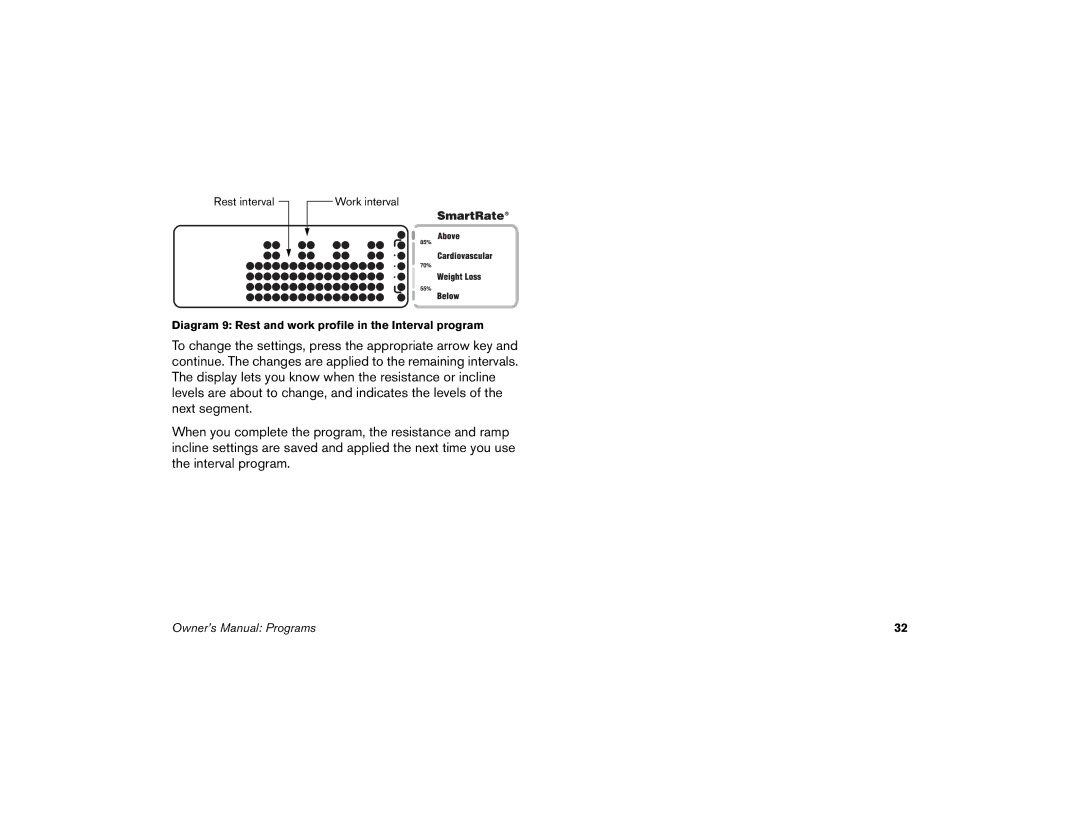Rest interval
Work interval
Diagram 9: Rest and work profile in the Interval program
To change the settings, press the appropriate arrow key and continue. The changes are applied to the remaining intervals. The display lets you know when the resistance or incline levels are about to change, and indicates the levels of the next segment.
When you complete the program, the resistance and ramp incline settings are saved and applied the next time you use the interval program.
Owner’s Manual: Programs | 32 |