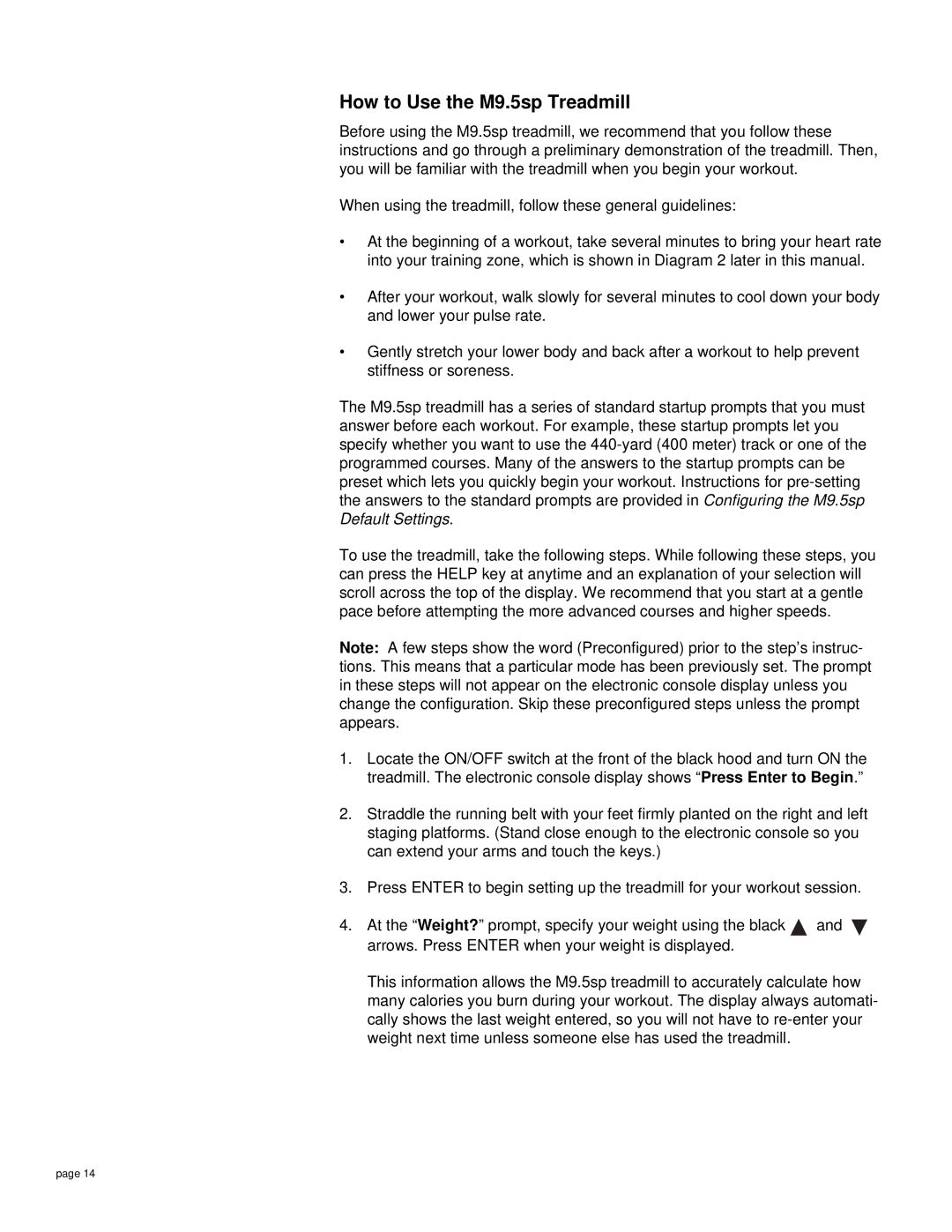How to Use the M9.5sp Treadmill
Before using the M9.5sp treadmill, we recommend that you follow these instructions and go through a preliminary demonstration of the treadmill. Then, you will be familiar with the treadmill when you begin your workout.
When using the treadmill, follow these general guidelines:
•At the beginning of a workout, take several minutes to bring your heart rate into your training zone, which is shown in Diagram 2 later in this manual.
•After your workout, walk slowly for several minutes to cool down your body and lower your pulse rate.
•Gently stretch your lower body and back after a workout to help prevent stiffness or soreness.
The M9.5sp treadmill has a series of standard startup prompts that you must answer before each workout. For example, these startup prompts let you specify whether you want to use the
To use the treadmill, take the following steps. While following these steps, you can press the HELP key at anytime and an explanation of your selection will scroll across the top of the display. We recommend that you start at a gentle pace before attempting the more advanced courses and higher speeds.
Note: A few steps show the word (Preconfigured) prior to the step’s instruc- tions. This means that a particular mode has been previously set. The prompt in these steps will not appear on the electronic console display unless you change the configuration. Skip these preconfigured steps unless the prompt appears.
1.Locate the ON/OFF switch at the front of the black hood and turn ON the treadmill. The electronic console display shows “Press Enter to Begin.”
2.Straddle the running belt with your feet firmly planted on the right and left staging platforms. (Stand close enough to the electronic console so you can extend your arms and touch the keys.)
3.Press ENTER to begin setting up the treadmill for your workout session.
4.At the “Weight?” prompt, specify your weight using the black ![]() and
and ![]() arrows. Press ENTER when your weight is displayed.
arrows. Press ENTER when your weight is displayed.
This information allows the M9.5sp treadmill to accurately calculate how many calories you burn during your workout. The display always automati- cally shows the last weight entered, so you will not have to
page 14