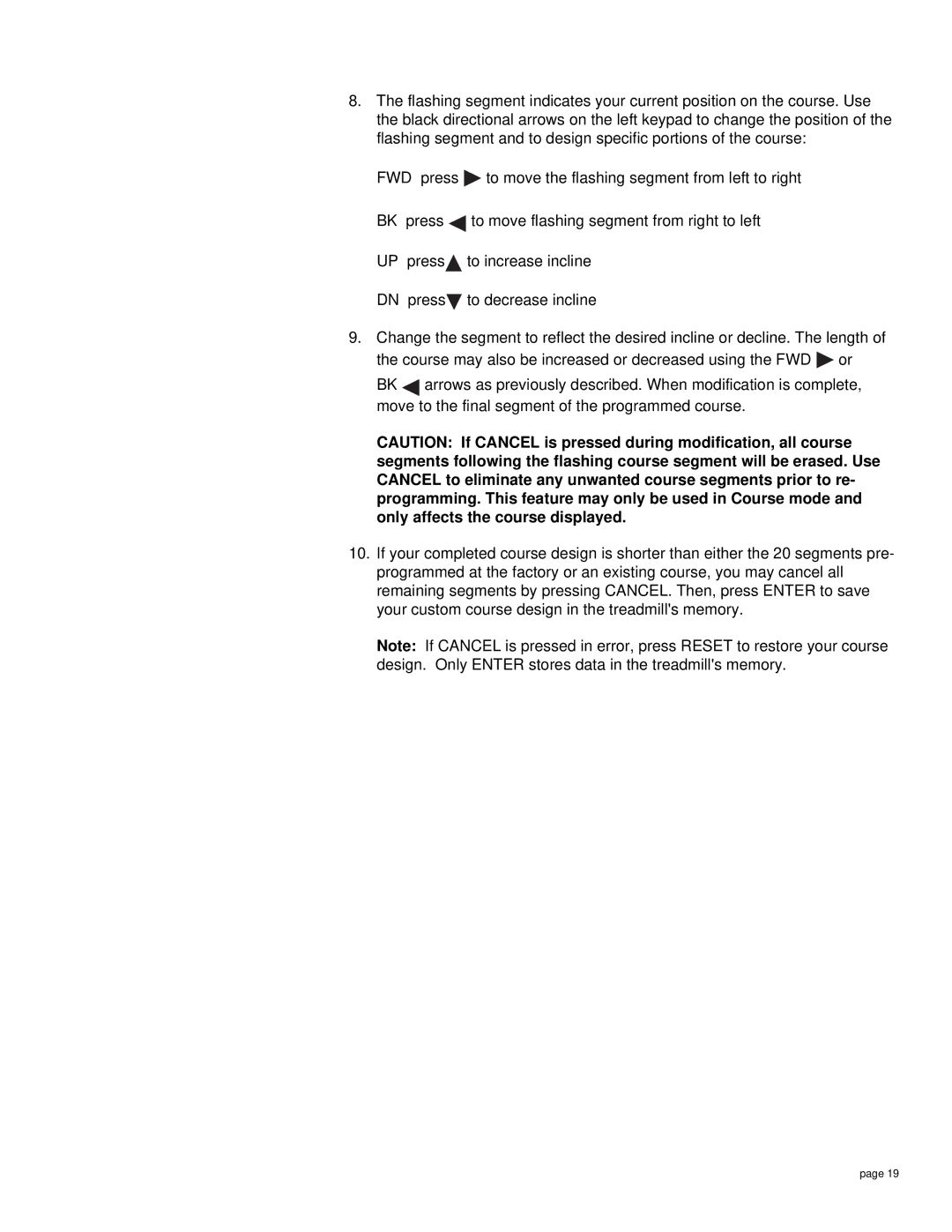8.The flashing segment indicates your current position on the course. Use the black directional arrows on the left keypad to change the position of the flashing segment and to design specific portions of the course:
FWD press ![]() to move the flashing segment from left to right BK press
to move the flashing segment from left to right BK press ![]() to move flashing segment from right to left
to move flashing segment from right to left
UP press![]() to increase incline DN press
to increase incline DN press![]() to decrease incline
to decrease incline
9.Change the segment to reflect the desired incline or decline. The length of the course may also be increased or decreased using the FWD ![]() or
or
BK ![]() arrows as previously described. When modification is complete, move to the final segment of the programmed course.
arrows as previously described. When modification is complete, move to the final segment of the programmed course.
CAUTION: If CANCEL is pressed during modification, all course segments following the flashing course segment will be erased. Use CANCEL to eliminate any unwanted course segments prior to re- programming. This feature may only be used in Course mode and only affects the course displayed.
10.If your completed course design is shorter than either the 20 segments pre- programmed at the factory or an existing course, you may cancel all remaining segments by pressing CANCEL. Then, press ENTER to save your custom course design in the treadmill's memory.
Note: If CANCEL is pressed in error, press RESET to restore your course design. Only ENTER stores data in the treadmill's memory.
page 19