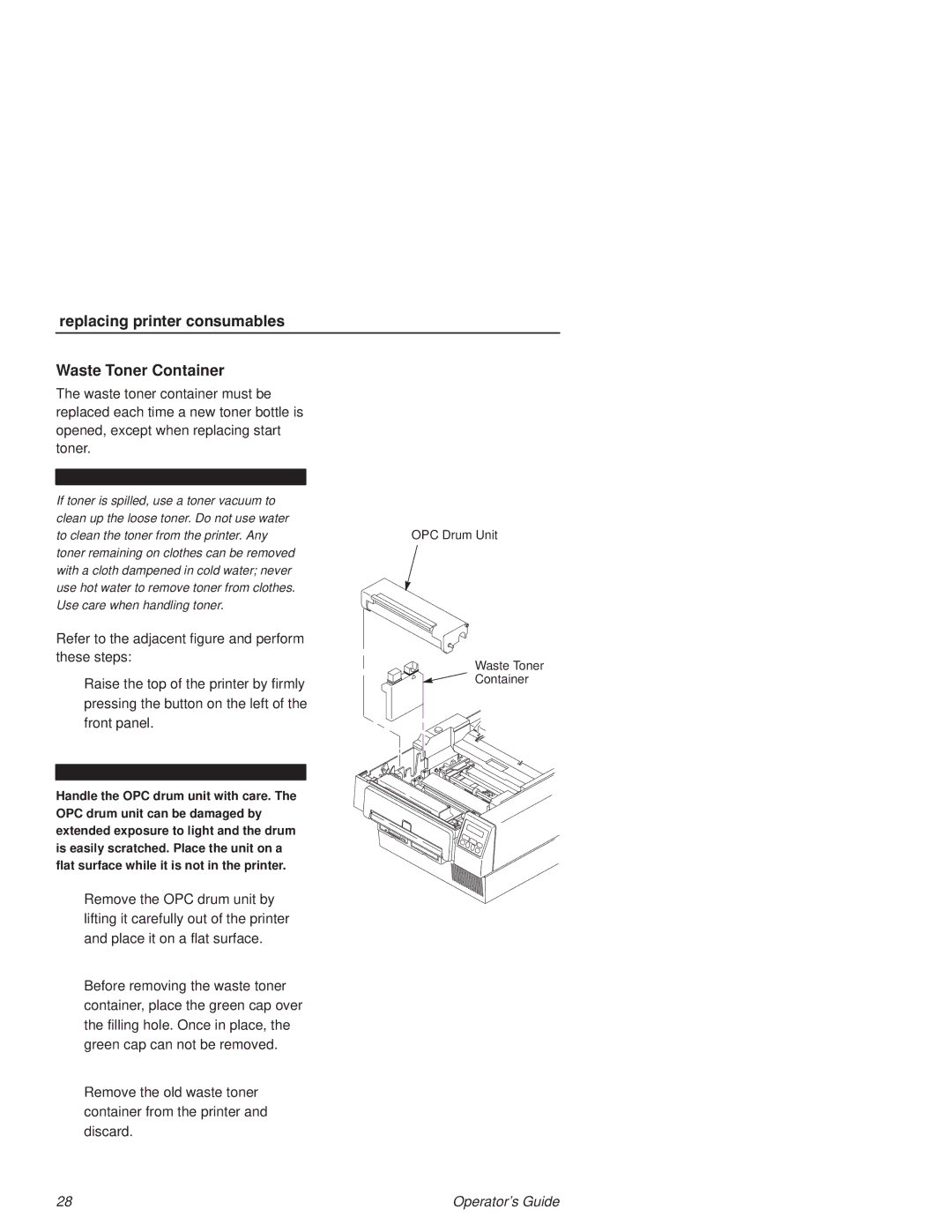L1524 specifications
The Printronix L1524 is a high-performance line matrix printer designed for industrial and commercial applications. Known for its durability and reliability, the L1524 excels in environments where heavy-duty printing is necessary, making it a popular choice among businesses that require continuous and high-volume output.One of the standout features of the L1524 is its impressive printing speed. The printer can produce up to 2000 characters per second, which significantly enhances productivity and efficiency for businesses needing fast and reliable prints. This swift output makes it well-suited for generating invoices, labels, and other critical documentation on demand.
The L1524 utilizes advanced print head technology that enables high-quality print resolution, ensuring sharp text and clear graphics. With its 24-pin print head, the printer delivers crisp output, which is essential for legible barcodes and forms. Users can also benefit from its capability to print on multi-part forms, allowing the creation of multiple copies in one pass.
Another notable characteristic of the Printronix L1524 is its flexibility in media handling. This printer supports a variety of media types, including plain paper, labels, and fanfold forms. Its versatile input slots accommodate different paper sizes, catering to a wide range of printing needs. The robust design of the L1524 also allows for the handling of heavy stock, making it ideal for demanding industrial applications.
Connectivity is another critical feature of the L1524. It supports multiple connectivity options, including parallel, serial, and Ethernet, enabling easy integration into existing workflows and IT infrastructures. This connectivity ensures that the printer can communicate seamlessly with different devices and networks, streamlining the overall printing process.
In terms of maintenance, the Printronix L1524 is designed for longevity and ease of use. Its modular design allows for quick and easy servicing, minimizing downtime and maintenance costs. The printer's energy-efficient operation further contributes to its appeal, reducing operational expenses for businesses.
Overall, the Printronix L1524 is a robust and efficient line matrix printer that meets the demands of high-volume printing environments. With its high-speed output, versatile media handling, advanced print head technology, and reliable connectivity, the L1524 stands out as a top choice for businesses that require quality and efficiency in their printing operations. Its durability and low maintenance needs make it a sensible investment for any organization focused on optimizing their printing solutions.