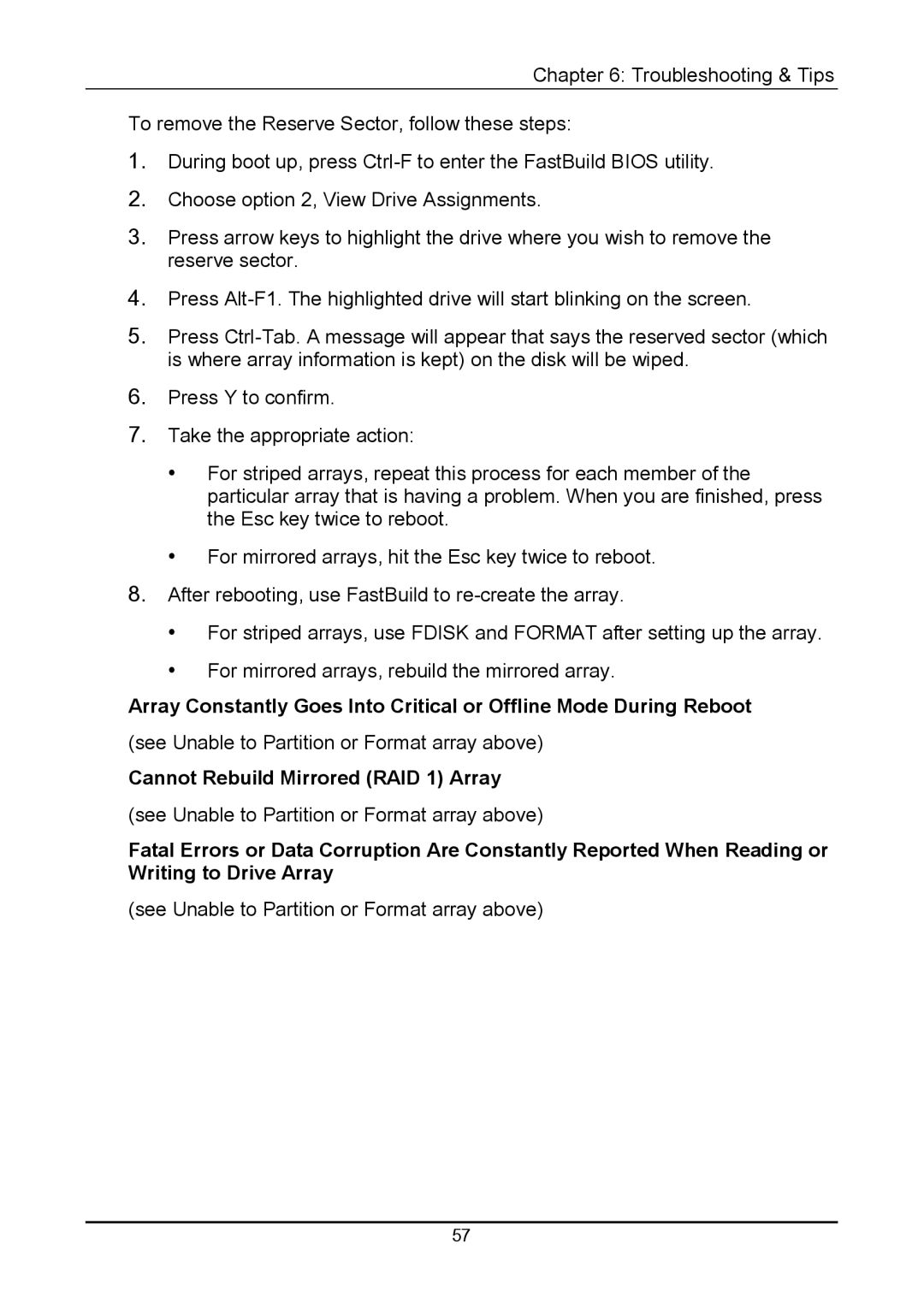Chapter 6: Troubleshooting & Tips
To remove the Reserve Sector, follow these steps:
1.During boot up, press
2.Choose option 2, View Drive Assignments.
3.Press arrow keys to highlight the drive where you wish to remove the reserve sector.
4.Press
5.Press
6.Press Y to confirm.
7.Take the appropriate action:
•For striped arrays, repeat this process for each member of the particular array that is having a problem. When you are finished, press the Esc key twice to reboot.
•For mirrored arrays, hit the Esc key twice to reboot.
8.After rebooting, use FastBuild to
•For striped arrays, use FDISK and FORMAT after setting up the array.
•For mirrored arrays, rebuild the mirrored array.
Array Constantly Goes Into Critical or Offline Mode During Reboot
(see Unable to Partition or Format array above)
Cannot Rebuild Mirrored (RAID 1) Array
(see Unable to Partition or Format array above)
Fatal Errors or Data Corruption Are Constantly Reported When Reading or Writing to Drive Array
(see Unable to Partition or Format array above)
57